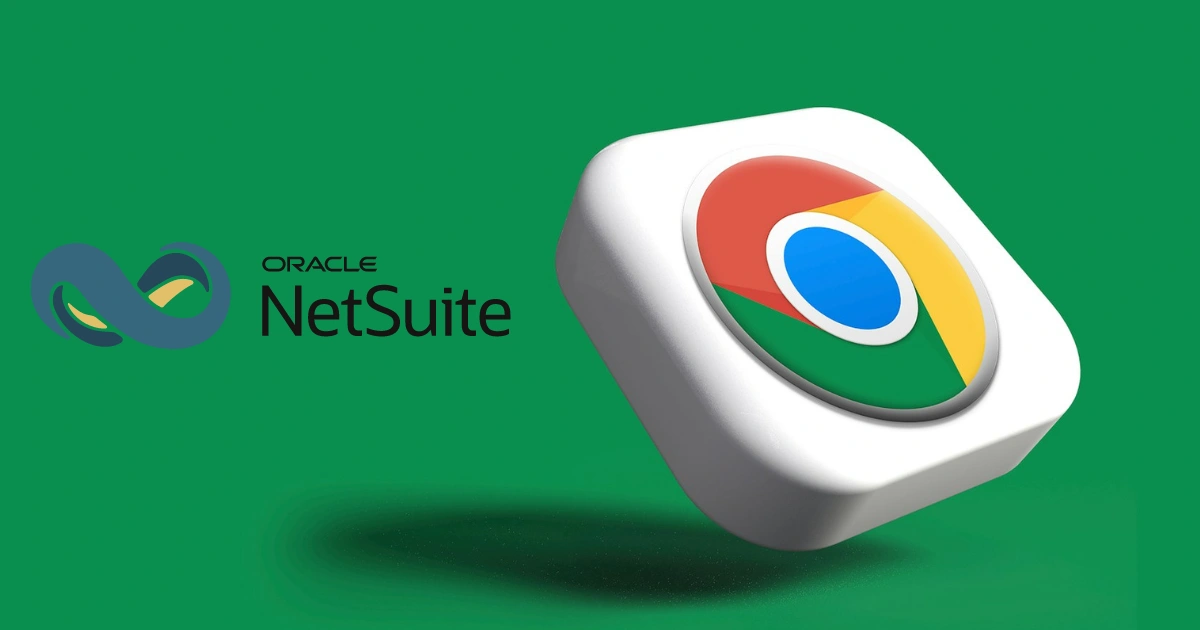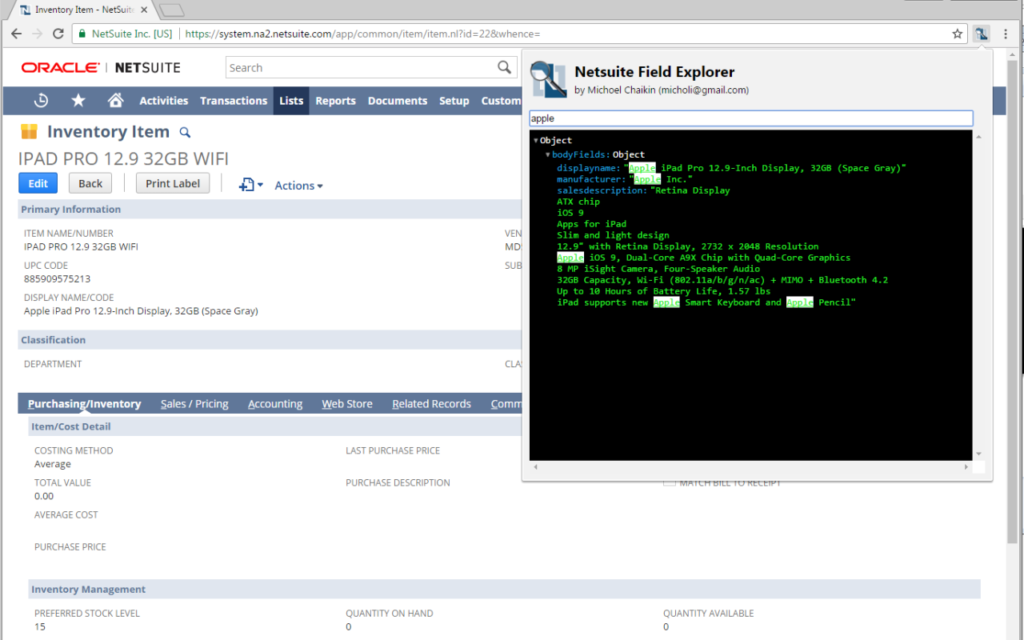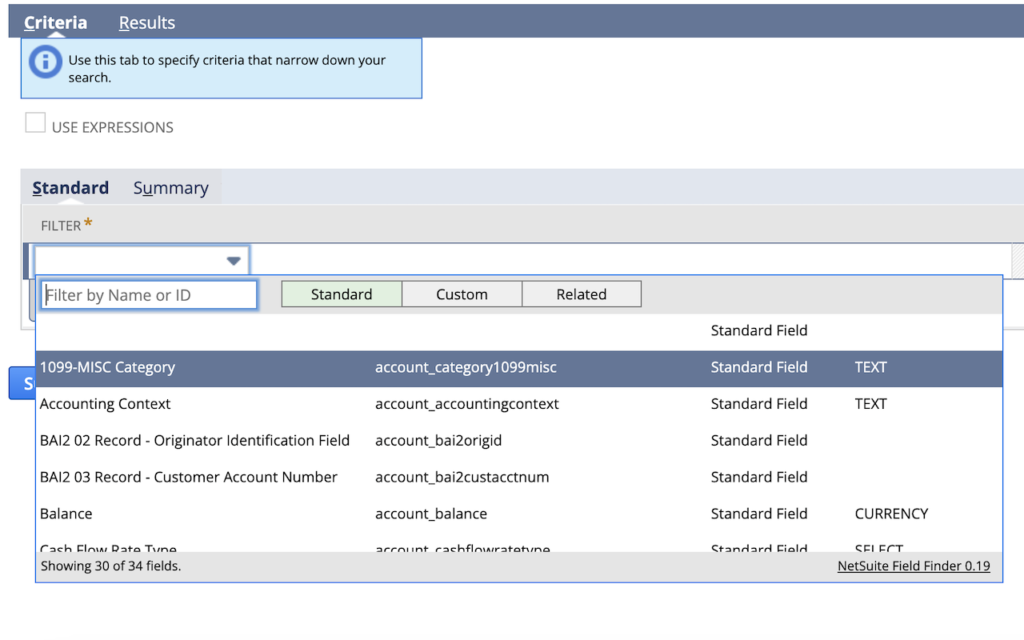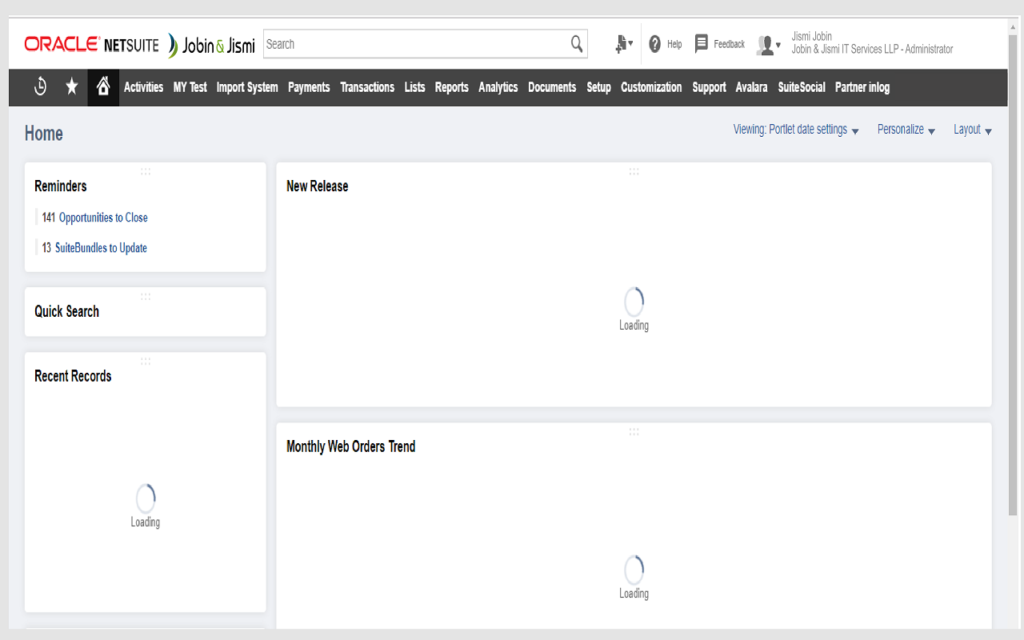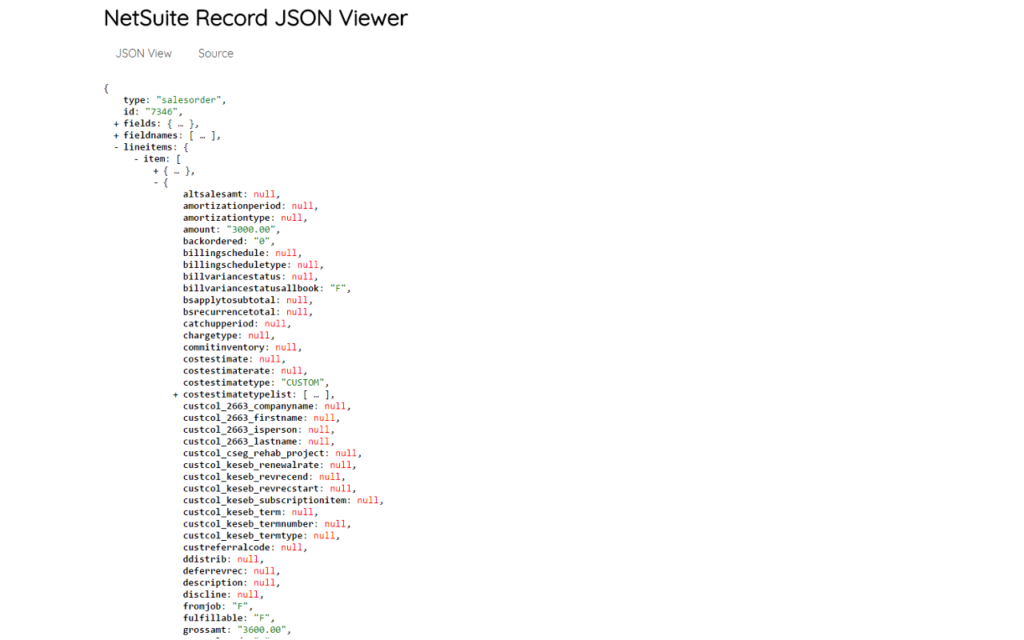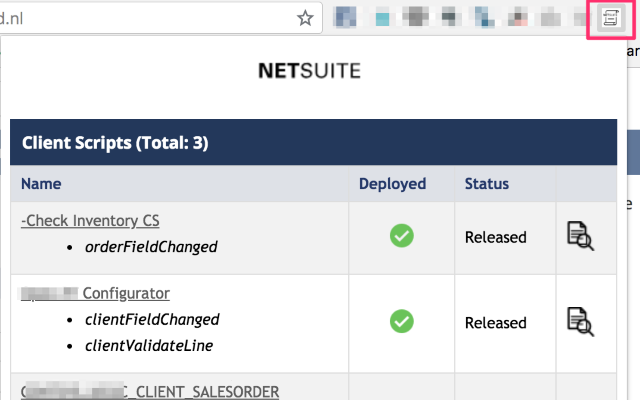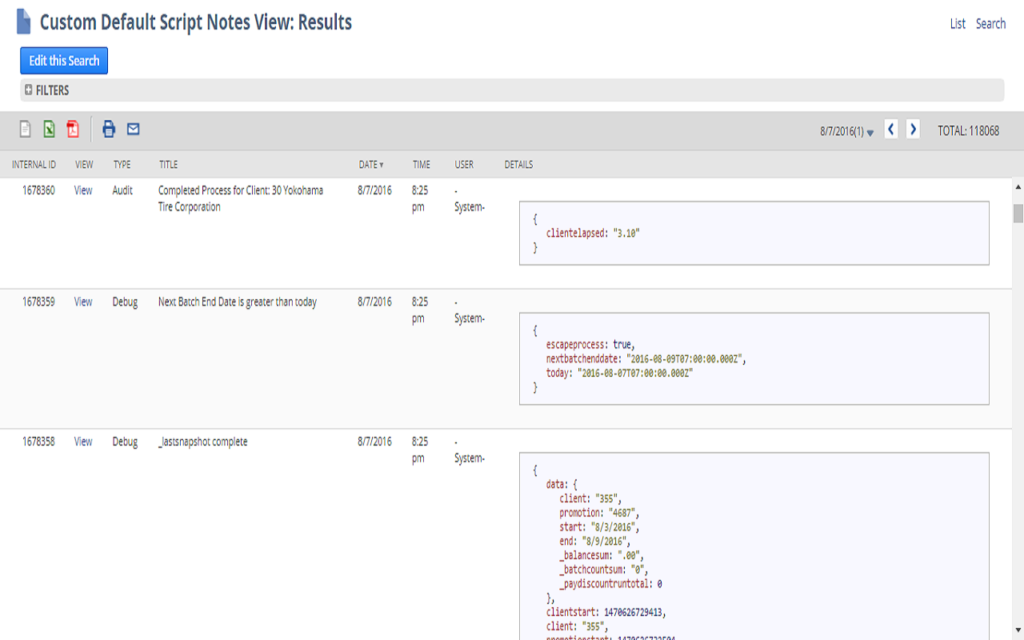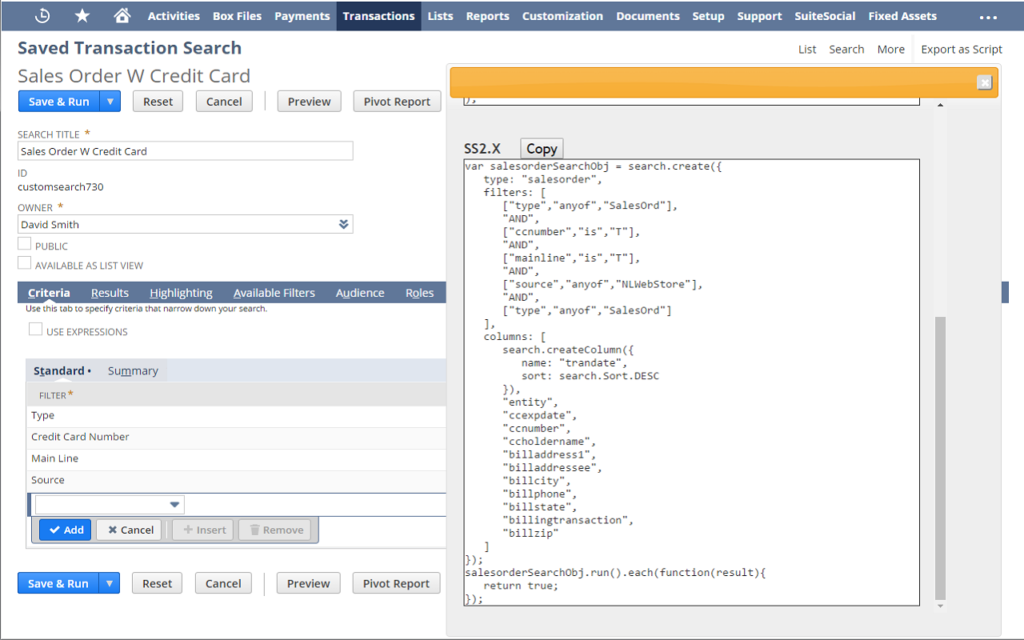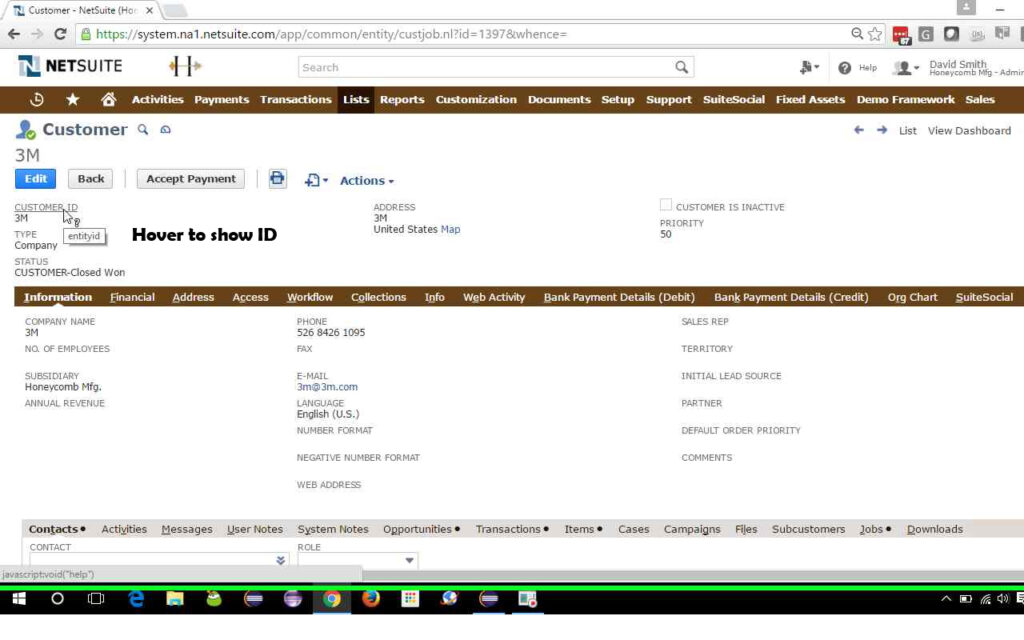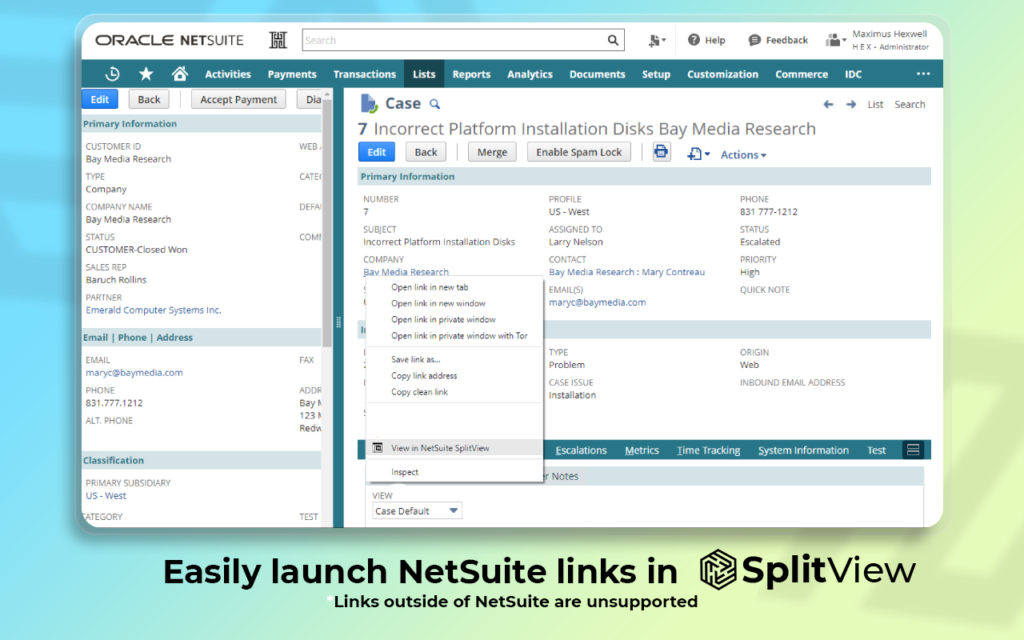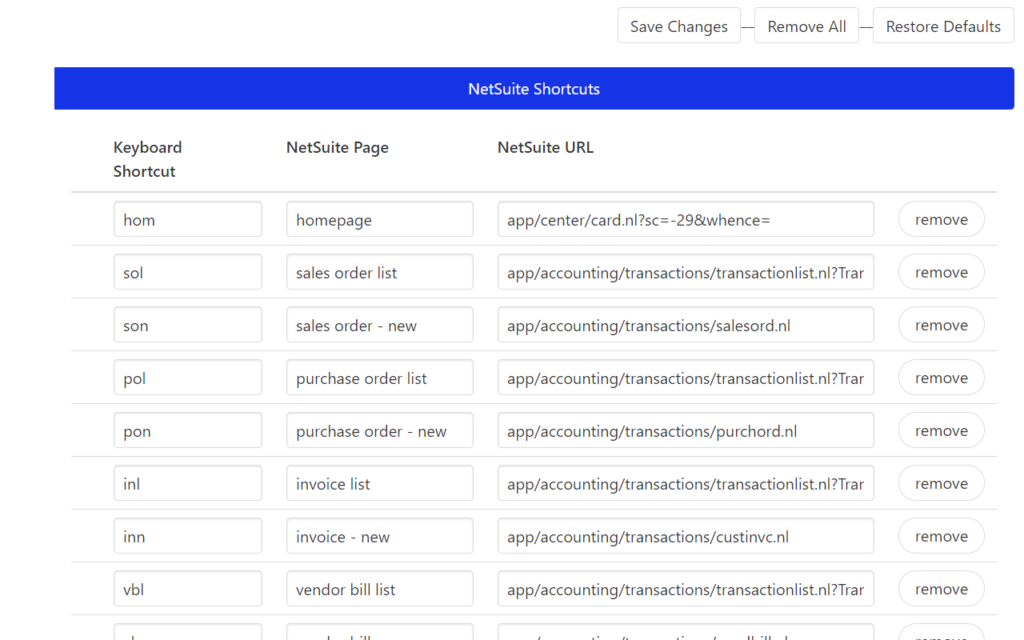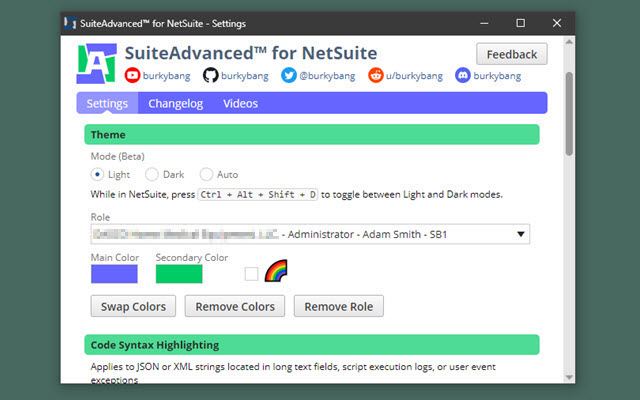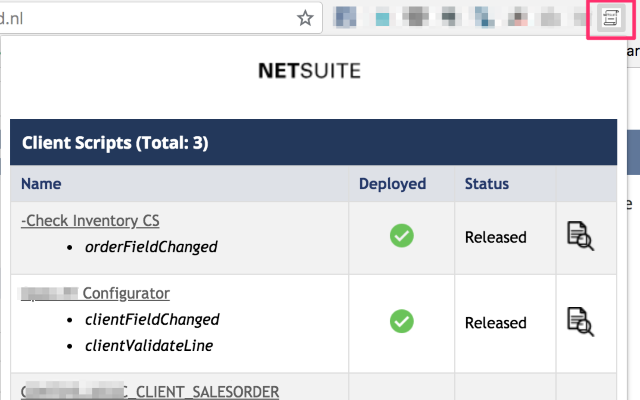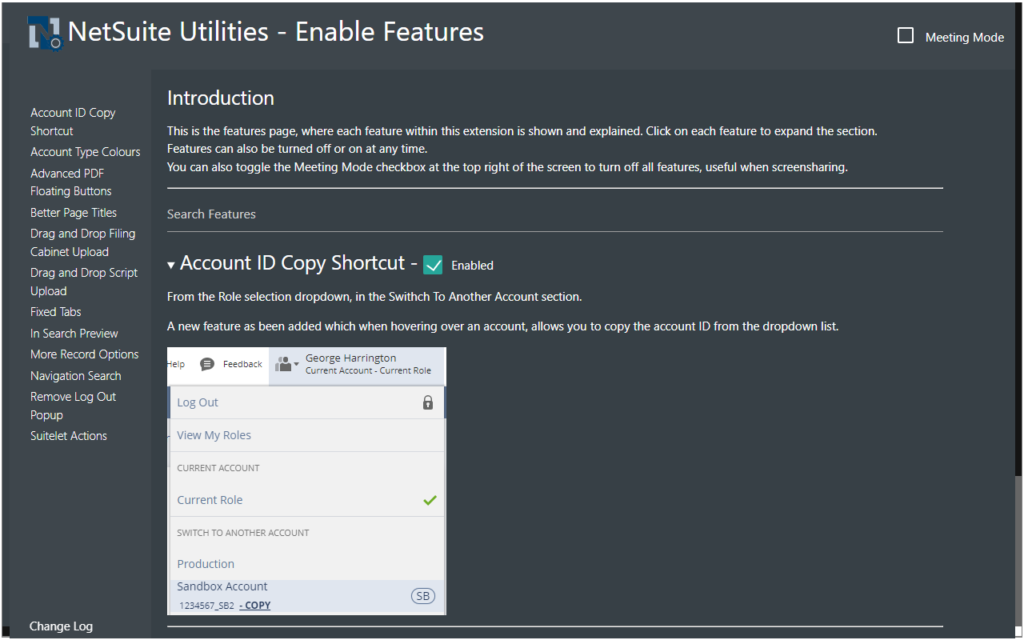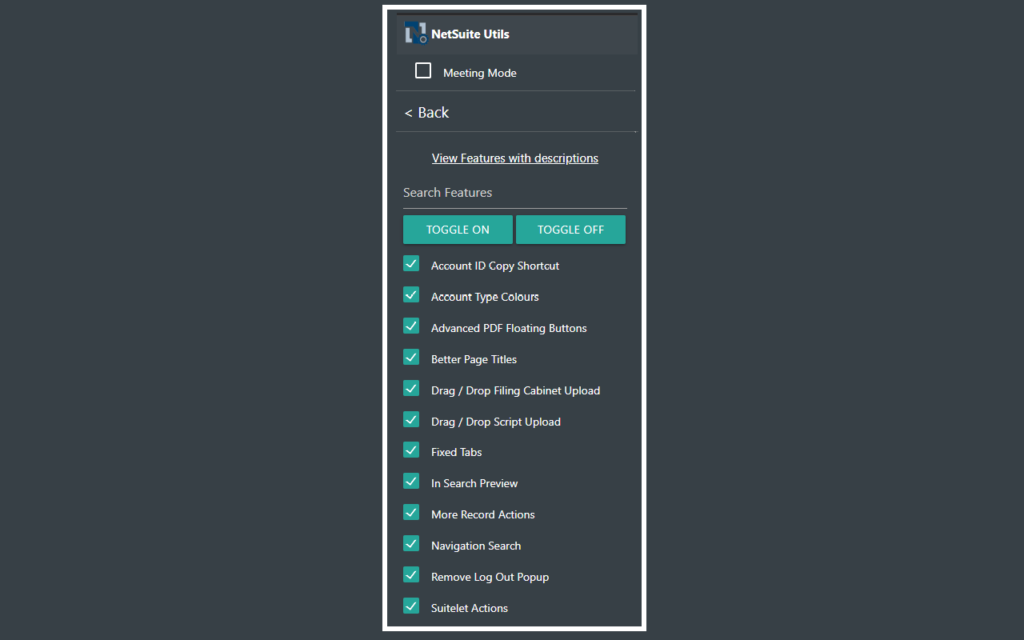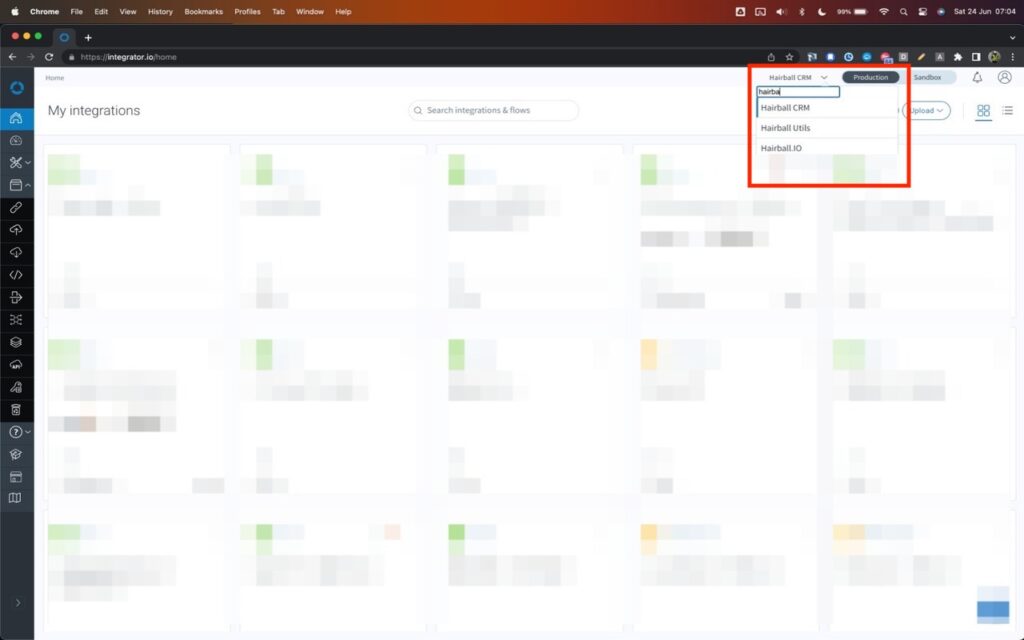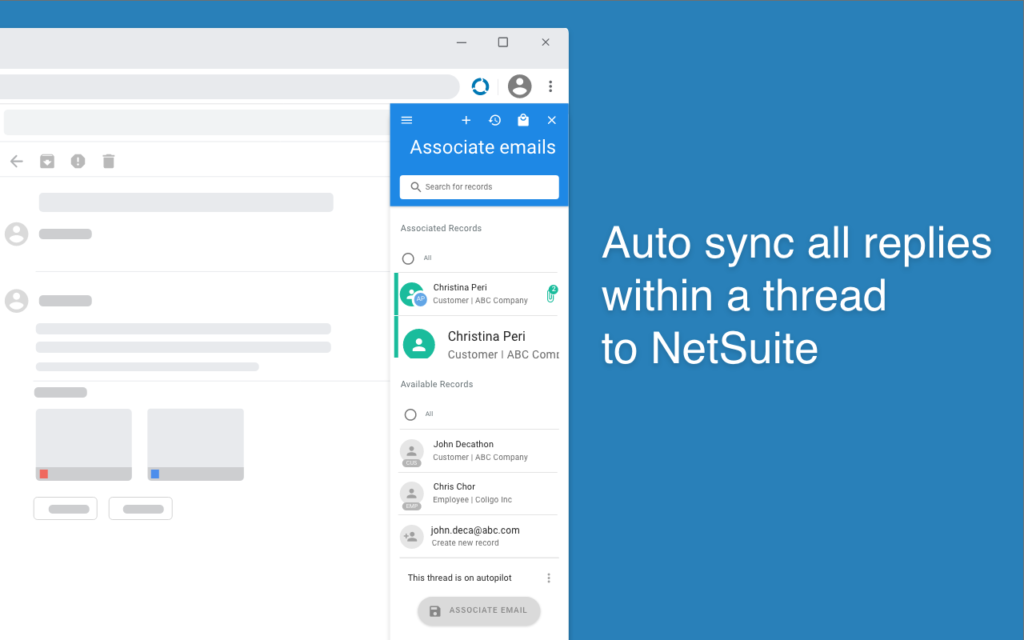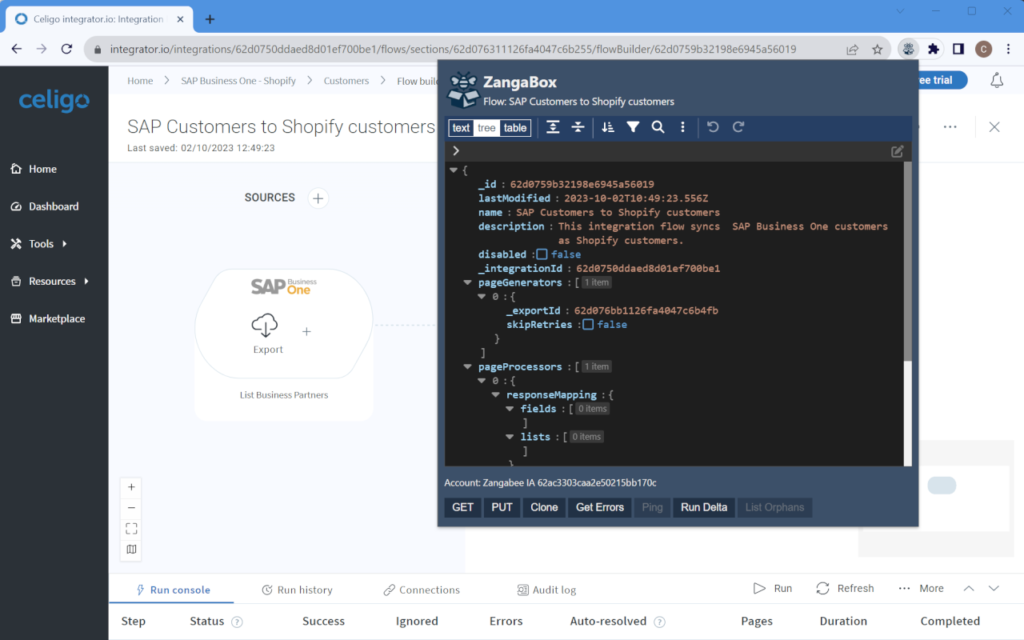NetSuite is a powerful ERP (Enterprise Resource Planning) tool, but sometimes it can feel like there are a few clicks too many between you and what you need to do. Luckily, browser extensions can bridge that gap and streamline your NetSuite experience. In this blog, we’ll explore some of the best browser extensions for Google Chrome that offer added functionalities and features for NetSuite users. Since Chrome is a widely used and supported browser for NetSuite, these extensions can streamline your workflow and boost productivity.
NetSuite Advanced Field Helper is a powerful Chrome extension designed to enhance the user experience within the NetSuite platform. It provides smart features and utilities to streamline data entry, improve data accuracy, and boost productivity for NetSuite users.

Key Features:
- Field Validation: The extension allows for custom field validation rules to ensure that data entered into specific fields meets the required criteria. This helps prevent errors and ensures data integrity within NetSuite.
- Auto-Completion: With auto-completion functionality, users can save time by having suggested values automatically populate based on previously entered data or predefined options. This feature reduces manual data entry and improves efficiency.
- Default Field Values: Users can set default values for fields, automating the process of data entry and ensuring consistency across records. This feature simplifies data input and reduces the likelihood of errors.
- Field Formatting: NetSuite Advanced Field Helper offers options for formatting field values, such as date formatting, currency formatting, and more. This ensures uniformity in data presentation and enhances clarity when viewing information.
- Field Dependencies: Users can establish dependencies between fields, where the value entered in one field can dynamically affect the options available in another field. This feature helps users navigate complex data structures with ease.
- Customizable Settings: The extension provides users with the flexibility to customize settings according to their specific workflow requirements. From setting validation rules to configuring default values, users can tailor the extension to suit their needs.
NetSuite Advanced Field Helper is a valuable tool for NetSuite users looking to optimize their data entry processes, improve data quality, and enhance overall efficiency within the platform. By leveraging its smart features and utilities, users can streamline their workflow and maximize their productivity while using NetSuite.
2. NetSuite Field Explorer
NetSuite Field Explorer is a practical Chrome extension designed to simplify field exploration and customization within the NetSuite platform. This extension empowers users to easily view, search, and understand fields across various record types in NetSuite, enhancing user experience and efficiency when working with data fields.
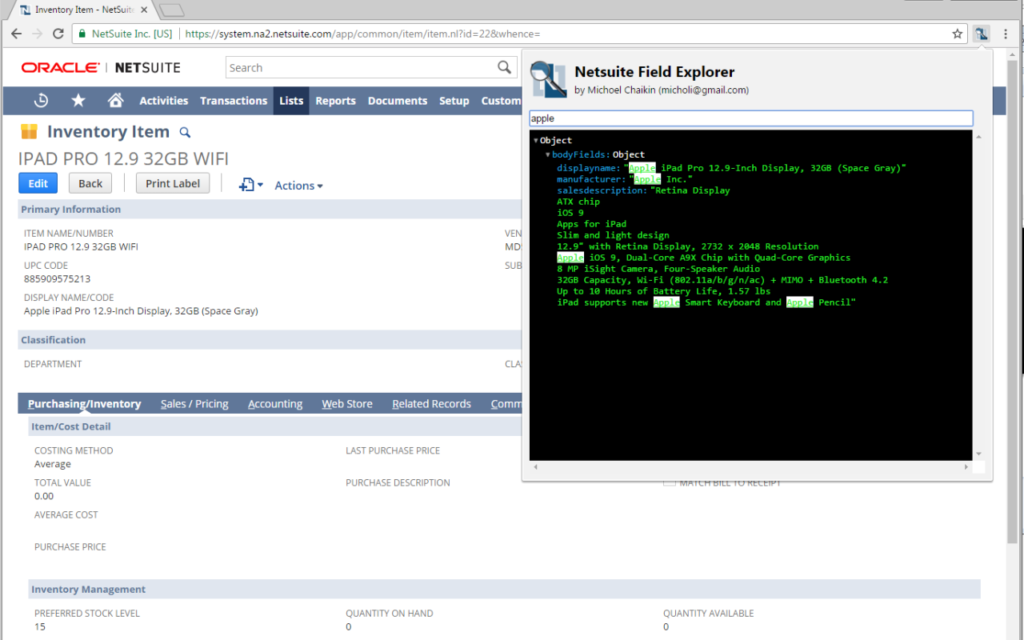
Key Features:
- Field Search: NetSuite Field Explorer provides a user-friendly interface for searching and exploring fields across different records in NetSuite. Users can quickly locate specific fields by name, type, or description, simplifying the process of finding relevant data fields within NetSuite.
- Field Details: The extension offers detailed information about each field, including its label, ID, type, and associated record type. This feature allows users to gain deeper insights into the purpose and usage of individual fields, aiding in data management and customization tasks.
- Custom Field Identification: Users can easily identify custom fields within NetSuite using the Field Explorer extension. Custom fields are distinguished from standard fields, making it simple for users to differentiate between standard system fields and custom fields added to accommodate specific business requirements.
- Field Relationship Mapping: NetSuite Field Explorer allows users to visualize relationships between fields and records within NetSuite. This feature provides a clear overview of how fields are interconnected across different record types, facilitating better understanding and navigation of data structures.
- Field Usage Insights: Users can access insights on field usage, including which forms, searches, or scripts utilize specific fields. This information helps users understand the impact and relevance of each field within NetSuite, guiding decision-making related to field customization and management.
NetSuite Field Explorer is a valuable extension for NetSuite users seeking to streamline field exploration, customization, and data management tasks within the NetSuite platform, ultimately enhancing user productivity and efficiency.
NetSuite Field Finder is a Chrome extension specifically designed to streamline the process of locating fields within NetSuite Saved Searches and Workflows. It eliminates the frustration of searching for specific fields by name or navigating through complex data structures.
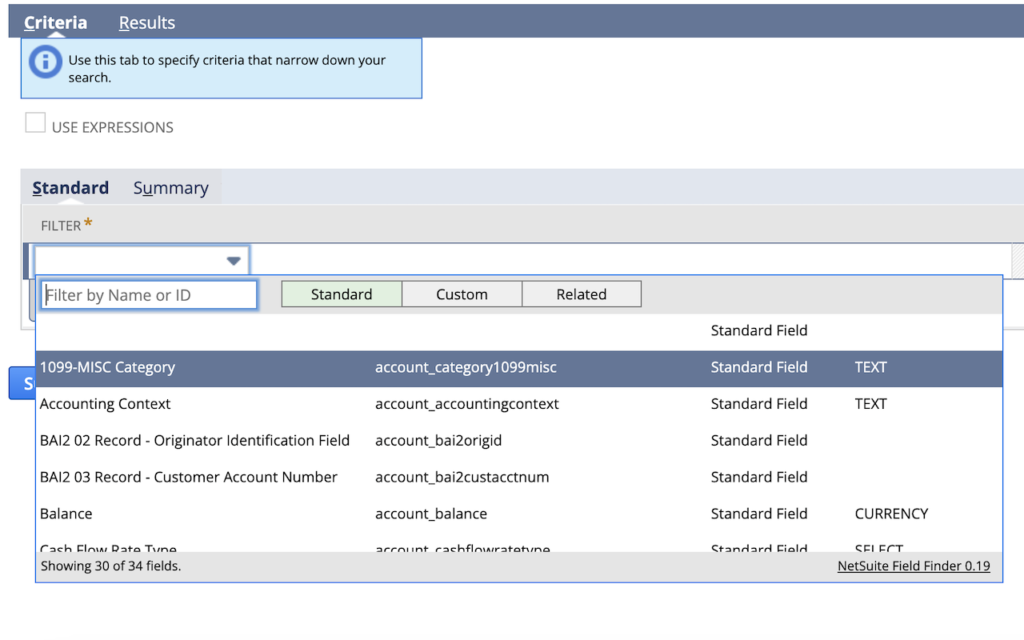
Key Features:
- Search by Name or ID: Locate fields quickly using either the field name or its unique identifier.
- Filter by Type: Narrow down your search by specifying the field type (e.g., text, currency, date), saving you time and effort.
- Detailed Field Information: Gain a deeper understanding of each field with the provided details like field ID, type, and data type. This ensures you select the most appropriate field for your needs.
- Multi-Field Selection: Need to include multiple fields? NetSuite Field Finder allows you to add them seamlessly, saving valuable time.
- Expand and Add Related Fields: Working with intricate records? Effortlessly expand and add related table fields directly from the dropdown menu. This eliminates the need for cumbersome navigation through various menus and screens.
NetSuite Field Finder empowers you to work smarter, not harder, by providing a user-friendly and efficient way to manage fields within your NetSuite environment.
NetSuite Portlet Refresher is a Chrome extension designed to automate the refreshing of your NetSuite portlets. It eliminates the need to manually refresh for the latest data, keeping your dashboard up-to-date and streamlining your workflow.
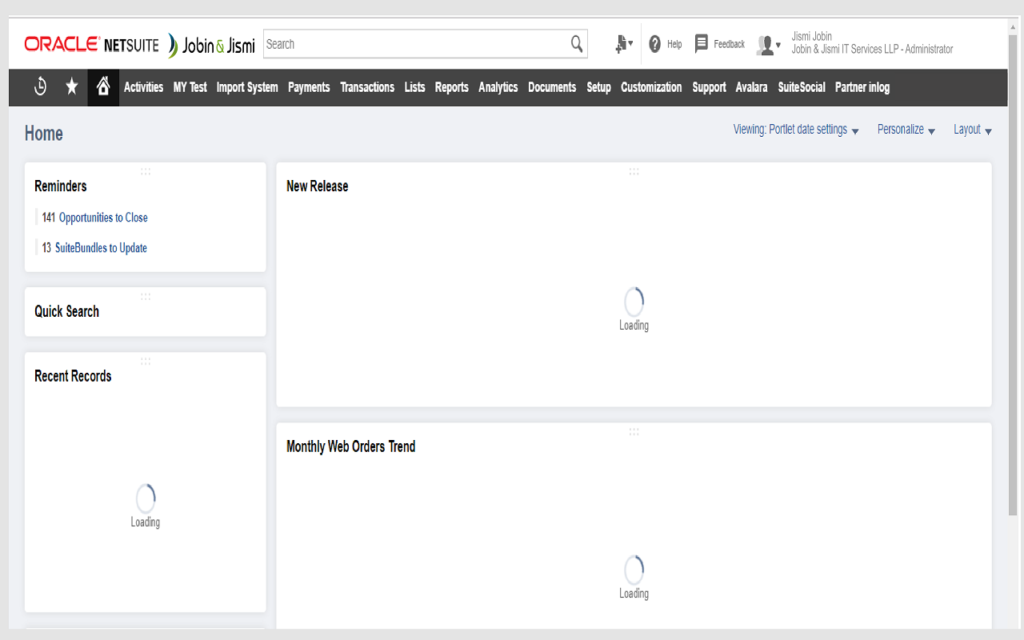
Key Feature:
- Automatic Portlet Refresh: This extension automatically refreshes all your NetSuite portlets whenever you log in or access your NetSuite home page. This ensures you always see the most current information displayed on your dashboard.
NetSuite Portlet Refresher is a simple yet powerful tool for any NetSuite user who relies on real-time information. By automating dashboard updates, it empowers you to work more efficiently and stay ahead of the curve.
NetSuite Record JSON Viewer is a Chrome extension designed for developers and data-savvy users. It allows you to view your NetSuite records in JSON format, a structured and widely used data format.
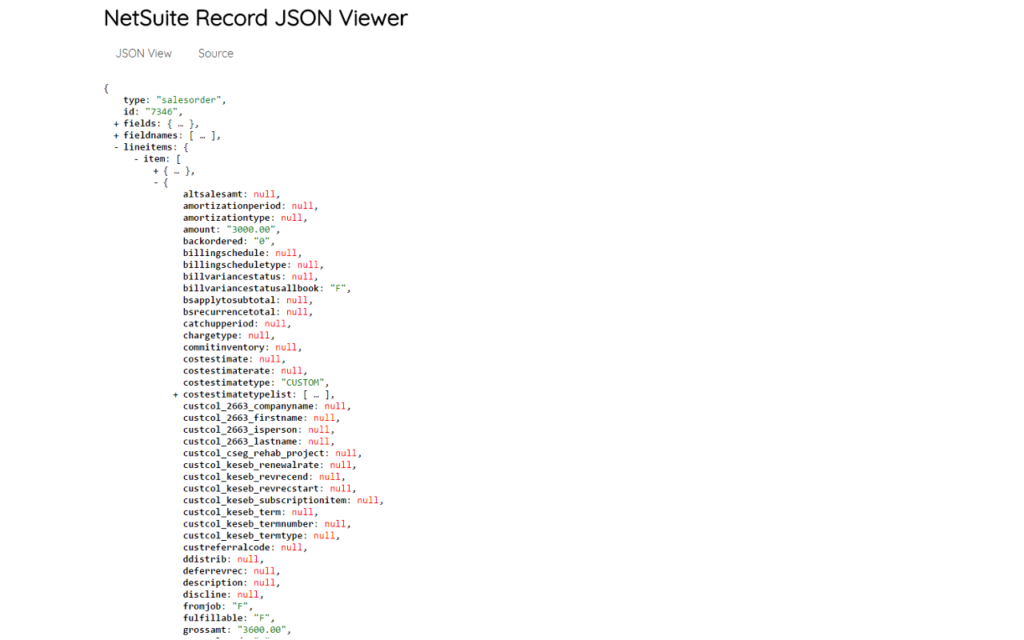
Key Feature:
- JSON View of NetSuite Records: Gain a new perspective on your data by viewing it as JSON objects. This format is ideal for further analysis, manipulation, and integration with external tools.
Important Considerations:
- Limited Functionality: This extension only works with scriptable records, and certain records might not be accessible through the NetSuite API.
Overall, NetSuite Record JSON Viewer is a valuable tool for developers and anyone who wants to work with the raw data behind their NetSuite records. While limitations exist, it offers a unique perspective on your data and serves as a powerful asset for data manipulation, debugging, and external tool integration.
NetSuite Scripted Records is a Chrome extension designed specifically for NetSuite developers. It acts as a magnifying glass for customizations applied to NetSuite records, simplifying the process of exploration and understanding.
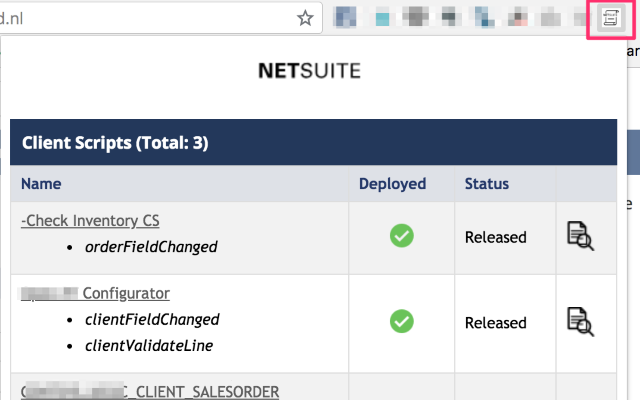
Features:
- In-Line Customization Visibility: Forget switching between interfaces! NetSuite Scripted Records highlights customizations directly within the record itself. This provides a clear view of the modifications made, streamlining your workflow.
- Effortless Troubleshooting: Having a comprehensive picture of customizations can significantly reduce debugging time. NetSuite Scripted Records helps identify potential issues within the record, allowing you to pinpoint and resolve them efficiently.
- Learning from Others: Existing customizations often hold valuable insights. NetSuite Scripted Records empowers you to learn from the work of other developers, fostering knowledge sharing and improving development practices.
Overall, NetSuite Scripted Records is a valuable time-saving tool for any NetSuite developer who frequently works with customizations. It streamlines the exploration process, simplifies troubleshooting, and fosters knowledge sharing within your development team.
NetSuite: HTML Script Notes is a Chrome extension designed to elevate your script note-taking experience within NetSuite. It offers a feature-rich set of tools to enhance the organization, readability, and overall effectiveness of your script notes.
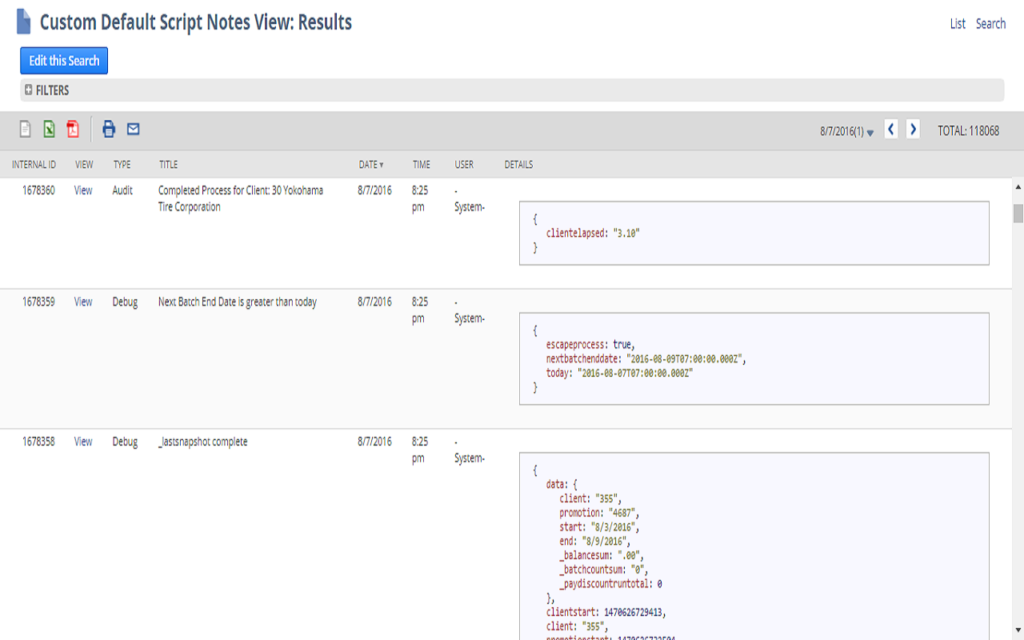
Features:
- Rich Text Formatting: Craft visually appealing and informative notes by incorporating HTML elements and styles. This allows you to emphasize key points with bold text, italics, or even embedded code snippets for better clarity.
- Effortless JSON Parsing: NetSuite: HTML Script Notes eliminates the struggle of working with raw JSON data in your notes. It automatically formats JSON objects in a user-friendly, “pretty printed” view. This makes parsing complex data structures a breeze and ensures a clear understanding of your JSON information.
- Seamless Record Linking: Establish direct connections to specific NetSuite records within your script notes. This proves invaluable for referencing relevant data points or records directly from your notes, streamlining your workflow.
- Color-Coded Key-Value Pairs: Save time identifying and understanding data relationships within your notes. NetSuite: HTML Script Notes automatically detects key-value pairs and color codes them similarly to JSON objects. This visual distinction simplifies your ability to grasp the connections between different data points.
Overall, NetSuite: HTML Script Notes is a valuable asset for anyone who utilizes script notes in NetSuite. Its rich formatting capabilities, record linking functionality, and visual data representation empower you to create clear, organized, and effective script notes, ultimately improving your overall NetSuite experience.
Description: The NetSuite: Saved Search and Dataset Export extension is a powerful tool designed to simplify the process of exporting saved search results and datasets from NetSuite. This extension enhances data extraction and analysis capabilities by enabling users to export saved search results in various formats, such as CSV or Excel, for further manipulation and sharing outside of the NetSuite platform.
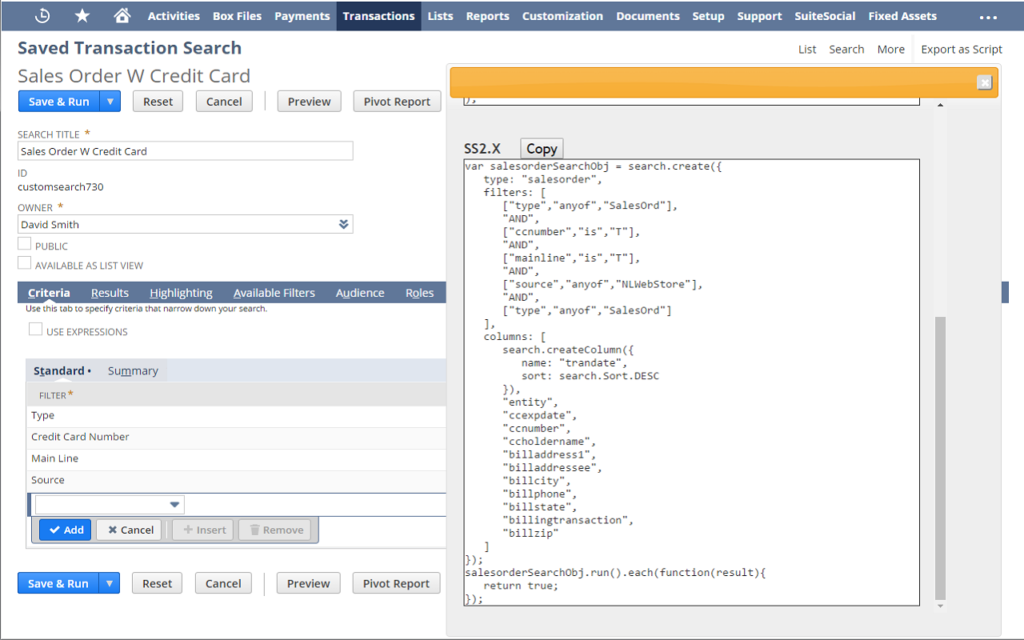
Key Features:
- Export Saved Searches: Users can effortlessly export data from saved searches within NetSuite using this extension. It allows for quick and easy extraction of data based on defined search parameters, enabling users to generate datasets for further analysis or reporting purposes.
- Dataset Customization: The extension provides options for customizing datasets exported from saved searches. Users can tailor the exported data format, fields included, and other parameters to suit their specific requirements, allowing for flexibility in data extraction and analysis.
- Automated Export: Users can set up automated export schedules for saved searches, streamlining the process of regularly exporting data from NetSuite. This feature helps in saving time and ensuring that data extraction tasks are performed at predefined intervals without manual intervention.
- Export Formats: The extension supports multiple export formats for datasets, including CSV (Comma-Separated Values), Excel, and more. Users can choose the preferred format for exporting data based on their analysis and reporting needs.
- User-Friendly Interface: NetSuite: Saved Search and Dataset Export offers a user-friendly interface that makes it easy for users to create, manage, and export datasets from saved searches within NetSuite. The intuitive design enhances user experience and simplifies the data export process.
The “NetSuite: Saved Search and Dataset Export” extension is a valuable tool for NetSuite users looking to streamline data extraction and analysis processes through saved searches, offering enhanced functionalities for exporting and customizing datasets with ease.
Description: The NetSuite: Show Field IDs extension is a useful tool for NetSuite users who require quick access to field IDs within records, forms, and transactions. This extension simplifies the process of identifying specific field IDs by displaying them directly on the NetSuite interface, eliminating the need for manual searching or backend navigation to locate field identifiers.
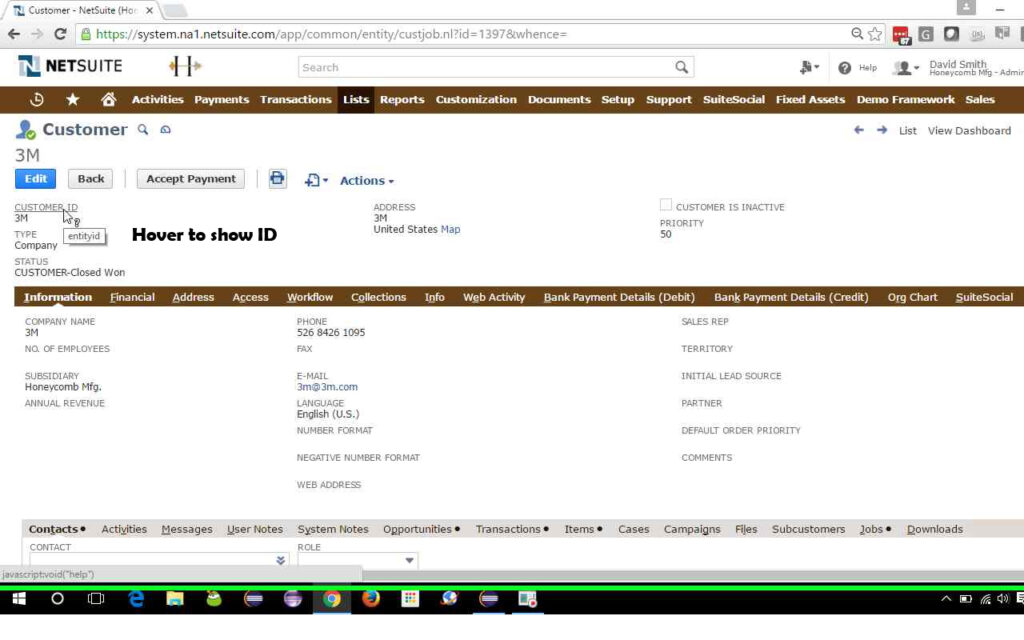
Key Features:
- Field ID Display: Field IDs are shown alongside field labels within NetSuite records, forms, and transactions, providing instant reference and identification of individual fields.
- Accessibility: Users can easily view field IDs without navigating to backend configurations or settings, streamlining the process of working with specific fields.
- User-Friendly Interface: This extension integrates seamlessly into the NetSuite interface, ensuring a smooth and intuitive experience for users seeking to identify field IDs.
These detailed descriptions offer insight into the functionalities, features, and benefits of each NetSuite Chrome extension, empowering users to make informed decisions on leveraging these tools to enhance their NetSuite experience.
NetSuite SplitView is a valuable Chrome extension designed to improve user experience within the NetSuite platform by enabling a split-screen view. This feature allows users to work on multiple records simultaneously, enhancing multitasking capabilities and overall efficiency.
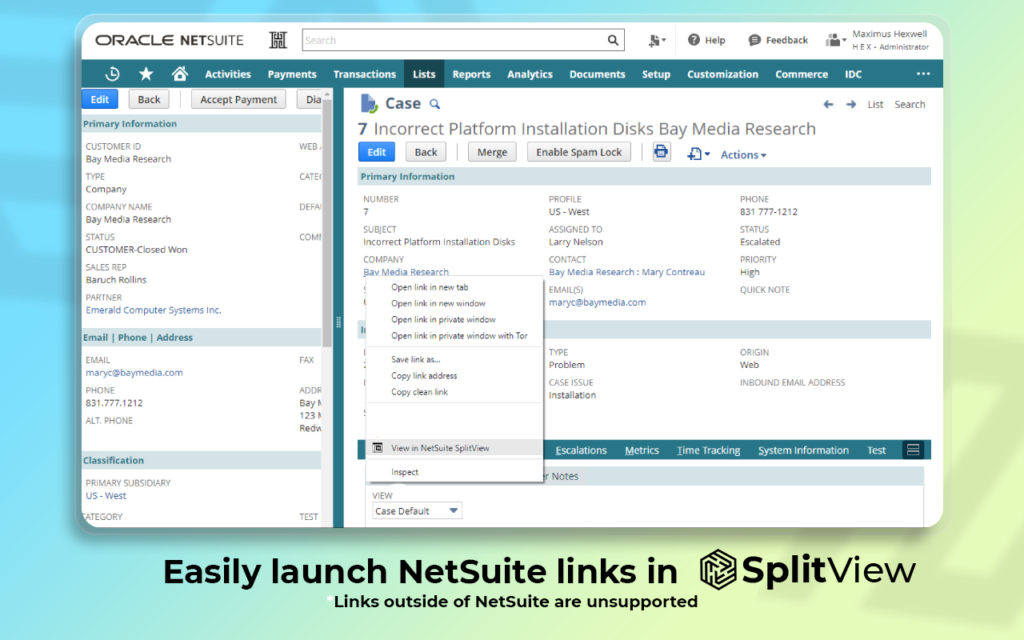
Key Features:
- Split-Screen View: The extension divides the NetSuite screen into two separate sections, enabling users to view and interact with different records side by side. This feature is particularly useful for users who need to reference and update multiple records concurrently.
- Enhanced Productivity: By providing a split-screen view, NetSuite SplitView enhances productivity by eliminating the need to constantly switch between tabs or windows. Users can easily compare information, copy and paste data between records, and streamline their workflow.
- Customizable Layout: Users can adjust the size and position of the split-screen view to suit their preferences and workflow requirements. This customization feature allows for a personalized user experience within NetSuite.
- Improved Data Management: The split-screen view offered by NetSuite SplitView simplifies data management tasks by providing a clear and organized workspace for working on multiple records simultaneously. This enhances data accuracy and efficiency in data entry processes.
NetSuite SplitView is an essential extension for NetSuite users who frequently work with multiple records simultaneously, offering a convenient split-screen view that enhances multitasking capabilities and boosts productivity.
NetSuite Keyboard Shortcuts is a feature-rich Chrome extension designed to optimize user navigation and streamline workflow processes within the NetSuite platform. By providing customizable keyboard shortcuts for common actions, this extension enhances efficiency and productivity for users.
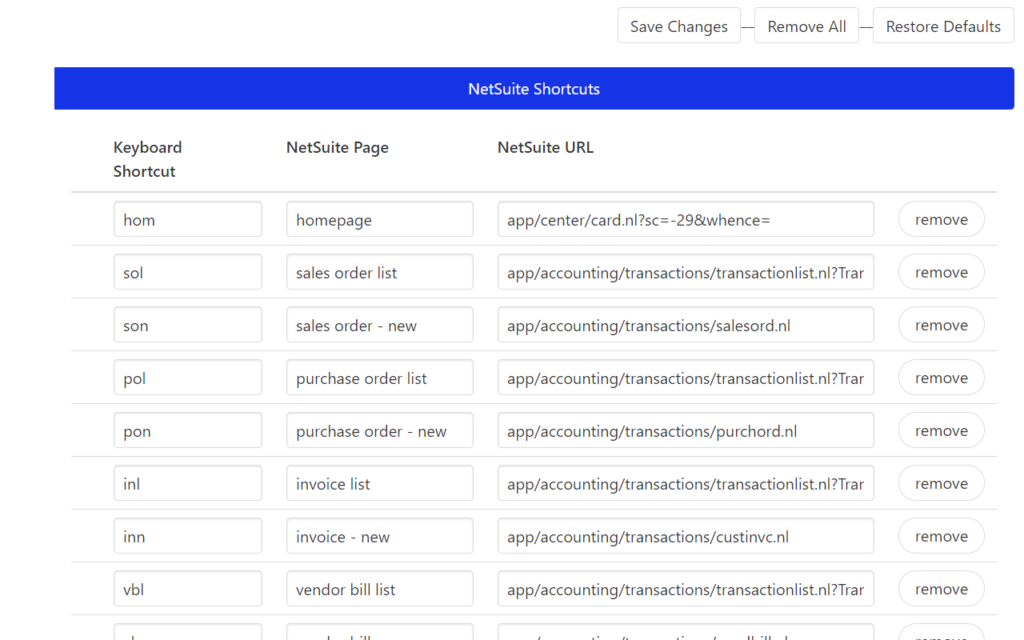
Key Features:
- Customizable Shortcuts: The extension offers a wide range of customizable keyboard shortcuts for navigating NetSuite, performing actions, and accessing specific features. Users can tailor these shortcuts to match their workflow preferences and streamline their tasks.
- Quick Access to Functions: With keyboard shortcuts, users can quickly access commonly used functions and features within NetSuite without the need to rely on mouse clicks or menu navigation. This accelerates task completion and improves the overall user experience.
- Efficient Navigation: Keyboard shortcuts allow users to navigate through NetSuite modules, records, forms, and reports with ease, reducing the time spent on manual navigation and enhancing overall efficiency.
- Personalized Workflow: Users can create their own set of keyboard shortcuts or customize existing ones to align with their unique workflow requirements. This customization feature enables users to optimize their navigation and task execution within NetSuite.
NetSuite Keyboard Shortcuts is a valuable extension for NetSuite users looking to optimize their navigation, streamline workflow processes, and increase productivity through the use of customizable keyboard shortcuts.
SuiteAdvanced™ for NetSuite is a comprehensive Chrome extension that offers advanced features and customization options to enhance the user experience within the NetSuite platform. This extension provides users with powerful tools to optimize their workflow, improve productivity, and tailor NetSuite functionalities to their specific needs.
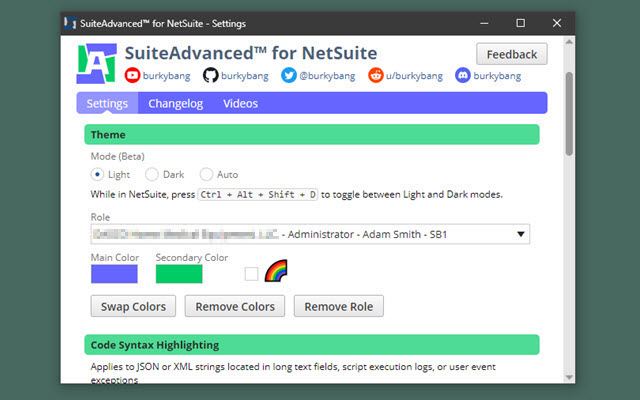
Key Features:
- Custom Record Views: SuiteAdvanced™ for NetSuite allows users to create custom record views with specific fields, layouts, and configurations tailored to their preferences. This feature enables users to personalize their view of records, improving usability and efficiency.
- Enhanced Record Editing: The extension offers advanced editing capabilities for NetSuite records, such as inline editing, bulk editing, and additional customization options. This feature simplifies data management tasks and streamlines the editing process within NetSuite.
- Automation Tools: SuiteAdvanced™ for NetSuite includes automation tools, such as automated workflows, scheduled tasks, and batch processing functionalities. These tools help users automate repetitive tasks, reduce manual intervention, and increase efficiency in managing processes within NetSuite.
- Reporting Enhancements: The extension provides enhancements for NetSuite reporting, including advanced filtering options, customization of report layouts, and the ability to create custom reports. Users can generate insightful reports tailored to their specific requirements, enabling better data analysis and decision-making.
- User Interface Customizations: SuiteAdvanced™ for NetSuite allows users to customize the NetSuite user interface with themes, colors, layouts, and other visual elements. This customization feature enables users to create a personalized and visually appealing workspace within NetSuite.
SuiteAdvanced™ for NetSuite is a powerful extension for NetSuite users seeking to enhance functionality, streamline processes, and customize their NetSuite experience to improve productivity and usability within the platform.
NetSuite Scripted Records is a valuable Chrome extension designed to simplify script development within the NetSuite platform. This extension provides users with tools and features to streamline the process of creating, managing, and debugging scripts, ultimately enhancing the customization capabilities and functionality of NetSuite.
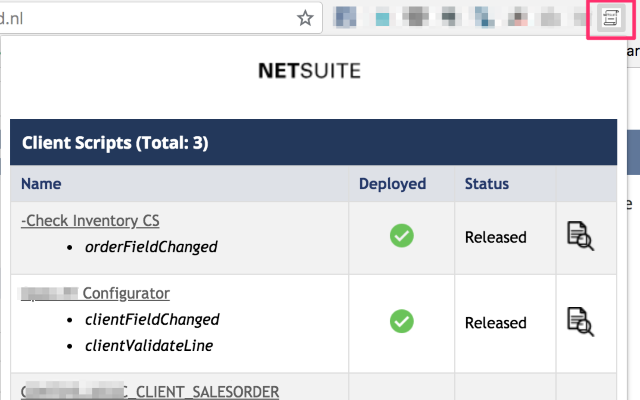
Key Features:
- Script Editor: The extension includes a powerful script editor with syntax highlighting, code completion, and error checking capabilities. This feature aids users in writing and editing SuiteScript code efficiently, ensuring accuracy and compliance with NetSuite scripting standards.
- Script Deployment: Users can deploy scripts directly from the extension interface, simplifying the deployment process and allowing for quick implementation of custom scripts in NetSuite environments. This feature facilitates testing and implementation of script functionalities within NetSuite records.
- Debugging Tools: NetSuite Scripted Records offers debugging tools that enable users to identify and troubleshoot script errors effectively. Users can set breakpoints, inspect variables, and step through code execution to diagnose and resolve issues in their scripts.
- Script Logging: The extension provides logging capabilities that allow users to capture and review script execution logs. This feature helps users track script behavior, identify potential issues, and monitor the performance of custom scripts within NetSuite.
- Script Templates: Users can access a library of script templates within the extension, providing pre-configured script structures for common scripting scenarios. This feature aids users in getting started with script development quickly and efficiently.
NetSuite Scripted Records is a valuable extension for NetSuite users involved in script development, offering essential tools and features to simplify the creation, deployment, and management of custom scripts within the NetSuite platform.
NetSuite Utils is a versatile Chrome extension that offers a range of utilities and enhancements to optimize the NetSuite user experience. From time-saving functions to customization options, this extension provides valuable tools to improve efficiency and streamline tasks within the NetSuite platform.
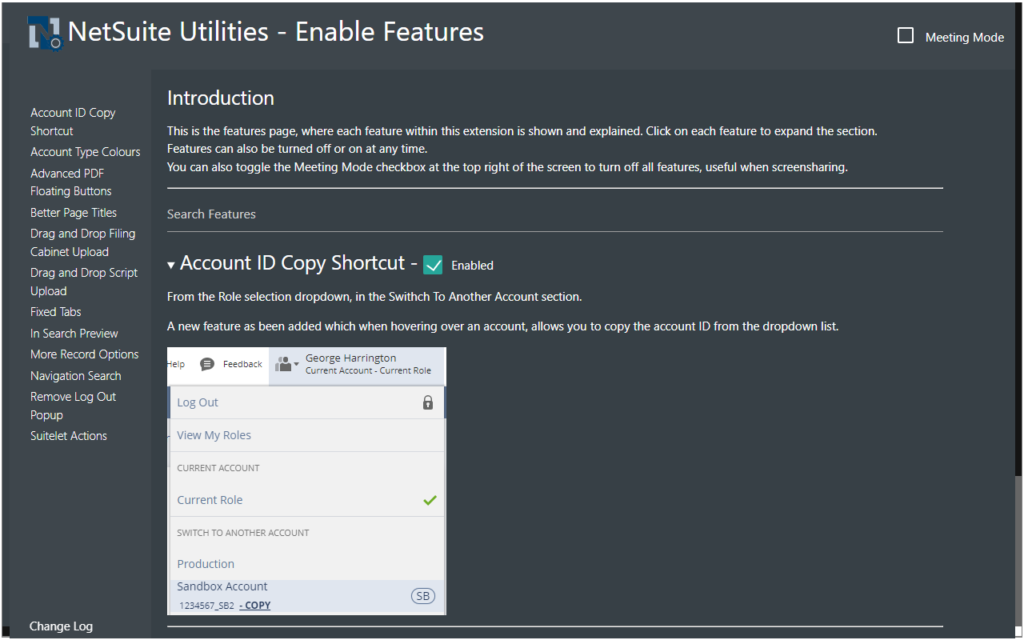
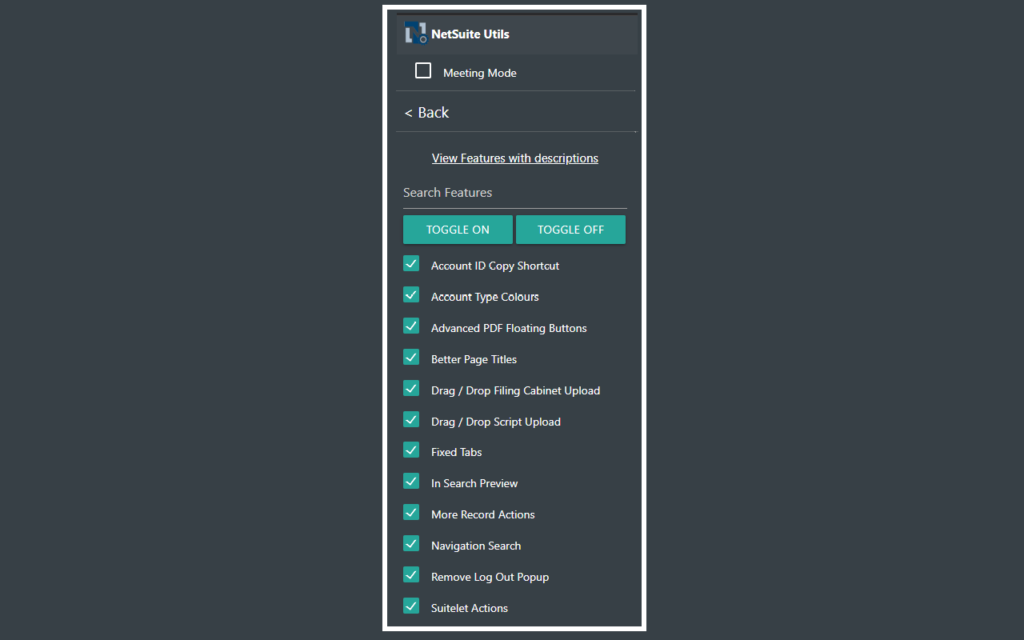
Key Features:
- Utility Functions: Access a variety of tools and utilities to simplify common tasks and processes in NetSuite.
- Enhanced Customization: Tailor your NetSuite environment with custom settings and preferences, enhancing personalization and usability.
- Productivity Boost: Utilize time-saving features and utilities to optimize workflow and maximize productivity while working in NetSuite.
The Celigo Account Search Chrome extension likely offers a convenient way to search, view, and manage accounts through a user-friendly interface directly from your browser. This extension may help streamline the account management process, enhance efficiency, and provide quick access to essential account information.
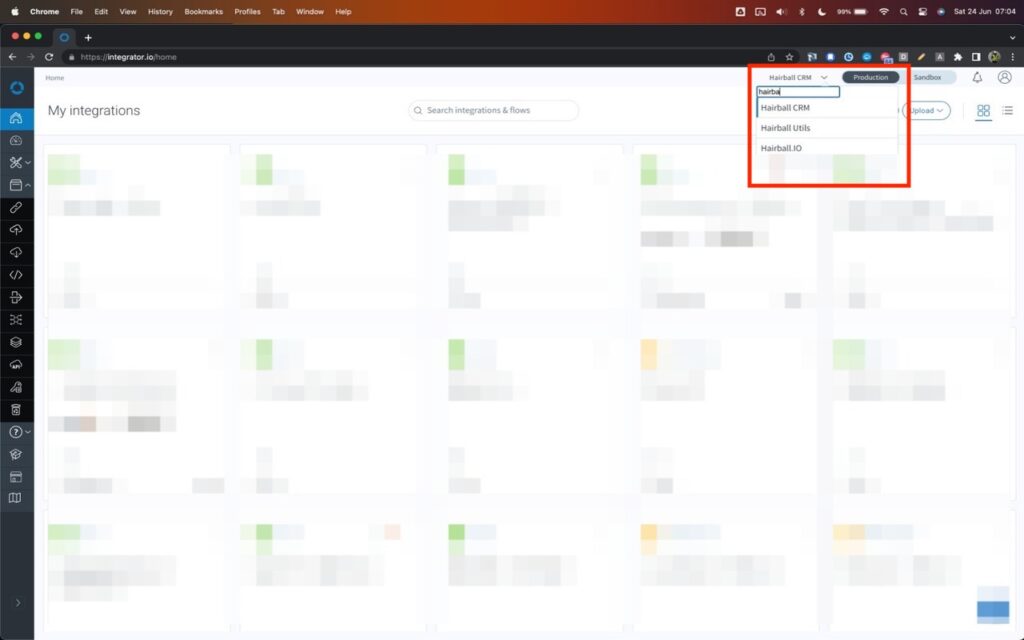
Features:
- Quick Account Search: Enables users to swiftly search for specific accounts directly from their browser.
- Detailed Information: Provides comprehensive account details including contact information, transaction history, and account status.
- Customization Options: Allows users to personalize preferences, apply filters, and utilize sorting options tailored to their account management needs.
- Integration Capabilities: Seamlessly integrates with various account management systems or CRM platforms for a streamlined user experience.
- Secure Access: Ensures secure access to account information with encryption protocols and authentication measures.
- Notifications and Alerts: Offers notifications and alerts for important updates or account activities to keep users informed in real-time.
The “CloudExtend Gmail for NetSuite” Chrome extension likely offers seamless integration between Gmail and NetSuite, enhancing productivity and efficiency in managing emails and customer relationship data. This extension may provide users with a convenient way to access NetSuite customer data, track interactions, and streamline communication directly from their Gmail interface.
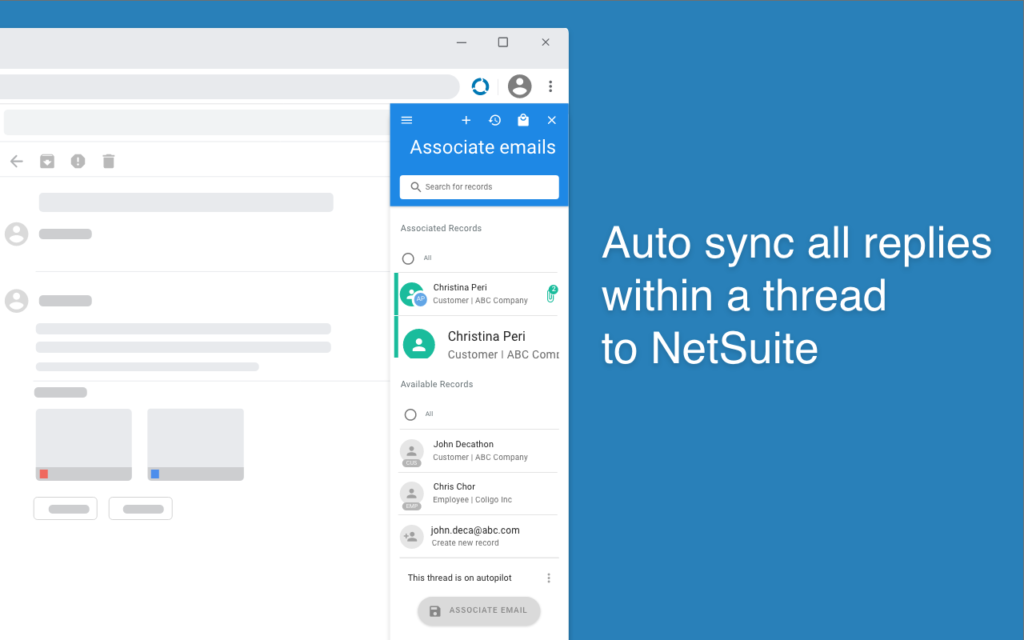
Features:
- Email Integration: Seamlessly integrates Gmail with NetSuite, allowing easy access to customer data within Gmail.
- Customer Data Access: Provides quick retrieval of customer information stored in NetSuite directly from Gmail.
- Interaction Tracking: Enables the tracking of email interactions within NetSuite for a comprehensive view of communication activities.
- Efficient Communication: Centralizes customer data and email interactions, streamlining communication processes.
- Data Synchronization: Ensures data consistency between Gmail and NetSuite, reducing manual entry and errors.
- Real-time Updates: Offers real-time updates on customer interactions and activities for timely responses.
ZangaBox is a Chrome extension that allows users to view and edit Integrator.io objects directly in JSON format. It provides users with the capability to delve into the Celigo Integrator.io platform, examine operations, and make necessary modifications tailored to their preferences. Users can access JSON representations of objects, edit them, copy for backup, and perform various other actions to enhance integrations within the platform.
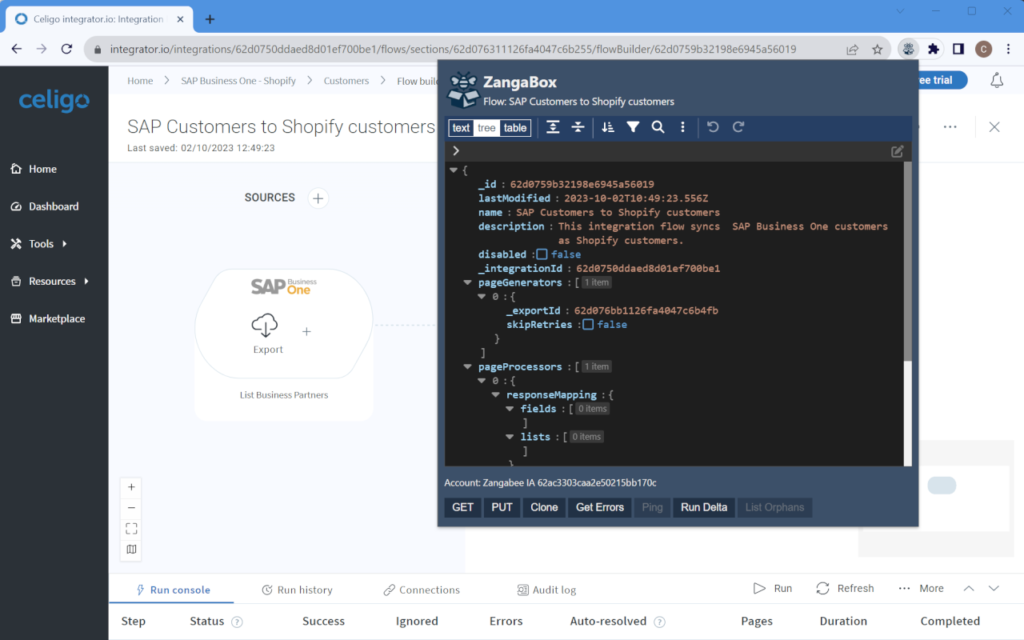
Key Features:
- JSON Object Inspection: View the JSON representation of Integrator.io pages/objects, facilitating easy tracking and analysis of configurations.
- JSON Editing: Directly edit JSON objects and save changes through PUT operations, enabling customization within the Celigo platform.
- Clipboard Copy: Copy JSON objects to the clipboard for integration with My API or scripts, enhancing flexibility in data handling.
- Object Cloning: Clone Celigo objects with a ‘shallow’ cloning feature, reusing underlying components like flows, imports, and exports.
- Error Monitoring: List errors within flows, exports, or imports to identify issues and streamline troubleshooting.
- Connection Testing: Run a ping command on Celigo connections to verify functionality and troubleshoot connectivity problems.
- Delta-flow Initiation: Manually initiate a delta-flow by inputting a specific date, offering control over data synchronization processes.
- Orphaned Objects Detection: Identify orphaned exports/imports not integrated into any part of the system, improving cleanup and organization.
- Custom Setting Templates: Copy custom setting templates for efficient implementation of unique configurations.
Usage Instructions:
Users can access ZangaBox on Celigo pages by clicking on the extension icon in the browser menu bar. The extension supports both US and EU domains, utilizing Celigo session details as credentials. All requests are directly sent to integrator.io, ensuring data privacy with no information being saved or shared outside the platform.