NetSuite API Integration: A Comprehensive Guide
Mar 11, 2025
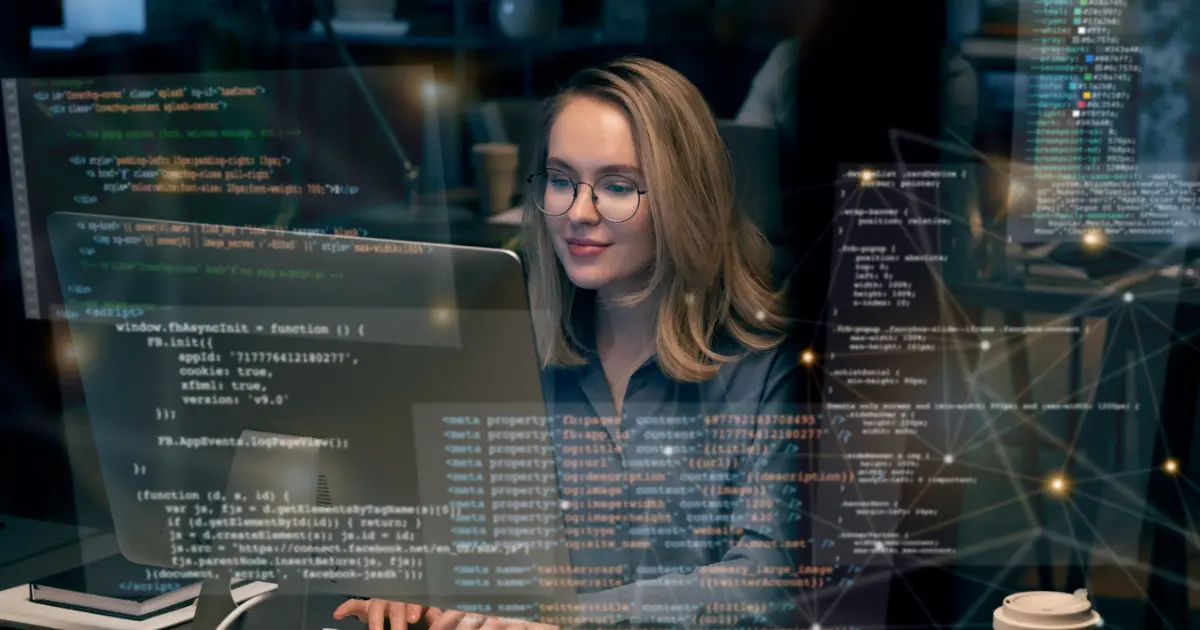
For businesses leveraging NetSuite, seamless integration with other systems is crucial for optimizing workflows, automating processes, and enhancing operational efficiency. NetSuite API Integration enables companies to connect NetSuite with CRMs, e-commerce platforms, financial tools, and third-party applications, ensuring smooth data flow and real-time synchronization.
This guide provides expert-level insights into NetSuite’s API capabilities, customization strategies, and practical use cases for decision-makers like CEOs, CFOs, and IT leaders who want to maximize their NetSuite investment.
API integration for NetSuite allows businesses to connect NetSuite with other software systems, enabling seamless data exchange and automation. Through APIs, NetSuite can communicate with CRMs, e-commerce platforms, payment gateways, and other third-party applications.
NetSuite provides multiple APIs tailored for different integration scenarios. Understanding these APIs is essential for selecting the right approach for your business.
SuiteTalk is NetSuite’s SOAP-based web services API that enables secure and structured communication between NetSuite and external applications.
Use Case: A multinational firm integrates NetSuite with SAP to synchronize financial data, automate journal entries, and ensure compliance with corporate governance policies.
RESTlet is a lightweight, REST-based API in NetSuite that allows developers to create custom REST endpoints for seamless data interaction.
Use Case: An online retailer connects NetSuite with Shopify via RESTlets to sync order details, inventory updates, and customer information in real-time, preventing overselling.
SuiteScript is a JavaScript-based API that enables deep customization of NetSuite, allowing automation, custom workflows, and UI enhancements.
Use Case: A company automates its approval workflow for purchase orders by developing a SuiteScript-based approval process that dynamically notifies managers and updates PO statuses.
SuiteAnalytics Connect provides ODBC and JDBC connectivity, allowing direct access to NetSuite data for advanced reporting and analytics.
Use Case: A CFO integrates SuiteAnalytics with Tableau to create a real-time financial dashboard, enabling data-driven decision-making across multiple subsidiaries.
| API Type | Best For | Key Features | Example Use Case |
|---|---|---|---|
| SuiteTalk (SOAP) | Enterprise Integration | Structured XML-based API, Secure | Integrating NetSuite with SAP for finance operations |
| RESTlets (REST) | Real-time Sync | JavaScript-based, Lightweight | Syncing Shopify orders with NetSuite inventory |
| SuiteScript | Custom Workflows | JavaScript Automation | Automating approval processes for purchase orders |
| SuiteAnalytics Connect | Data Analysis | SQL-based queries | Generating financial reports in Tableau |
To ensure successful integration, businesses need a well-structured approach. Here are key strategies:
Example: A business using multiple systems for sales, accounting, and inventory can implement pre-built Celigo NetSuite integration to automate data synchronization, eliminate manual data entry, and enhance operational efficiency across departments.
Security is a top priority when integrating NetSuite with other systems. Follow these best practices:
| Challenge | Cause | Solution |
|---|---|---|
| Authentication Errors | Incorrect credentials or token expiration | Implement OAuth 2.0 with periodic token refresh |
| Data Mismatches | Inconsistent field mapping between systems | Ensure field validation before data transfer |
| API Rate Limits | Exceeding governance restrictions | Optimize batch processing and API request consolidation |
| Performance Issues | Large data volumes causing slow response | Use asynchronous APIs and caching mechanisms |
NetSuite API integration is a powerful tool for enhancing business efficiency, automation, and data synchronization. Whether integrating with CRM systems, financial tools, or e-commerce platforms, understanding NetSuite’s API capabilities and best practices ensures a smooth, secure, and scalable integration strategy.