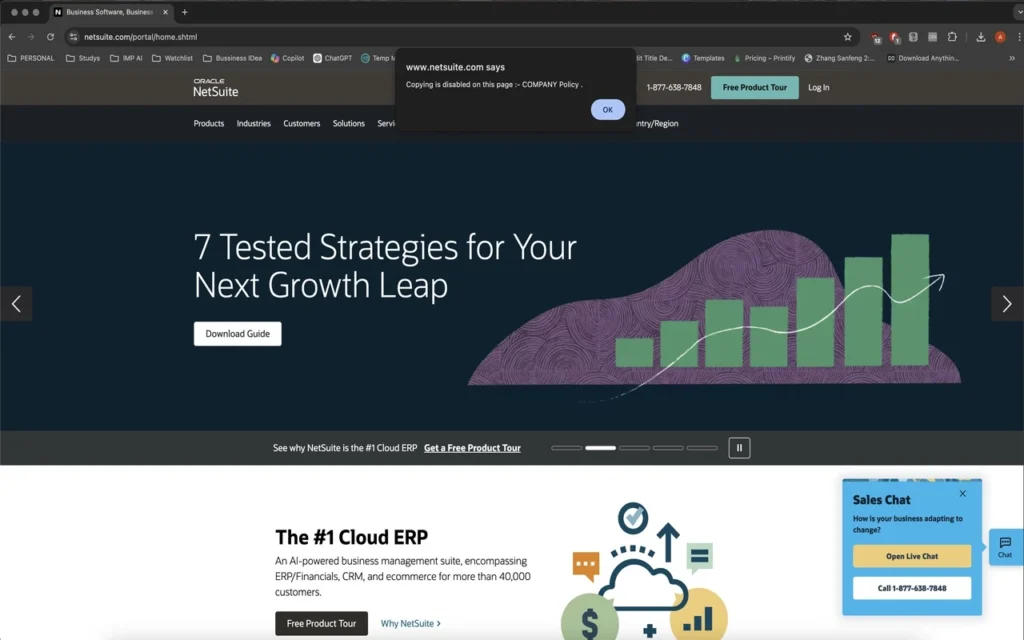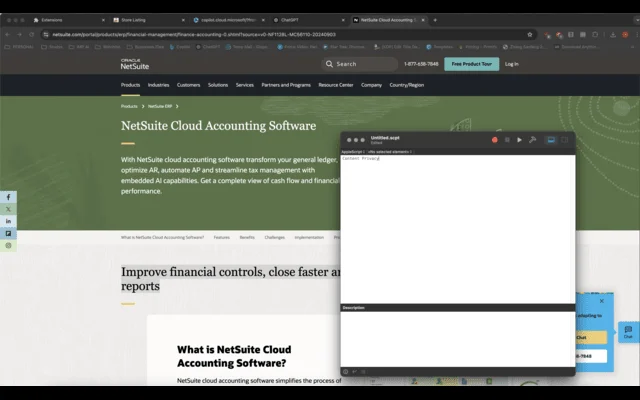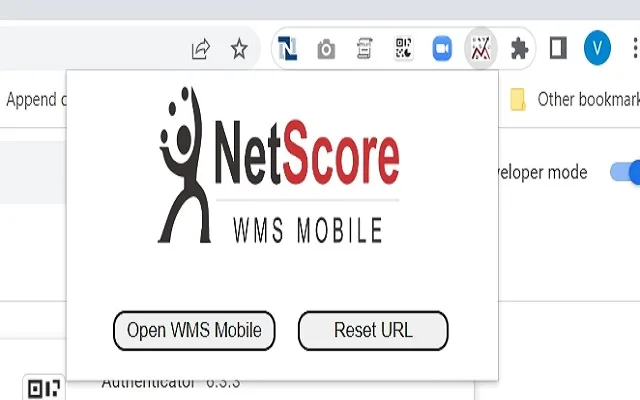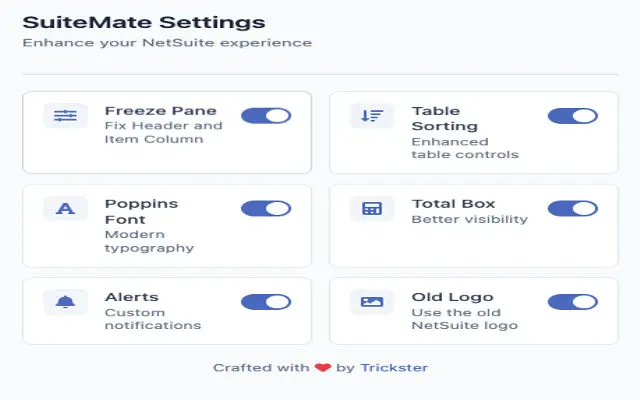NetSuite is a powerful ERP (Enterprise Resource Planning) tool, but sometimes it can feel like there are a few clicks too many between you and what you need to do. Luckily, browser extensions can bridge that gap and streamline your NetSuite experience. In this blog, we’ll explore some of the best browser extensions for Google Chrome that offer added functionalities and features for NetSuite users. Since Chrome is a widely used and supported browser for NetSuite, these extensions can streamline your workflow and boost productivity.
NetSuite Field and Record Extensions for Chrome
NetSuite Advanced Field Helper is a powerful Chrome extension designed to enhance the user experience within the NetSuite platform. It provides smart features and utilities to streamline data entry, improve data accuracy, and boost productivity for NetSuite users.

Key Features:
- Field Validation: Ensures data integrity by validating field entries.
- Auto-Completion: Reduces manual input by suggesting values based on previous entries.
- Default Field Values: Automates data entry with pre-set field values.
- Field Formatting: Ensures consistent formatting for dates, currencies, and more.
- Field Dependencies: Dynamically adjusts field options based on other field inputs.
- Customizable Settings: Allows tailoring of validation rules, default values, and other settings for optimized workflows.
This extension streamlines data entry, improves data quality, and enhances overall productivity in NetSuite.
NetSuite Field Explorer is a practical Chrome extension designed to simplify field exploration and customization within the NetSuite platform. This extension empowers users to easily view, search, and understand fields across various record types in NetSuite, enhancing user experience and efficiency when working with data fields.

Key Features:
- Field Search: Easily search and locate fields by name, type, or description across NetSuite records.
- Field Details: View in-depth information about each field, including label, ID, type, and associated record type.
- Custom Field Identification: Distinguish custom fields from standard fields, helping with business-specific customization.
- Field Relationship Mapping: Visualize relationships between fields and records, enhancing understanding of data structures.
- Field Usage Insights: Access insights into field usage, including forms, searches, or scripts utilizing specific fields.
NetSuite Field Finder is a Chrome extension specifically designed to streamline the process of locating fields within NetSuite Saved Searches and Workflows. It eliminates the frustration of searching for specific fields by name or navigating through complex data structures.

Key Features:
- Search by Name or ID: Locate fields quickly using either the field name or its unique identifier.
- Filter by Type: Narrow down your search by specifying the field type (e.g., text, currency, date), saving you time and effort.
- Detailed Field Information: Gain a deeper understanding of each field with the provided details like field ID, type, and data type. This ensures you select the most appropriate field for your needs.
- Multi-Field Selection: NetSuite Field Finder allows you to add multiple fields seamlessly, saving valuable time.
- Expand and Add Related Fields: Easily include related table fields without navigating menus.
NetSuite Field Finder empowers you to work smarter, not harder, by providing a user-friendly and efficient way to manage fields within your NetSuite environment.
The NetSuite: Show Field IDs extension is a useful tool for NetSuite users who require quick access to field IDs within records, forms, and transactions. This extension simplifies the process of identifying specific field IDs by displaying them directly on the NetSuite interface, eliminating the need for manual searching or backend navigation to locate field identifiers.

Key Features:
- Field ID Display: Field IDs are shown alongside field labels within NetSuite records, forms, and transactions, providing instant reference and identification of individual fields.
- Accessibility: Users can easily view field IDs without navigating to backend configurations or settings, streamlining the process of working with specific fields.
- User-Friendly Interface: This extension integrates seamlessly into the NetSuite interface, ensuring a smooth and intuitive experience for users seeking to identify field IDs.
NetSuite Field Highlighter is a Chrome extension designed to enhance user experience by highlighting and identifying fields in NetSuite records. It helps users focus on important fields, improving data entry and analysis efficiency.

Key Features
- Customizable Highlighting: Color-code standard (blue) and custom (green) fields for easy differentiation.
- Field Type Identification: Automatically identifies field types like text boxes, dropdowns, and checkboxes.
- User-Friendly Interface: Simple setup for seamless integration with NetSuite.
- Increased Productivity: Streamlines workflow by highlighting essential fields, saving time and reducing errors.
- Cross-Record Consistency: Apply highlighting preferences across various NetSuite records.
NetSuite Scripted Records is a Chrome extension designed specifically for NetSuite developers. It acts as a magnifying glass for customizations applied to NetSuite records, simplifying the process of exploration and understanding.

Key Features:
- In-Line Customization Visibility: View customizations directly within the record, eliminating the need to switch between interfaces and improving workflow.
- Effortless Troubleshooting: Quickly identify potential issues within the record, reducing debugging time and improving efficiency.
- Learning from Others: Gain insights from existing customizations, promoting knowledge sharing and improving development practices.
NetSuite Scripted Records is an essential tool for developers, saving time, simplifying troubleshooting, and enhancing team collaboration by providing clear visibility into customizations.
NetSuite Record JSON Viewer is a Chrome extension designed for developers and data-savvy users. It allows you to view your NetSuite records in JSON format, a structured and widely used data format.

Key Feature:
- JSON View of NetSuite Records: Gain a new perspective on your data by viewing it as JSON objects. This format is ideal for further analysis, manipulation, and integration with external tools.
- Limited Functionality: This extension only works with scriptable records, and certain records might not be accessible through the NetSuite API.
Overall, NetSuite Record JSON Viewer is a valuable tool for developers and anyone who wants to work with the raw data behind their NetSuite records. While limitations exist, it offers a unique perspective on your data and serves as a powerful asset for data manipulation, debugging, and external tool integration.
The NetSuite Record Data extension uses the NetSuite API and page crawling to display relevant record data in an intuitive and functional UI.

Key Features
- Comprehensive Data Display: View all body fields, sublists, and sublist fields for the NetSuite record.
- Easy Filtering: Filter the displayed results to quickly find the data you need.
- One-Click Navigation: Jump directly to any field or sublist with a single click.
This extension enhances your workflow by making it easier to access and navigate important record data within NetSuite.
NetSuite Transaction Tree allows users to view and delete linked transactions in a tree structure. With a simple interface, it enables users to manage entire transaction trees in just one click, making it easier for developers and NetSuite users to handle complex transaction relationships.

Key Features
- Transaction Tree View: Visualize linked transactions in a tree structure for easier management and understanding of relationships.
- One-Click Deletion: Delete entire transaction trees with a single click, saving time and effort.
- Supports All Transaction Records: Works with all transaction records, allowing comprehensive management of linked transactions.
- Active Development: The plugin is actively updated, with user feedback being incorporated to improve functionality.
This extension simplifies transaction management in NetSuite, allowing users to efficiently handle complex transaction relationships with minimal effort.
The NetSuite Saved Search Field Finder extension helps you quickly find field IDs in NetSuite.

Key Features:
- Instant Field ID Display: Hover over fields to instantly see their IDs.
- Time-Saving: Quickly locate field IDs without searching manually.
A simple and efficient tool for NetSuite users to improve workflow and productivity.
Suitefield enhances NetSuite’s field help functionality, providing more detailed settings and information for custom fields directly within a record.

Key Features
- Access Detailed Field Settings: View detailed settings and configurations for custom fields within the record you’re working on.
- Quick Navigation to Field Settings: Jump straight to the field settings page without the need to change tabs or manually search.
- Open Record in Record Catalog: Conveniently open the current record in the Record Catalog to search for field definitions.
- On-Demand Activation: Activate the extension only when needed by clicking the extension icon in your browser.
This extension simplifies the process of managing and understanding custom fields in NetSuite, saving time and effort.
The NetSuite Query Tool is a simple Web IDE designed to enhance your interaction with NetSuite databases. With an intuitive interface for building queries within NetSuite scriptable records, it simplifies the process for both beginners and experienced professionals.

Key Features
- Tab Support: Work with multiple queries simultaneously using tabbed navigation for better organization.
- Schema Browser: Easily navigate through the schema to explore available fields and relationships within your records.
- Access to 200+ Hidden Tables: Unlock over 200 tables that were previously hidden in the Records Browser, expanding your data manipulation capabilities.
- User-Friendly Interface: Build queries effortlessly with a streamlined interface designed for intuitive use.
This extension makes querying within NetSuite more efficient, offering enhanced functionality for those looking to interact with and manipulate their NetSuite data directly.
Suitelook is a browser extension that provides a detailed view of all fields within a NetSuite record. It allows users to choose between light and dark modes and view both body and line field values in a clean, navigable JSON format. Users can also switch to a raw XML view and filter data by key or value for easy data inspection.

Key Features
- Light and Dark Mode: Switch between light and dark themes for a personalized viewing experience.
- Full Record Visualization: View all fields of a NetSuite record, including body and line field values.
- JSON and XML Views: Choose between a structured JSON view or a raw XML view for data analysis.
- Data Filtering: Filter the JSON data by key and/or value for efficient searching and navigation.
The Open Record Browser extension simplifies accessing the NetSuite record browser for the current record type with just one click.

Key Features
- One-Click Access: Instantly open the record browser for the current record type.
- Dynamic Version Link: The extension now dynamically uses the correct version link for enhanced accuracy.
- Performance Improvements: Faster and smoother functionality.
- Code Refactoring: Optimized for better performance and stability.
This extension streamlines your navigation in NetSuite, saving time and improving efficiency.
NetSuite Saved Search and Export Chrome Extensions
The “NetSuite: Saved Search and Dataset Export” extension simplifies exporting saved search results and datasets from NetSuite. It supports multiple formats like CSV and Excel, enabling efficient data manipulation and sharing.

Key Features:
- Export Saved Searches: Quickly extract data from saved searches based on defined parameters for analysis or reporting.
- Dataset Customization: Tailor exported data by selecting fields and formats to meet specific needs.
- Automated Export: Schedule exports to automate regular data extraction tasks.
- Export Formats: Supports CSV, Excel, and other formats for versatile data use.
- User-Friendly Interface: Provides an intuitive platform for managing and exporting datasets.
This extension enhances NetSuite’s data extraction and analysis capabilities, saving time and improving workflow efficiency.
The “Saved Search Export to SS 2.x” extension allows you to easily export NetSuite Saved Searches to SuiteScript 2.x, formatted as TypeScript. This feature streamlines the process of creating and saving Saved Searches for use in SuiteScript 2.x development.

Key Features
- Export Saved Searches: Export any Saved Search to SuiteScript 2.x directly from the Edit Saved Search page.
- Formatted as TypeScript: The exported Saved Search is formatted as TypeScript, a typed superset of JavaScript, for better integration with SuiteScript 2.x.
- Copy to Clipboard: With one click, copy the exported code to your clipboard for easy integration into your scripts.
- Visibility Based on Exportability: If a Saved Search cannot be exported, the “Export to SuiteScript 2.x” link will not appear.
This extension allows you to export a NetSuite Workbook or Dataset Query to SuiteScript 2.x, formatted as TypeScript.

Key Features
- Export Queries: Easily export a Workbook/Dataset Query from the Dataset Builder page to SuiteScript 2.x formatted as TypeScript.
- Copy to Clipboard: After export, you can copy the generated code to your clipboard for further use.
- Export Availability: The export option is only available if the query can be successfully exported.
This tool streamlines the process of converting Workbook/Dataset queries into SuiteScript code, making it easier to incorporate data-driven logic into your SuiteScript 2.x projects.
Streamline your data export process with the NetSuite Record Export extension, allowing you to download a single record as a CSV file with just one click.

Key Features:
- One-Click Export: Generate CSV files from any NetSuite record instantly.
- Time-Saver: Reduces hours of manual work to seconds.
- Perfect for Users/Consultants: Easily create accurate CSV import templates.
- Versatile: Works across all NetSuite environments (production, sandbox, etc.).
Ideal for users, administrators, and developers, this extension makes data exports faster, smoother, and more efficient.
This extension allows you to export and download your NetSuite saved search results as a JSON file.

Key Features:
- Adds an “Export” button to your search results view.
- Downloads results as a JSON file with just one click.
NetSuite UI and User Experience Enhancement chrome extensions
NetSuite Portlet Refresh is a Chrome extension that automatically refreshes the portlets on your NetSuite dashboard, ensuring your data stays up to date without manual intervention.

Key Features
- Automatic Refresh: Refreshes the portlets on your NetSuite dashboard at regular intervals.
- Customizable Interval: The default refresh interval is 10 minutes, but you can adjust it to a minimum of 1 minute in the settings.
- Time-Saving: Eliminates the need to manually refresh each portlet, improving efficiency.
NetSuite Fixed Sublist Headers is a Chrome extension that makes sublist headers in NetSuite sticky, ensuring they remain visible while you scroll through long lists of data.

Key Features
- Sticky Headers: Keeps sublist headers fixed at the top of the screen while scrolling through long lists in NetSuite.
- Improved Navigation: Easily view and reference column names without having to scroll back to the top of the sublist.
This extension enhances the user experience by improving the visibility of headers in long sublists, making it easier to navigate and manage data within NetSuite.
Enhance navigation and streamline workflow in NetSuite with customizable keyboard shortcuts for quicker access to common functions, modules, and tasks.

Key Features:
- Customizable Shortcuts: Create or modify shortcuts to match your preferred workflow and speed up task execution.
- Quick Access to Functions: Skip menu navigation and use keyboard shortcuts to instantly access frequently used features within NetSuite.
- Efficient Navigation: Move between records, forms, reports, and modules faster, saving time on manual navigation.
- Personalized Workflow: Tailor shortcuts to suit your specific work processes and improve task efficiency across NetSuite.
NetSuite SplitView enhances the user experience by enabling a split-screen view for multitasking within NetSuite, allowing users to work on multiple records at the same time.

Key Features:
- Split-Screen View: View and interact with two records side by side, simplifying the process of referencing and updating multiple records.
- Enhanced Productivity: Eliminate the need to switch between tabs, enabling quicker data comparison and easier copy-pasting between records.
- Customizable Layout: Adjust the size and position of the split-screen to match your workflow preferences.
- Improved Data Management: Simplifies managing and entering data across multiple records, improving accuracy and efficiency.
NetSuite Focus helps you concentrate by hiding the top header section of the NetSuite UI.

Key Features:
- Toggle Header: An invisible button in the top-left corner lets you unhide and re-hide the header.
- Keyboard Shortcuts: Press ‘CTRL + Space’ (Windows) or ‘Command + Space’ (Mac) to toggle the header visibility.
Simplifies your workspace by reducing distractions while keeping access to essential options when needed.
NetSuite QuickSearch Pro revolutionizes how you search and navigate data within NetSuite. This Chrome extension provides a fast, intuitive interface that allows users to search records with ease, directly by ID, field values, and even complex joined column queries. Whether you’re a developer or a business user, QuickSearch Pro enhances productivity by making searches faster and more flexible.

Key Features
- Direct Record ID Searches: Instantly access records by entering their type and internal ID (e.g., salesorder:1).
- Batch Search: Effortlessly manage multiple records with comma-separated ID lists (e.g., salesorder:1,2).
- Field Value Searches: Narrow down your results by specifying exact field values (e.g., salesorder:subsidiary=”Acme Inc”).
- Joined Column Queries: Perform advanced searches that include data from joined columns (e.g., salesorder:subsidiary.country=”Canada”).
- Multi-Field Searches: Combine multiple criteria to refine your searches (e.g., salesorder:tranid=”123″,trandate=”2020-1-1″).
- Wildcard Searches: Use wildcard characters for broad or narrow searches, supporting partial matches (e.g., salesorder:subsidiary=”A_me%”).
- Exact Match Searches: Perform precise searches with exact matches to avoid wildcard interpretation issues (e.g., salesorder:memo=”100%”).
- JSON Access: Retrieve the JSON representation of records for deeper analysis or development (e.g., salesorder:1.json).
QuickSearch Pro is designed to enhance your NetSuite experience by removing search limitations and providing powerful, flexible search capabilities for both business and technical users.
NetSuite Command Palette Search improves your global search experience, making it faster and more feature-packed.

Key Features
- Enhanced Speed: Caches search results for faster access.
- Recent Searches: Displays recent searches at the top for quick access.
- Keyboard Shortcuts: All actions can be completed using keyboard shortcuts, streamlining your workflow.
Activate the enhanced search experience by pressing CMD + K for quicker, more efficient searches in NetSuite.
This extension removes the NetSuite guided help movable component, eliminating the need to adjust preferences every time roles or accounts change.

Key Features
- Automatic Removal: Permanently removes the NetSuite help icon.
- No Preference Reset: Eliminates the need to reset preferences when changing roles or accounts.
enhances the way you handle Saved Search data by offering seamless export options in multiple formats, including the latest Excel versions. Say goodbye to compatibility issues and file warnings, ensuring smooth data sharing and analysis.

Key Features
- Flexible Export Options: Supports various formats, including modern Excel versions, for hassle-free data handling.
- Error-Free Imports: Prevents file format warnings when opening exported data in Excel.
- Advanced Data Conversion: Powered by the SheetJS JavaScript library for accurate and efficient format transformation.
NetSuite Utils is a versatile Chrome extension that offers a range of utilities and enhancements to optimize the NetSuite user experience. From time-saving functions to customization options, this extension provides valuable tools to improve efficiency and streamline tasks within the NetSuite platform.

Key Features:
- Utility Functions: Access a variety of tools and utilities to simplify common tasks and processes in NetSuite.
- Enhanced Customization: Tailor your NetSuite environment with custom settings and preferences, enhancing personalization and usability.
- Productivity Boost: Utilize time-saving features and utilities to optimize workflow and maximize productivity while working in NetSuite.
This Chrome extension improves the user experience on NetSuite by offering customizable features that enhance workflow and interface interactions.

Key Features:
- File Cabinet Folder Permalink: Converts folder links into permalinks for easier navigation, refreshing, and copying URLs.
- Shift-Click to Copy Field Internal ID: Simplifies copying of Field Internal ID strings by using a shift-click.
- Disable Locked Customization Message: Removes the “locked customization” message, improving workflow in SuiteBundles or SuiteApps.
- Press Escape to Close Panels: Allows using the Escape key to close any open panel, including the Personalize Dashboard panel.
Better NetSuite enhances the UI and functionality of NetSuite, offering several improvements for a smoother user experience.

Key Features
- Larger Timelog Description Box: Easier input for timelog details.
- Logged Hours Summary: Displays a summary of hours logged per project.
- Editable Hourly Fee: Customizable hourly fee per project.
- Billable Amount Calculation: Automatically calculates billable amounts per project and total.
- szamlazz.hu Integration: Auto-creates invoice drafts based on logged hours.
- CSS Updates: Ensures compatibility with NetSuite’s latest UI changes.
NetSuite Helper for Your Works is an unofficial browser extension that accelerates and simplifies NetSuite tasks. Designed with SuiteScript 1.0, it provides tools to streamline routine operations and offers customization options to meet specific user needs.

Key Features
- Streamlined Operations: Access essential NetSuite functions with minimal clicks, reducing navigation time.
- Customizable Tools: Use the Options Panel to integrate additional features tailored to your workflow.
- Prebuilt Actions: Execute predefined tasks efficiently, cutting down on repetitive manual processes.
- User Collaboration: Submit suggestions for new features or actions to continuously improve the tool.
SuiteAdvanced™ for NetSuite is a comprehensive Chrome extension designed to enhance user experience by offering advanced features and customization options within the NetSuite platform.

Key Features:
- Custom Record Views: Create personalized record views with specific fields and layouts.
- Enhanced Record Editing: Supports inline editing, bulk editing, and additional customization for easier data management.
- Automation Tools: Automate workflows, scheduled tasks, and batch processing to reduce manual tasks and increase efficiency.
- Reporting Enhancements: Advanced filtering, custom report layouts, and the ability to generate tailored reports.
- User Interface Customizations: Customize themes, colors, and layouts for a personalized and visually appealing workspace.
Additional NetSuite Productivity and Utility Chrome Extensions
NetSuite HTML Script Notes is a Chrome extension designed to enhance the experience of taking and managing script notes within NetSuite.

Features:
- Rich Text Formatting: Incorporate HTML elements, such as bold, italics, and embedded code snippets for clearer, more informative notes.
- Effortless JSON Parsing: Automatically formats JSON objects into a user-friendly, “pretty printed” view for easy parsing and understanding.
- Seamless Record Linking: Link directly to specific NetSuite records within your notes, making it easier to reference relevant data points.
- Color-Coded Key-Value Pairs: Automatically detects and color codes key-value pairs, improving the visual clarity of data relationships.
NetSuite: HTML Script Notes simplifies note-taking with enhanced readability and organization, ultimately improving efficiency for users working with scripts in NetSuite.
The Celigo Account Search Chrome extension likely offers a convenient way to search, view, and manage accounts through a user-friendly interface directly from your browser. This extension may help streamline the account management process, enhance efficiency, and provide quick access to essential account information.

Features:
- Quick Account Search: Enables users to swiftly search for specific accounts directly from their browser.
- Detailed Information: Provides comprehensive account details including contact information, transaction history, and account status.
- Customization Options: Allows users to personalize preferences, apply filters, and utilize sorting options tailored to their account management needs.
- Integration Capabilities: Seamlessly integrates with various account management systems or CRM platforms for a streamlined user experience.
- Secure Access: Ensures secure access to account information with encryption protocols and authentication measures.
- Notifications and Alerts: Offers notifications and alerts for important updates or account activities to keep users informed in real-time.
The CloudExtend Gmail for NetSuite Chrome extension integrates Gmail with NetSuite, enhancing email management and customer relationship data tracking. It streamlines communication by offering direct access to NetSuite customer data from Gmail.

Features:
- Email Integration: Seamlessly integrates Gmail with NetSuite, allowing easy access to customer data within Gmail.
- Customer Data Access: Provides quick retrieval of customer information stored in NetSuite directly from Gmail.
- Interaction Tracking: Enables the tracking of email interactions within NetSuite for a comprehensive view of communication activities.
- Efficient Communication: Centralizes customer data and email interactions, streamlining communication processes.
- Data Synchronization: Ensures data consistency between Gmail and NetSuite, reducing manual entry and errors.
- Real-time Updates: Offers real-time updates on customer interactions and activities for timely responses.
ZangaBox is a Chrome extension designed to enhance user interaction with the Celigo Integrator.io platform. It allows users to view and edit Integrator.io objects directly in JSON format, offering a streamlined approach to manage integrations.

Key Features:
- JSON Object Inspection: View the JSON representation of Integrator.io pages/objects, facilitating easy tracking and analysis of configurations.
- JSON Editing: Directly edit JSON objects and save changes through PUT operations, enabling customization within the Celigo platform.
- Clipboard Copy: Copy JSON objects to the clipboard for integration with My API or scripts, enhancing flexibility in data handling.
- Object Cloning: Clone Celigo objects with a ‘shallow’ cloning feature, reusing underlying components like flows, imports, and exports.
- Error Monitoring: List errors within flows, exports, or imports to identify issues and streamline troubleshooting.
- Connection Testing: Run a ping command on Celigo connections to verify functionality and troubleshoot connectivity problems.
- Delta-flow Initiation: Manually initiate a delta-flow by inputting a specific date, offering control over data synchronization processes.
- Orphaned Objects Detection: Identify orphaned exports/imports not integrated into any part of the system, improving cleanup and organization.
- Custom Setting Templates: Copy custom setting templates for efficient implementation of unique configurations.
ZooKeeper is a Chrome extension designed to enhance the NetSuite user experience by adding OpenAI-based helper tools for improved navigation, search, and task management. This extension provides a collection of modules that make using NetSuite easier and more efficient.

Key Features
- Toggle Field IDs: Quickly view or hide field IDs in NetSuite to simplify navigation and development tasks.
- Search Record Body Fields: Effortlessly search through record body fields to find relevant data more efficiently.
- NetSuite Navigation Assistance: Get help with navigating through various parts of NetSuite to save time and reduce errors.
- OpenAI-Generated “How-To” Help: Access AI-powered “How-To” responses for common tasks and questions within NetSuite.
- On-Page List Search: Quickly search and filter lists directly on NetSuite pages for faster data retrieval.
Press Metal NetSuite is a Chrome extension developed specifically for Press Metal users. It injects a script into pages containing ‘netsuite.com’ to hide the “Customize View” button in NetSuite, streamlining the user interface.

Key Features
- Hide Customize View Button: Removes the “Customize View” button from NetSuite for PMB users.
- Tailored for Press Metal: Developed specifically for the Press Metal use case by BlackOak Consulting.
- Use at Your Own Risk: This extension is intended for Press Metal users and may not be suitable for general use.
This extension simplifies the NetSuite interface for Press Metal users by eliminating unnecessary customization options.
NetSuite Environment Checker displays a message above the center of the NetSuite UI to indicate if you are in a Production environment.

This helps prevent accidental changes in the live system.
The NetSuite Utilisation Tracker extension enhances timesheet tracking by adding billable percentages, giving NetSuite partners clear visibility of their utilization.

Key Features:
- Billable Time & Percentage: View the total billable time and percentage for the week.
- Daily Breakdown: Visualize billable percentages for each day.
- Customizable Utilisation: Control which non-billable tasks contribute to utilization.
- Colour-Coded Tracking: See visually when utilization targets are met.
This extension helps partners efficiently track billable hours and improve resource management.
The NetSuite Right-Click Disable extension enhances security by blocking actions that could lead to unauthorized data extraction on NetSuite pages.

Key Features:
- Right-Click Disable: Prevents right-clicking to block copying, pasting, and inspecting elements.
- Text Selection Block: Disables text selection to prevent copying sensitive information.
- Copy Restriction: Blocks copying using keyboard shortcuts (Ctrl+C, Ctrl+X) and manual selection.
- Customizable Alerts: Notifies users about copy restrictions in line with company policies.
Use Case: Ideal for businesses looking to enforce strict data protection measures and reduce the risk of data leakage within the NetSuite platform.
NS Copyright is a Chrome extension designed to enhance data security and streamline workflows for NetSuite users by restricting the copying of sensitive information from NetSuite to external applications like Word or Excel.

Key Features:
- Copy Protection: Automatically replaces copied content with “Content Privacy” when attempting to paste outside of NetSuite.
- Internal Pasting: Ensures smooth workflow within NetSuite by restoring original copied text when pasting between NetSuite tabs.
- Right-Click Customization: Blocks unnecessary right-click options like “Print” and “Search on Google,” while retaining essential options.
- Privacy-First: Protects sensitive data from accidental or intentional exposure to external applications.
NS Copyright is ideal for companies using NetSuite that want to prevent data leaks while maintaining efficient internal operations.
NetScore WMS Mobile integrates NetSuite with mobile and wireless devices, streamlining warehousing and inventory management by scanning Barcode/QR codes and processing data directly into NetSuite.

Key Benefits:
- Works with iOS and Android devices, including wireless barcode scanners and printers.
- Reduces operational costs through an efficient licensing structure.
- Enhances employee workflow efficiency via process automation and pre-validation of data.
Key Features:
- Shipping: Pick/Pack/Ship functionality.
- Receiving & Put-away: Manage incoming goods and storage.
- Item Lookup: Quickly search and find item details.
- Inventory Adjustments & Counts: Update and verify inventory.
- Transfer Orders & Inventory Transfers: Efficiently move inventory across locations.
- Bin Management: Bin Put-away and Bin Transfer functionalities.
NetScore WMS Mobile improves warehouse operations by simplifying data processing and increasing operational efficiency within NetSuite.
SuiteMate enhances your NetSuite experience by introducing powerful UI improvements and essential features to boost productivity and ease of use.

Key Features:
- Freeze Headers and Columns: Keep important headers and columns visible while scrolling for easier data management.
- Enhanced Table Sorting: Advanced sorting options to help you organize data efficiently.
- Improved Interface: A cleaner, more intuitive interface that reduces clutter and helps you focus on tasks.
SuiteMate makes navigating NetSuite smoother and more efficient, streamlining your workflow.

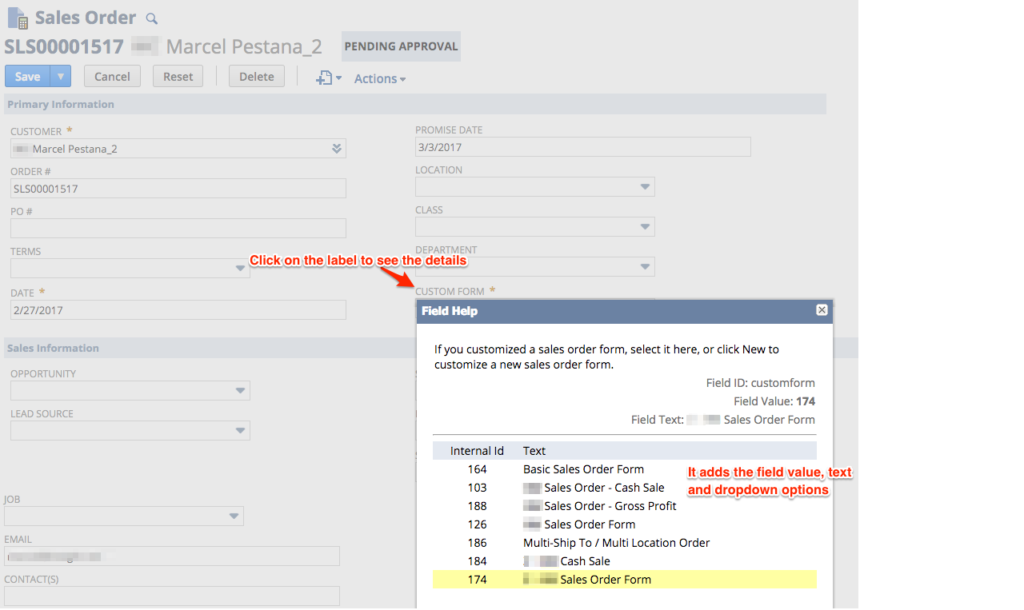
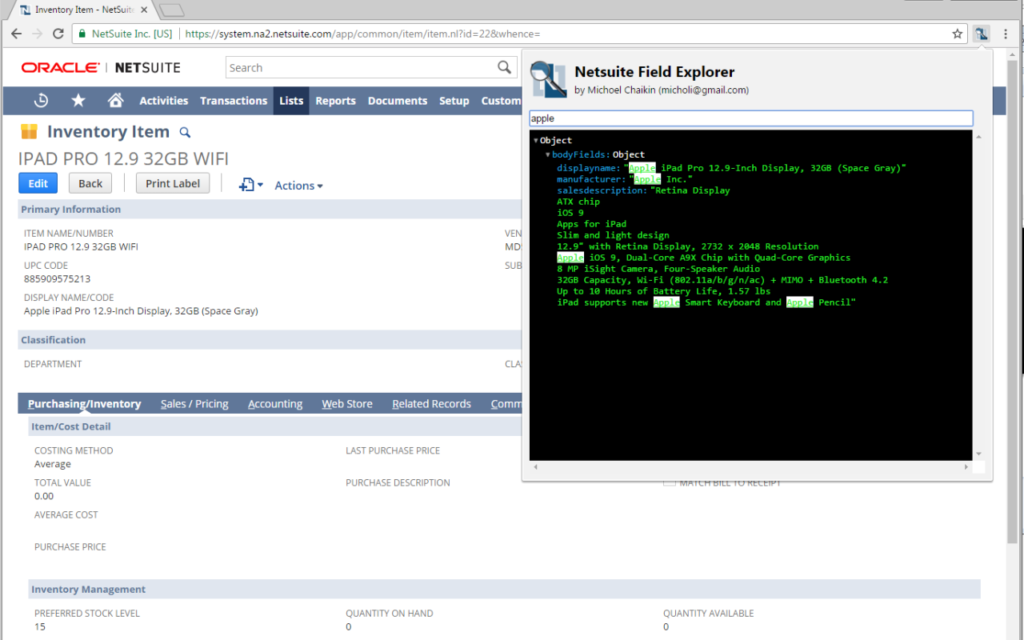
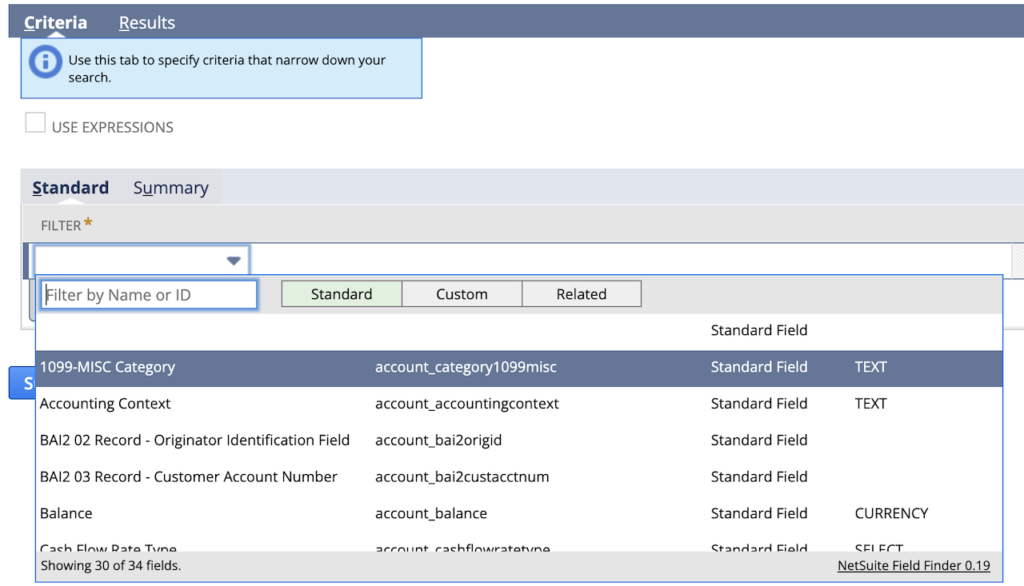
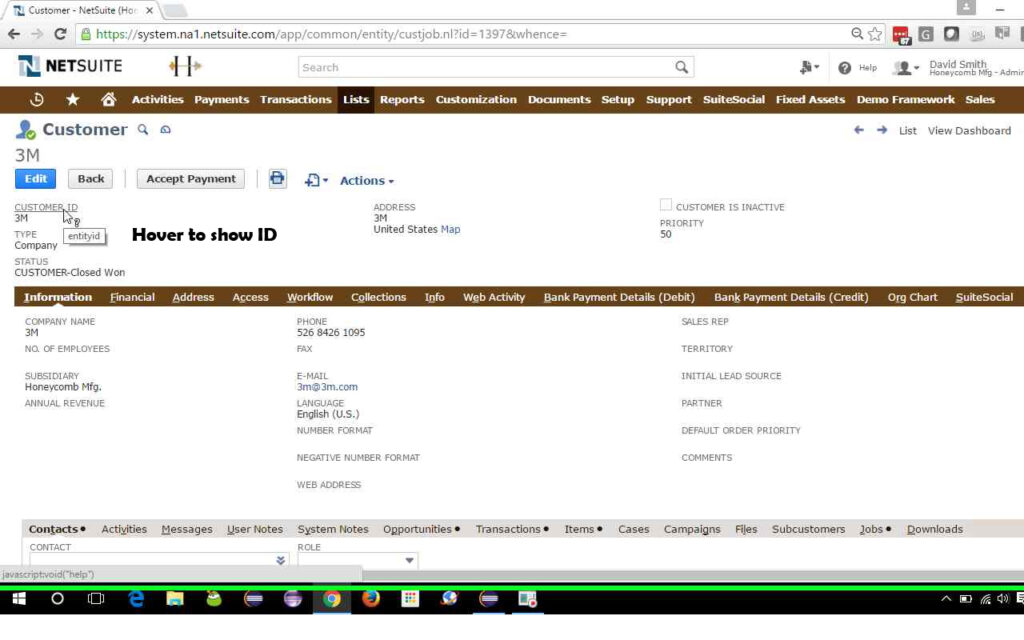
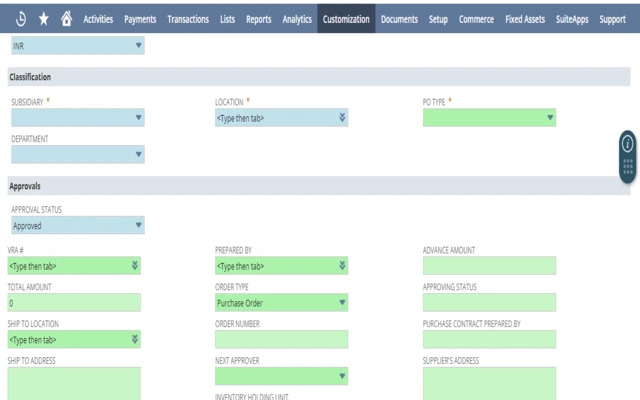
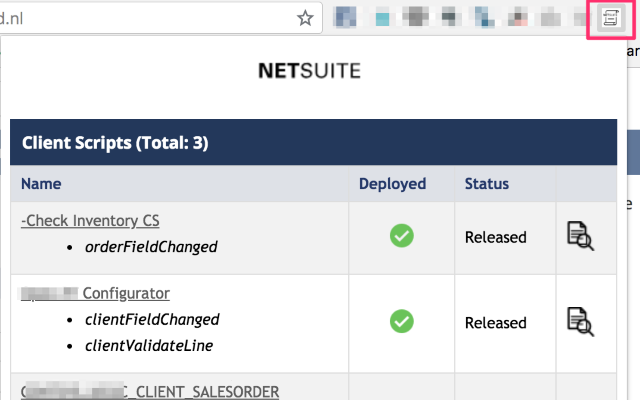
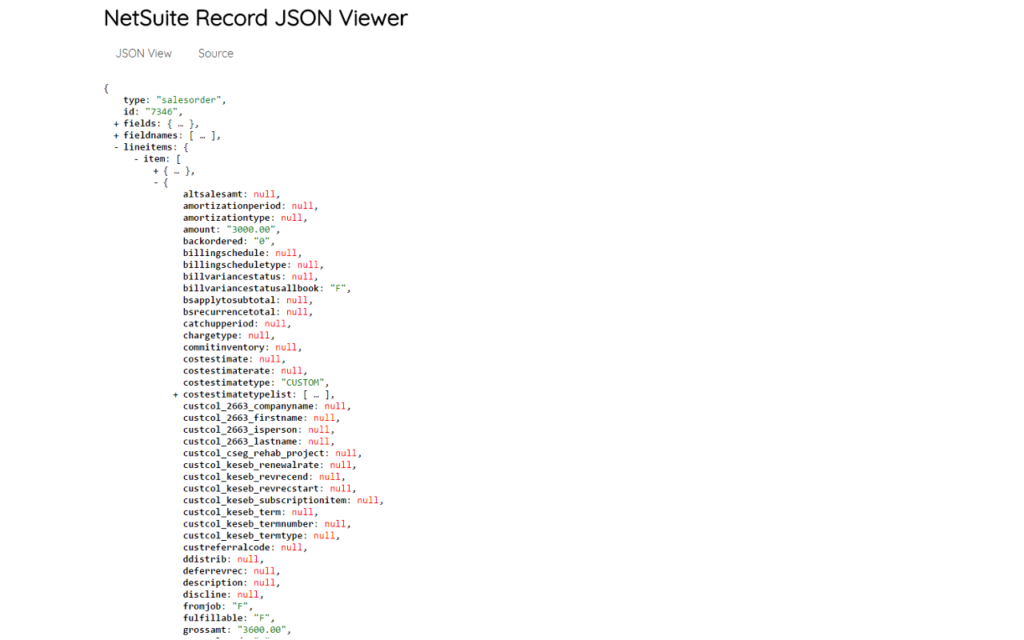
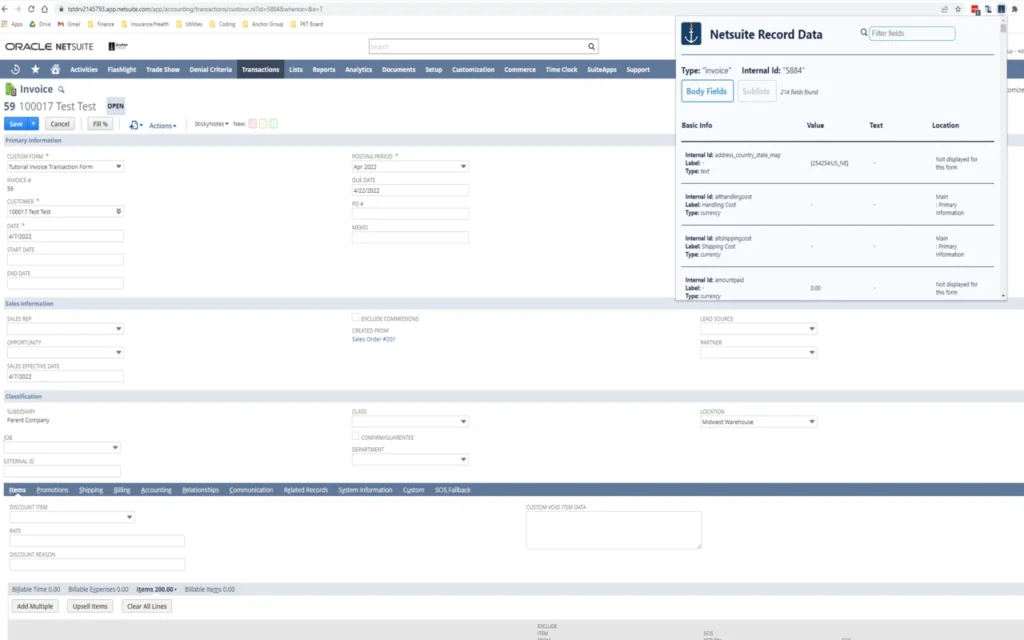
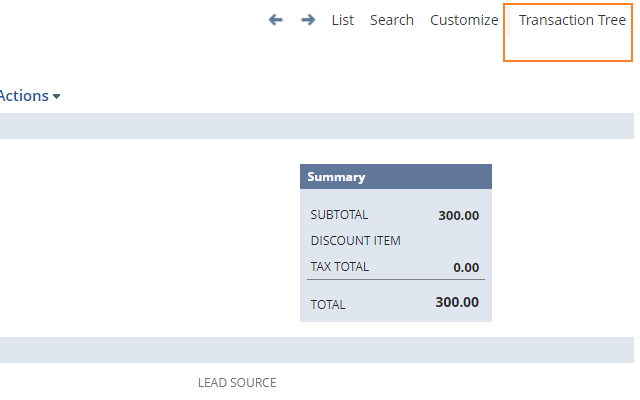
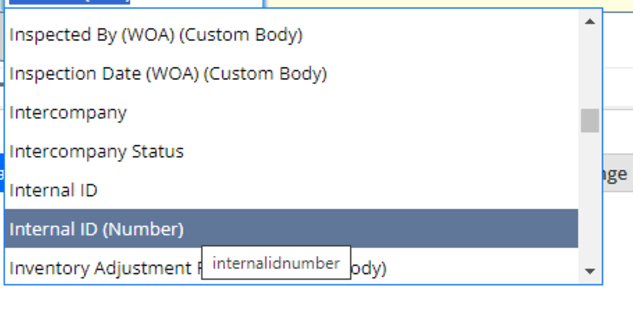
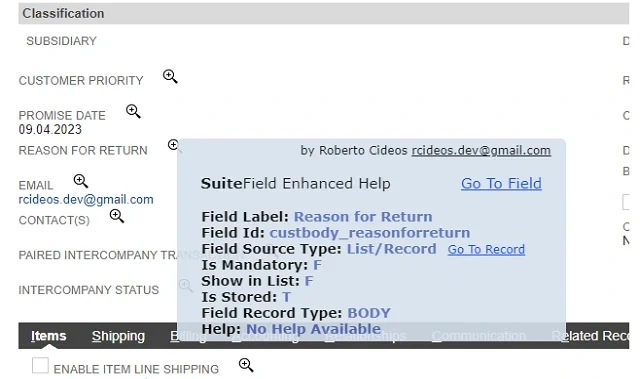
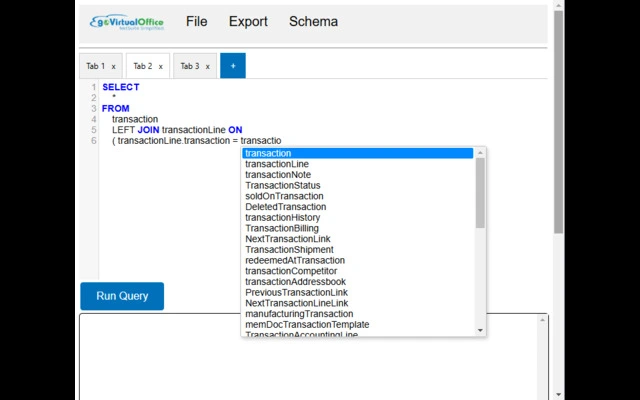

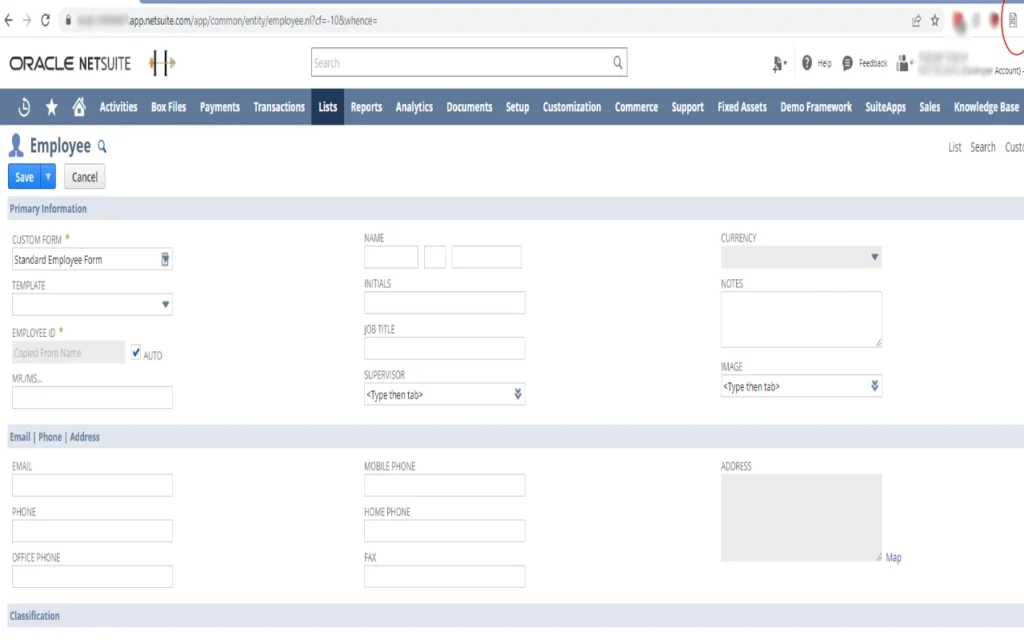
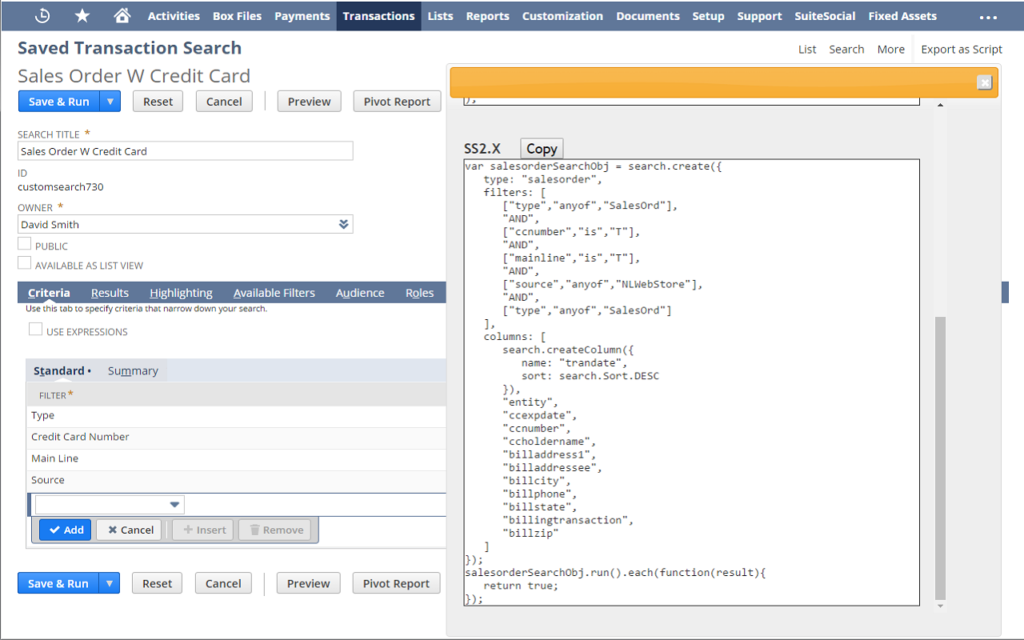
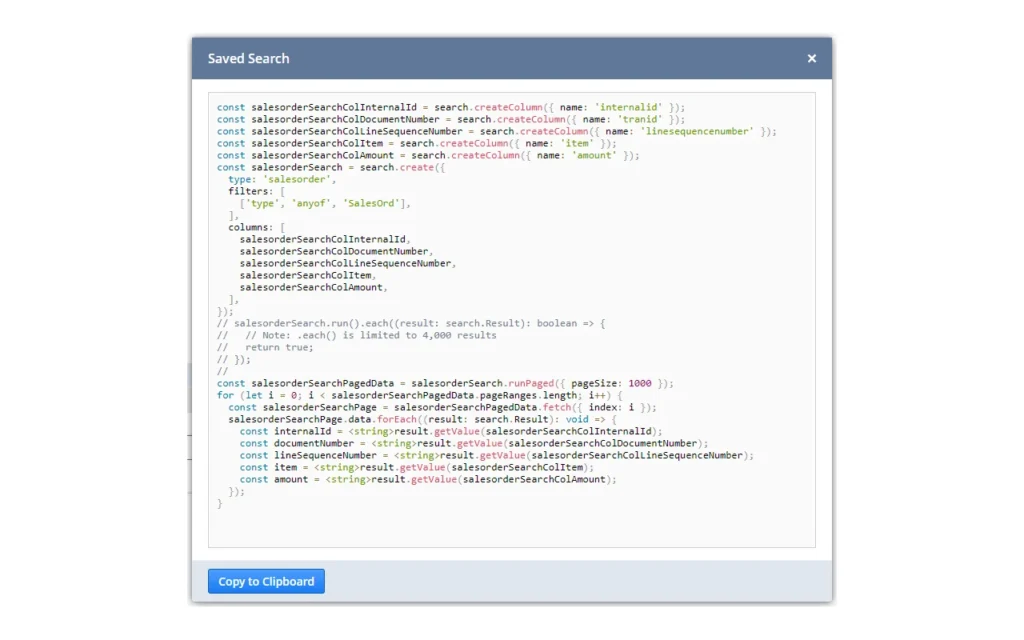
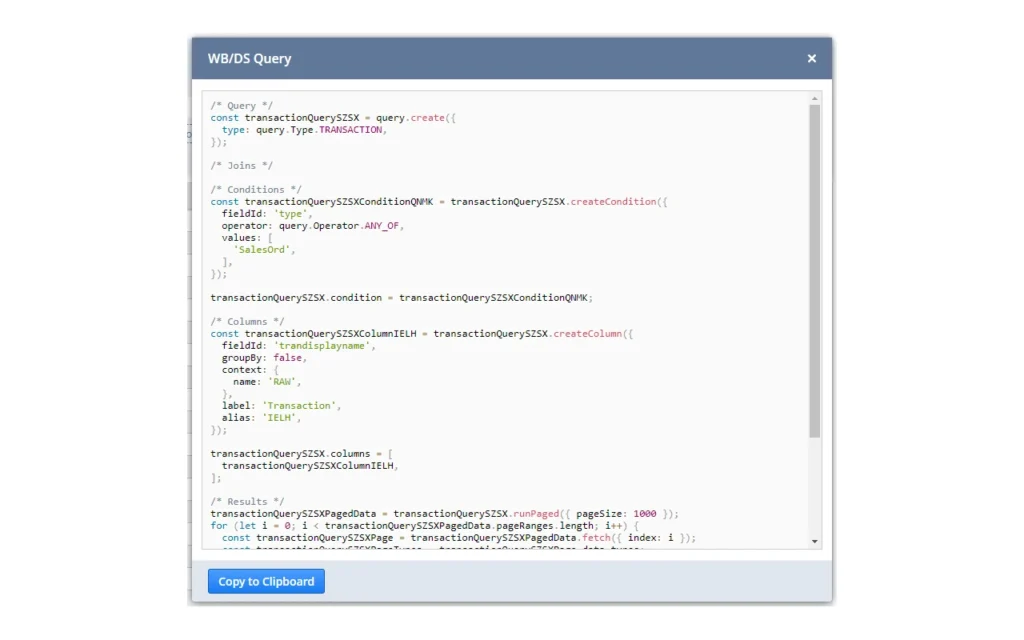
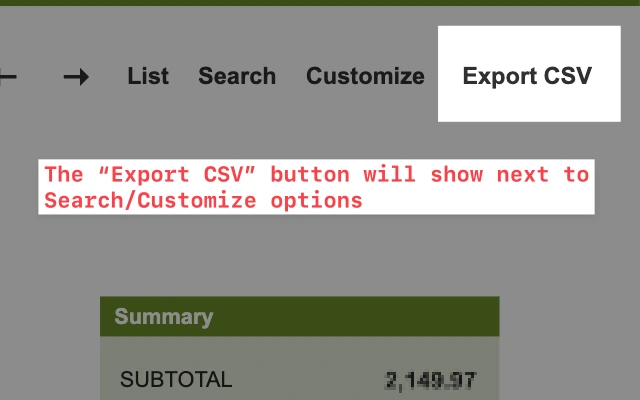
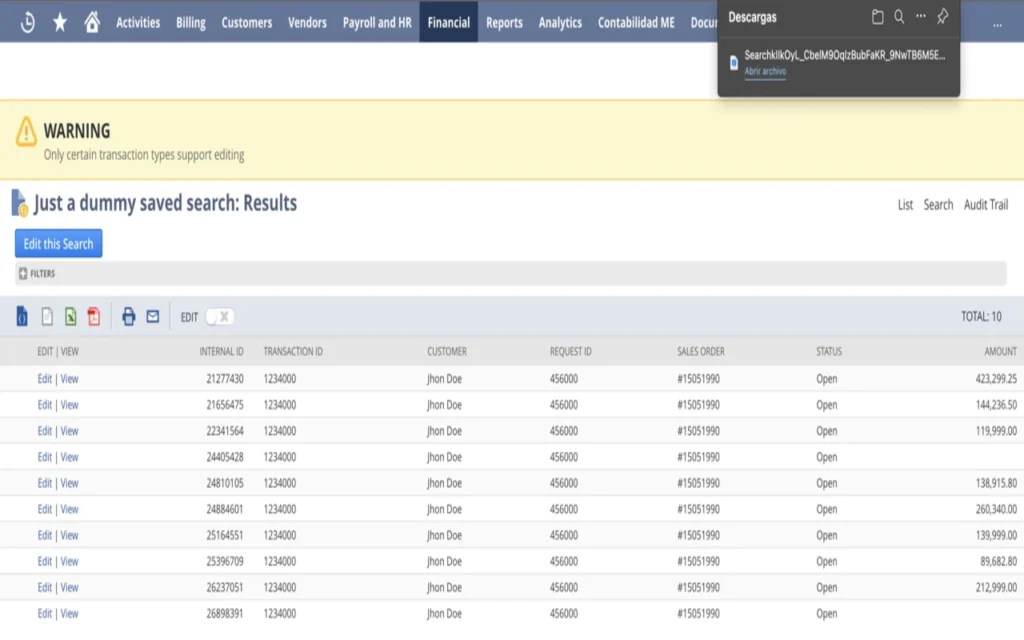
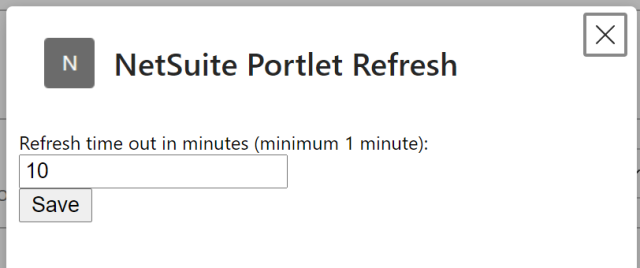
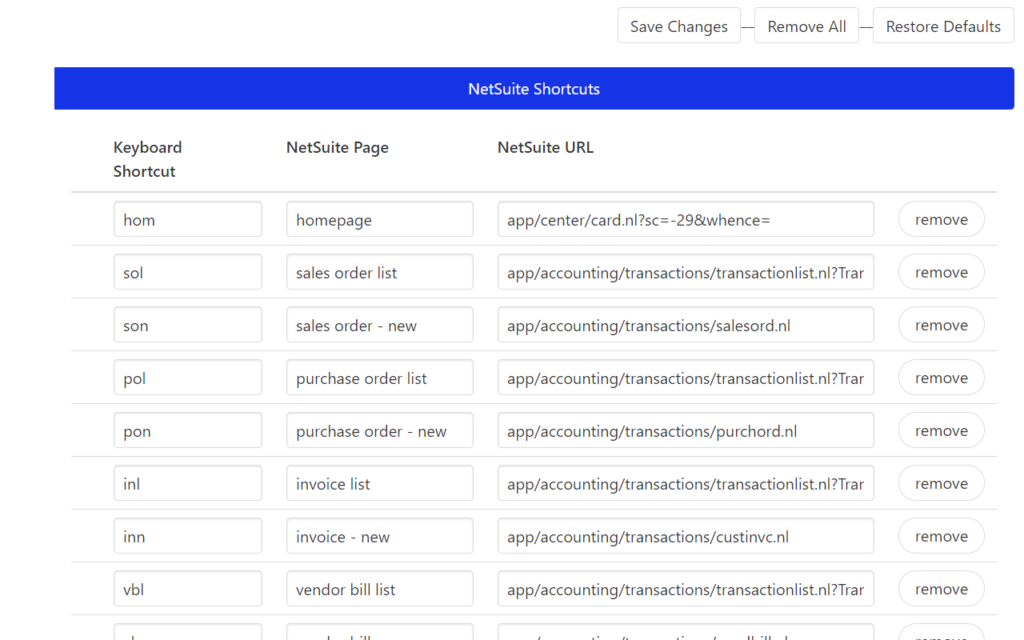
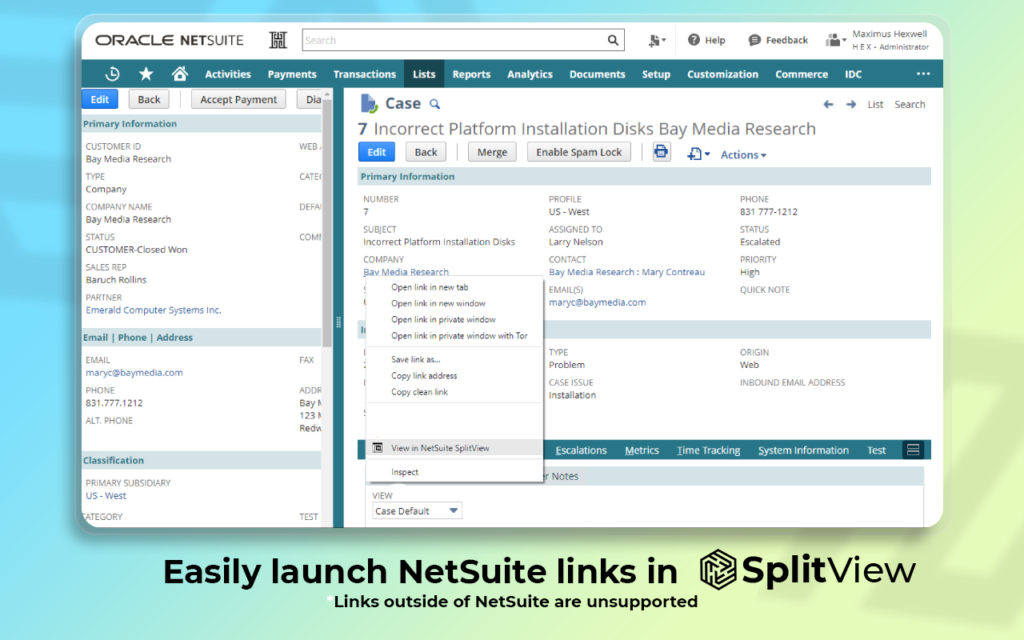
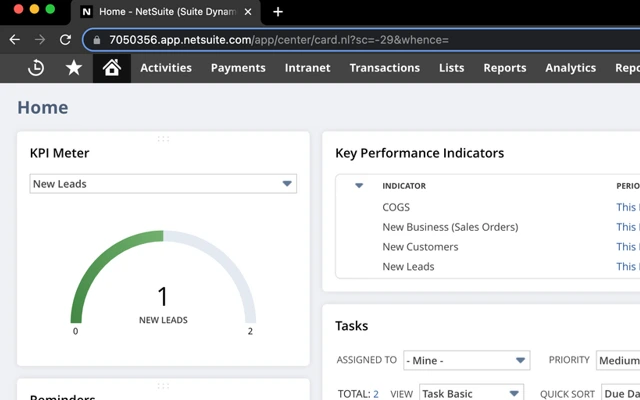
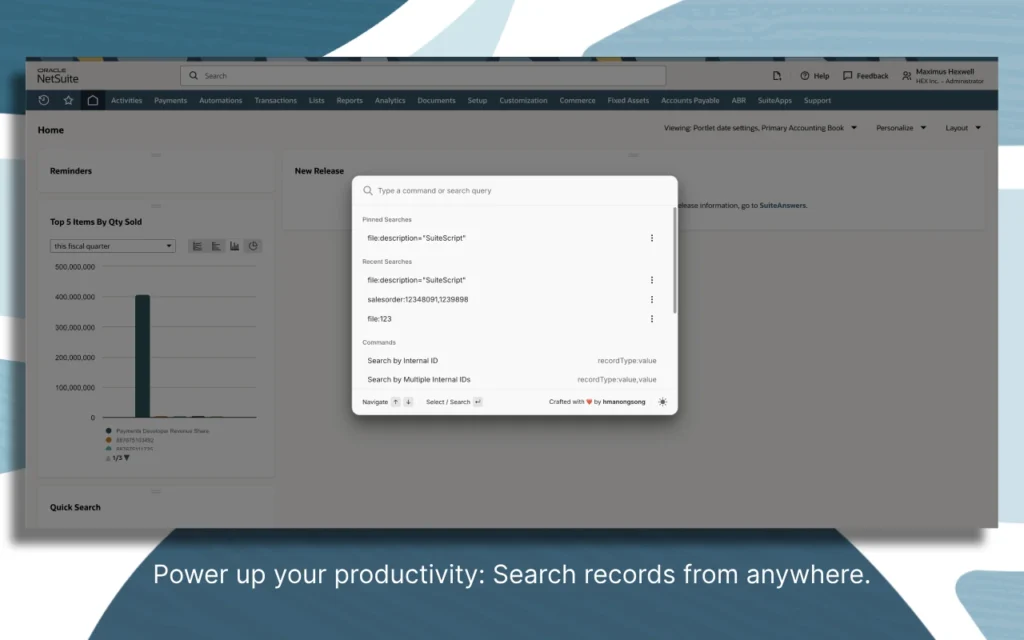
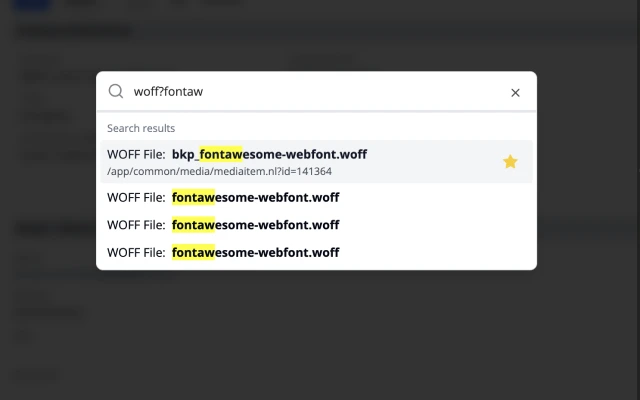
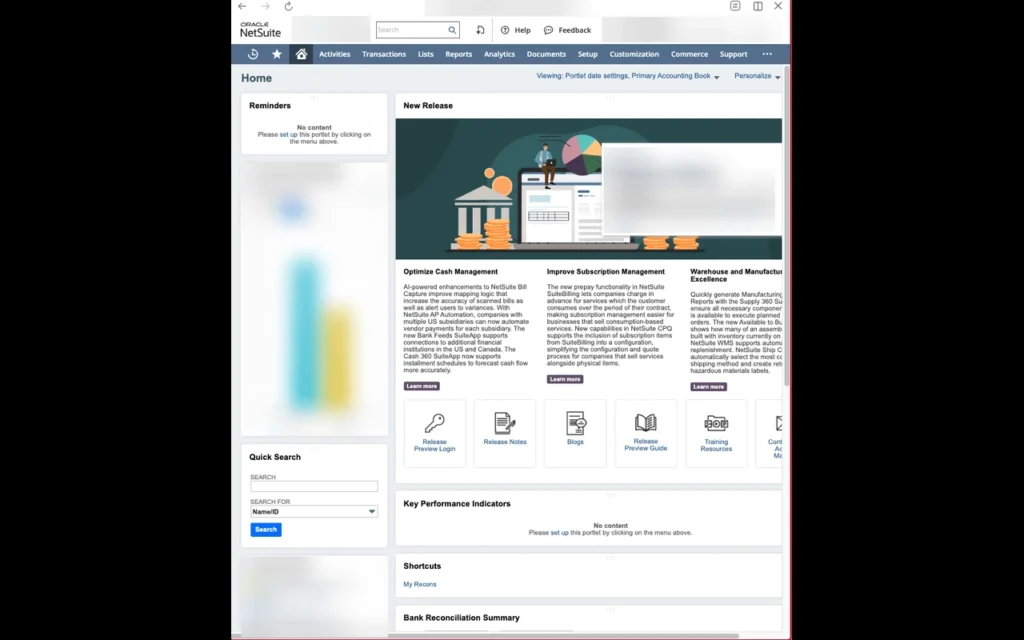
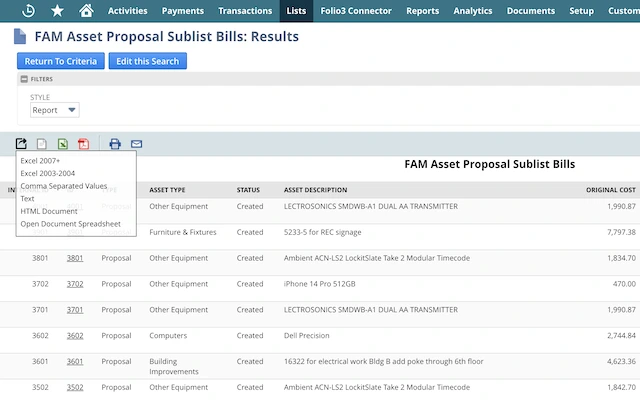
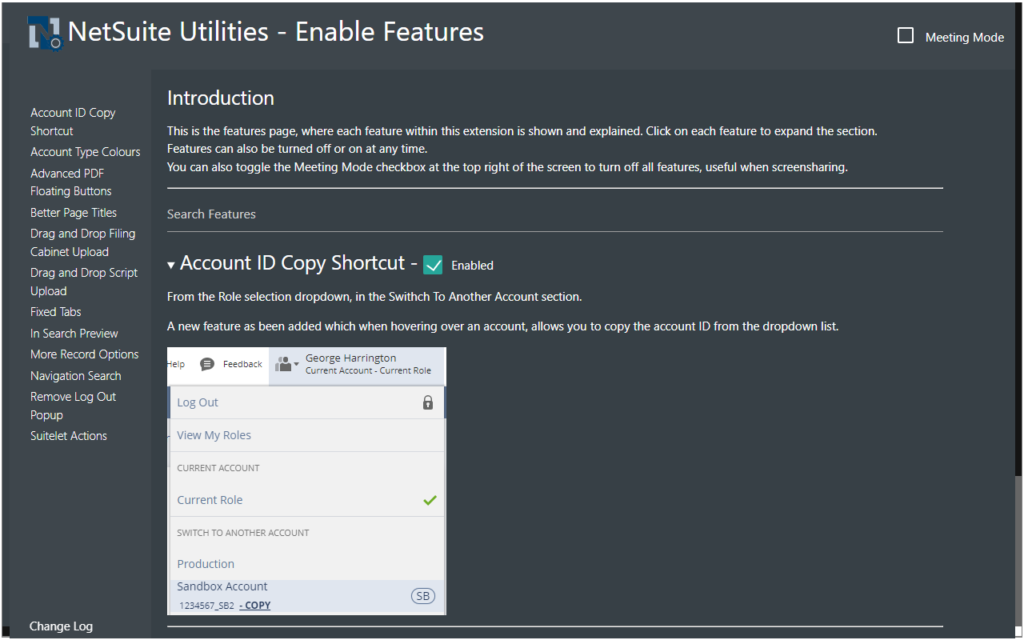
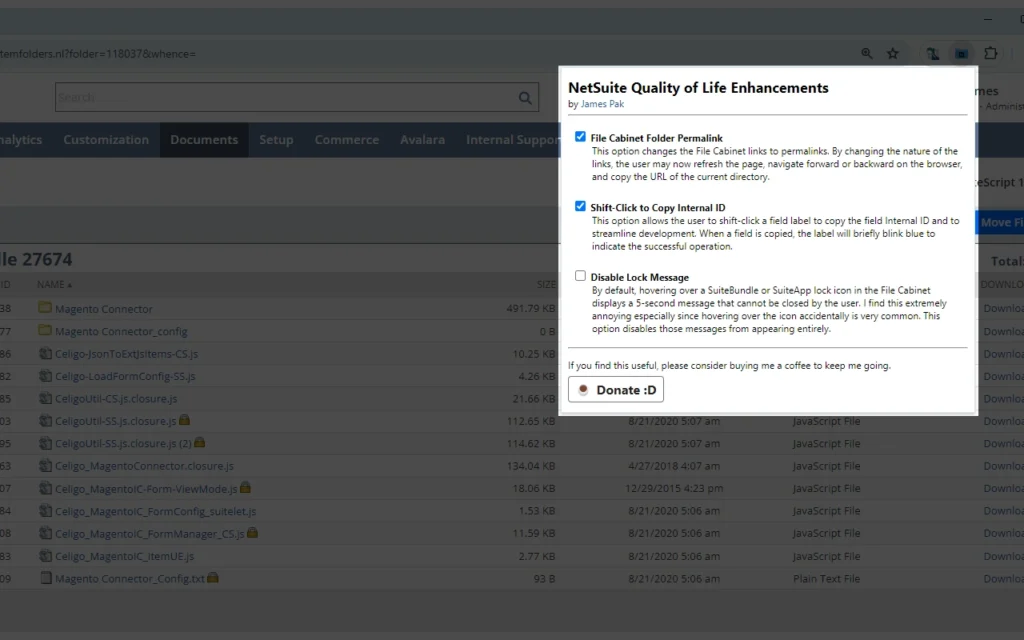
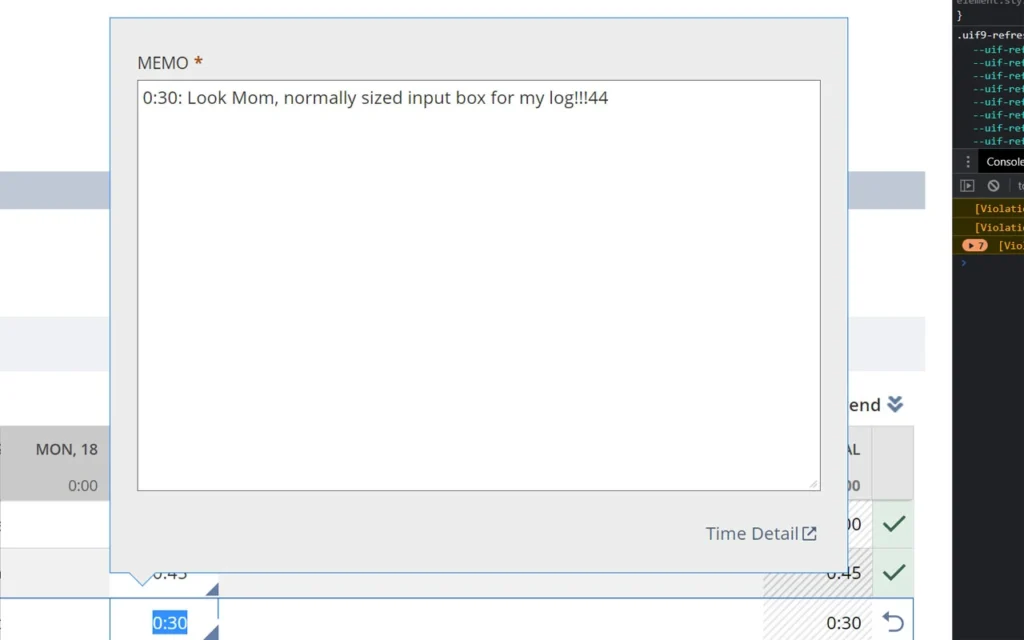
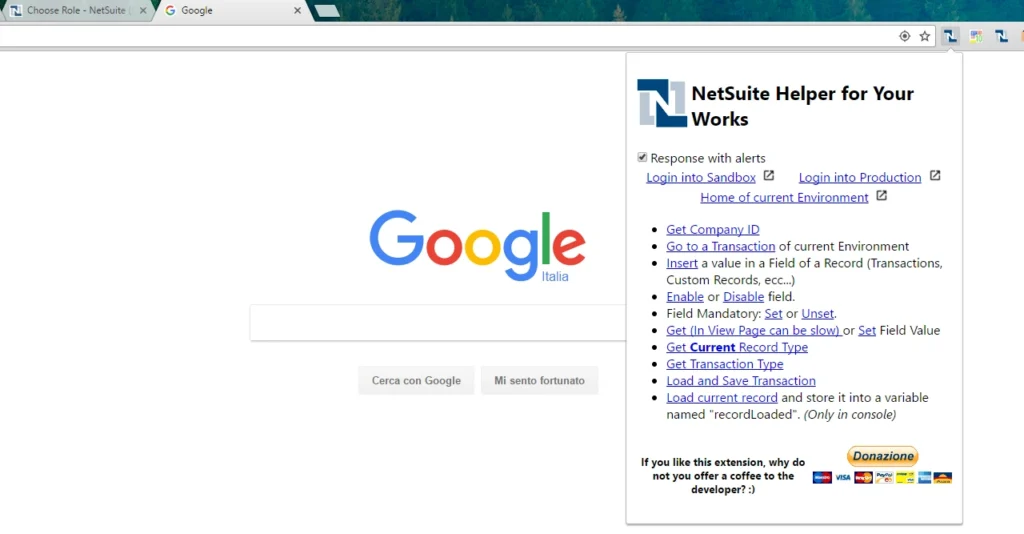
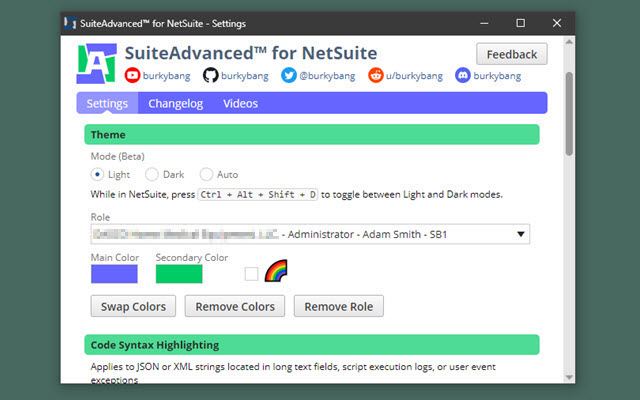
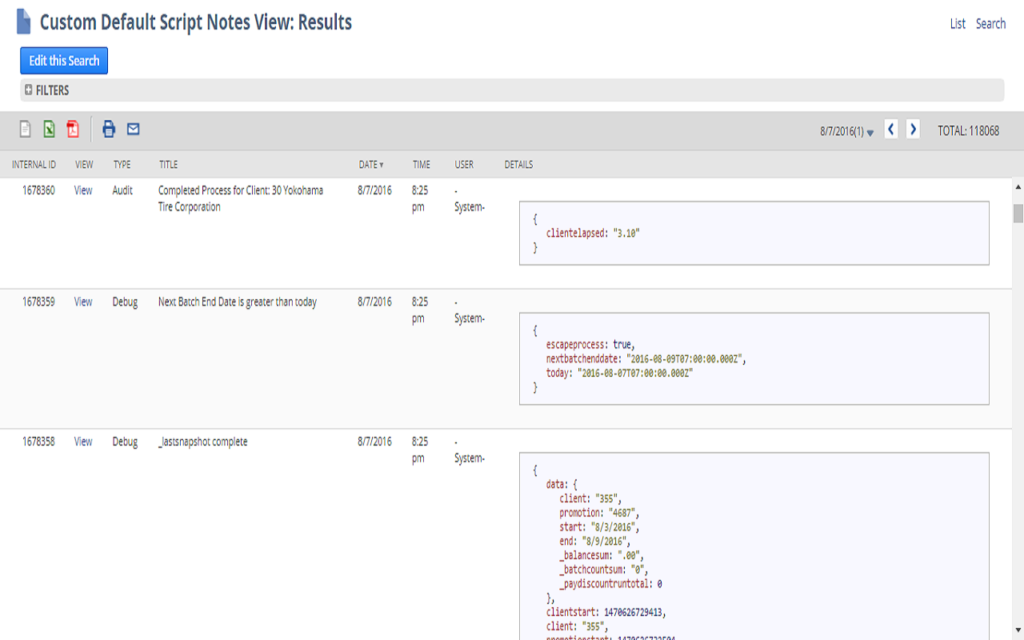
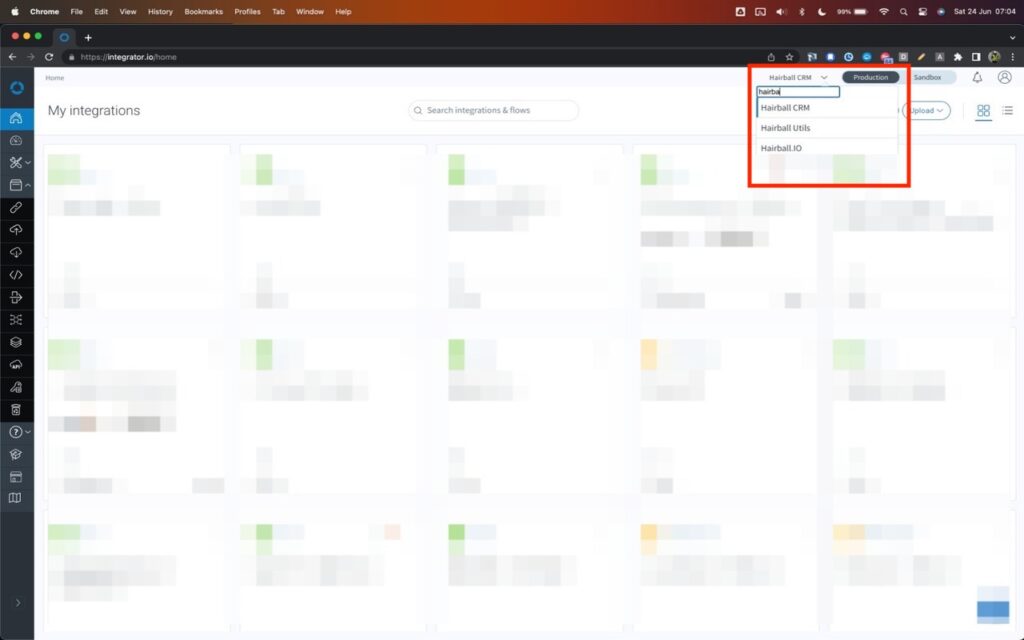
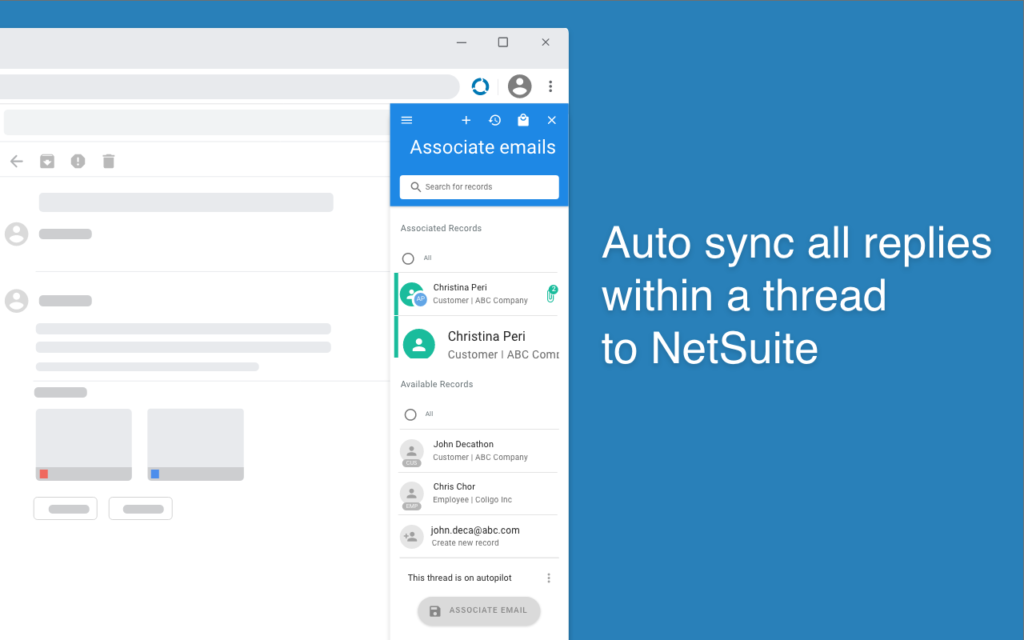
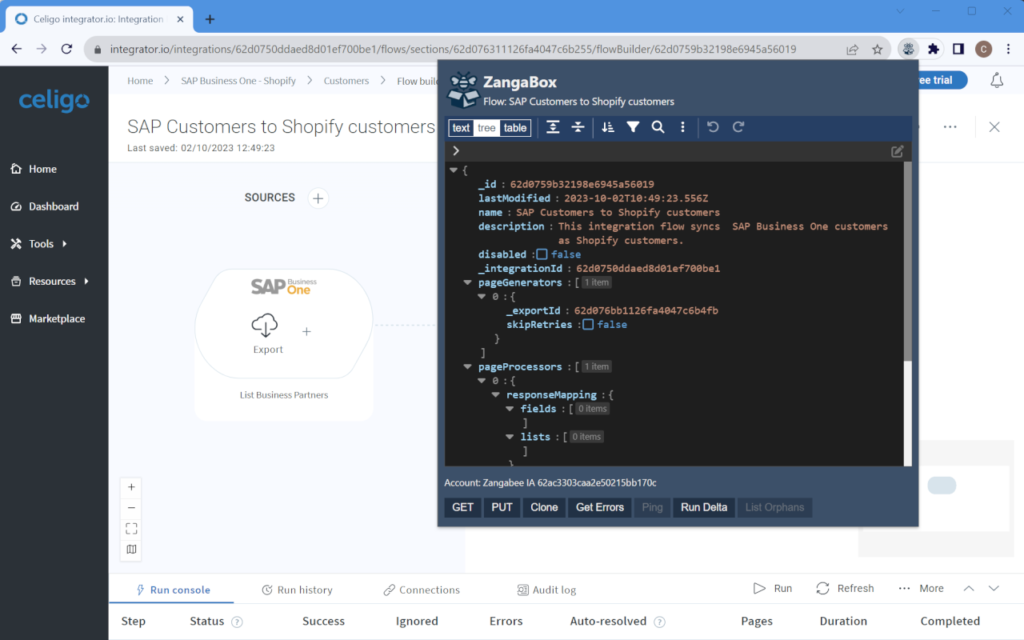
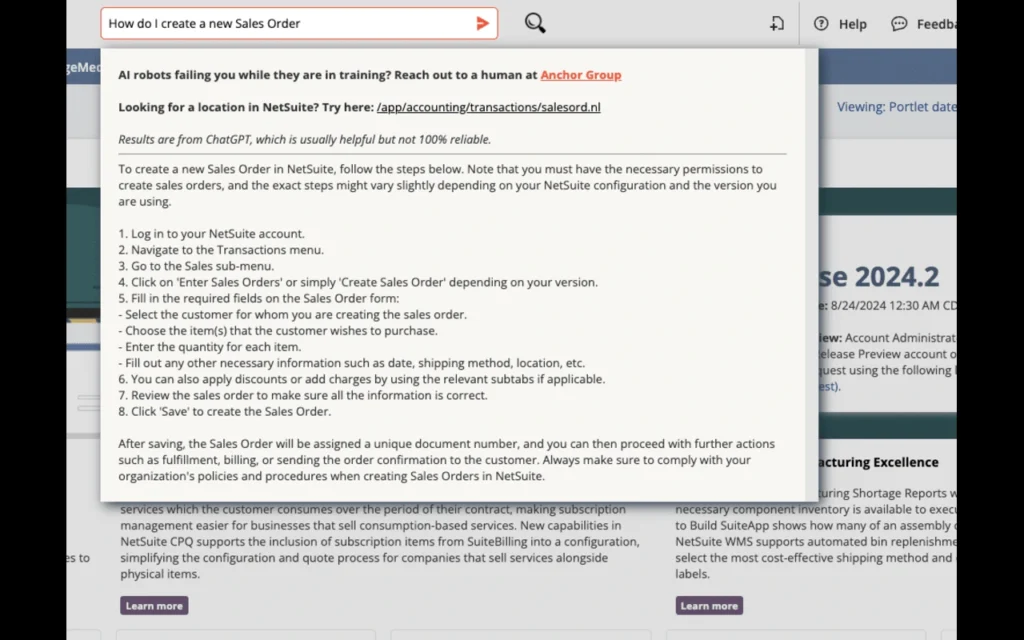
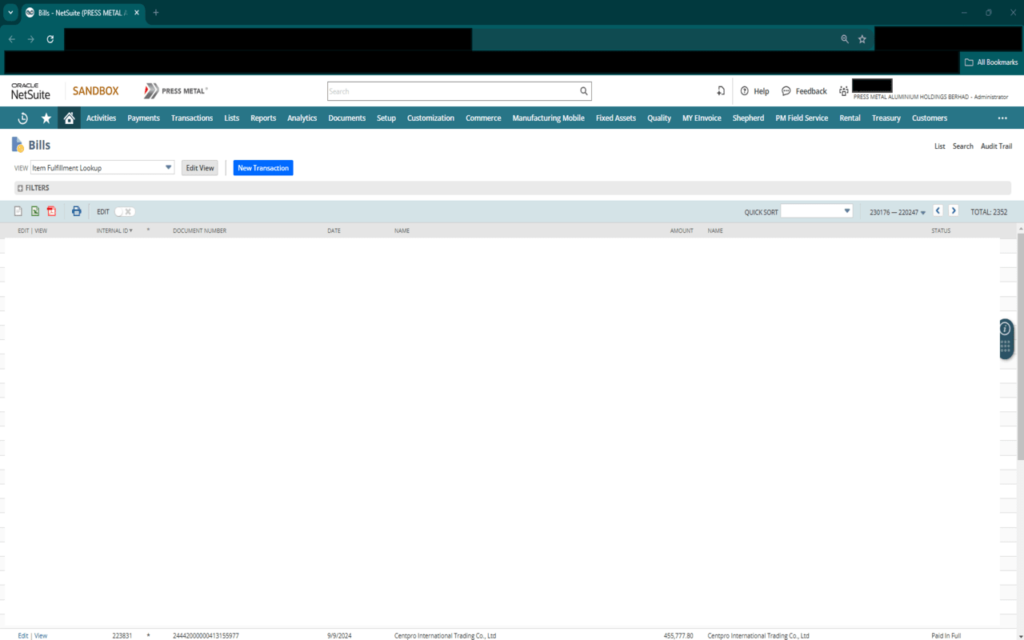
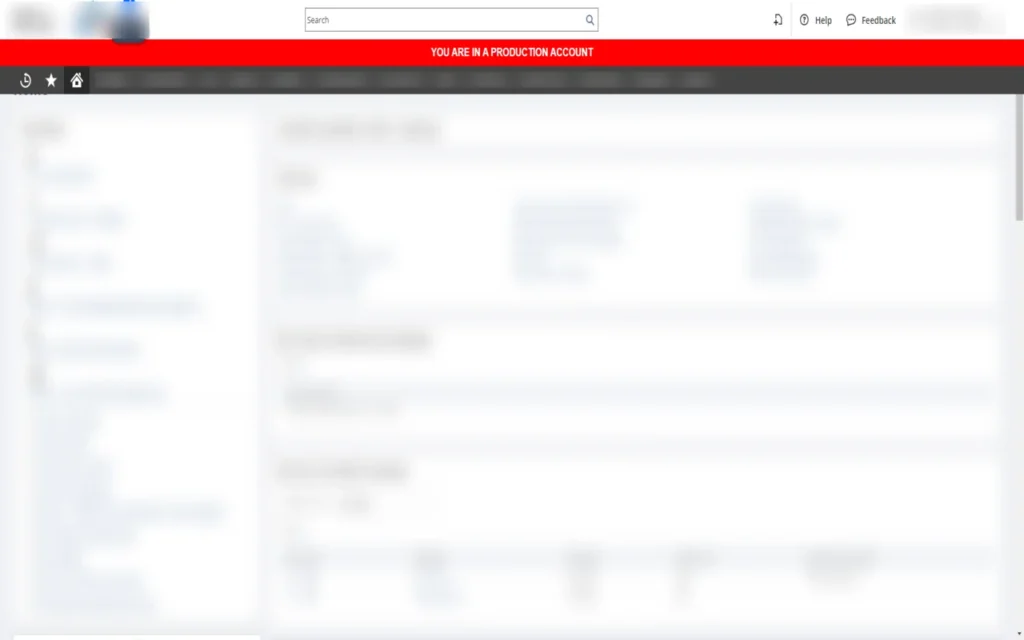
![]()