A Detailed Guide on NetSuite Inventory Management for 2026
Mar 13, 2025

Most businesses struggle to manage inventory across multiple warehouses. Are you one of those businesses?
Balancing stock levels and restocking on time is hard without the right tools. This is where inventory management tools help.
Effective inventory management is crucial for reducing expenses and enhancing customer satisfaction, and NetSuite can be your ideal partner.
Here, explore how NetSuite’s complete solution simplifies multi-warehouse inventory management, simplified operations, and offers real-time insights.
Lets understand how NetSuite optimizes your inventory management and transforms business operations seamlessly.
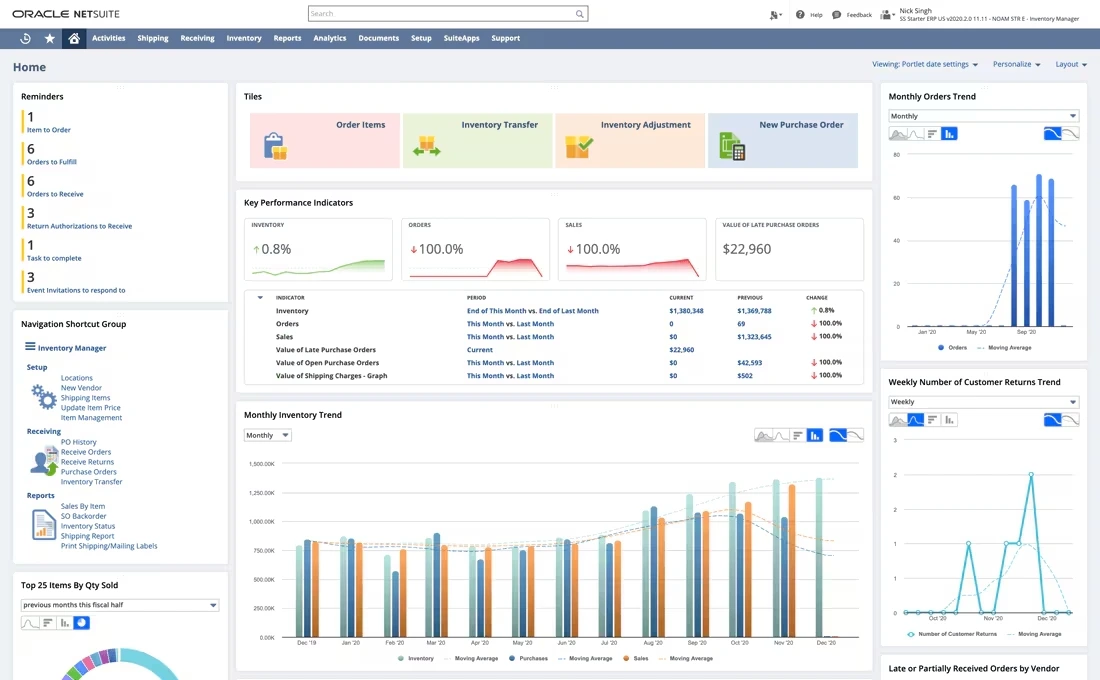
NetSuite Inventory Management is a complete set of tools and processes integrated within the NetSuite ERP system. It helps businesses oversee and control their inventory operations efficiently. This system helps companies manage stock levels and track inventory movements. It also optimizes supply chain processes in real-time across different locations.
For example, a manufacturing company uses NetSuite Inventory Management to maintain control over raw materials and finished goods across its production sites and warehouses. Features like instant visibility, automatic order restocking based on demand forecasts, and seamless integration with order processing ensure smooth operations and informed decision-making.
The software operates on a cloud-based platform, making it accessible and scalable for businesses of all sizes. This flexibility is essential, where agility and real-time responsiveness are important for staying ahead in the market.
Effective inventory management is important for businesses aiming to optimize operations and meet customer demands. NetSuite’s Inventory Management stands out for several key reasons:
NetSuite provides an instant view of inventory across all locations and channels. This allows businesses to make quick and informed decisions. This capability ensures accurate stock levels, reducing the risk of running out of stock or holding excess inventory.
NetSuite helps businesses lower extra inventory costs. It does this by adjusting stock levels and automating processes. This also reduces storage expenses and manual labor. This cost-efficiency improves overall profits.
Automating inventory tracking, restocking, and cycle counting reduces errors and boosts overall operational efficiency. This improvement lets businesses focus more on strategic tasks rather than routine operations.
NetSuite’s cloud-based setup allows organizations to expand their operations smoothly by adding modules and capabilities as needed. This scalability ensures that businesses can grow without their inventory management system holding them back.
System offers advanced features like demand planning, forecasting, and warehouse management, which streamline inventory operations and enhance customer satisfaction. These comprehensive tools help businesses meet market demands effectively.
This management system smoothly connects with essential business functions such as sales, procurement, and financials. This integration provides a complete view of the supply chain, helping businesses make better decisions and align operations efficiently.
NetSuite’s inventory management module addresses key challenges faced by businesses, ensuring operations run smoothly and efficiently. These challenges include:
NetSuite allows companies to maintain optimal inventory levels, balancing stock availability without the risk of overstocking or understocking. This involves forecasting demand, monitoring inventory movements, and strategically setting reorder points.
Automating inventory tracking, order management, and sales processes streamlines operations and minimizes errors throughout the inventory lifecycle.
Through careful tracking of lot and serial numbers, NetSuite optimizes inventory fulfillment strategies, reducing waste and ensuring efficient inventory utilization.
NetSuite’s complete system solves common inventory problems. It helps with stock level differences, item tracking issues, and order fulfillment challenges. Effective troubleshooting techniques, such as error identification and detailed inventory evaluation, empower businesses to overcome these hurdles effectively.
NetSuite provides a live view of inventory levels across all locations and sales channels. This visibility helps businesses make informed decisions quickly, avoid stockouts, and reduce excess inventory. By monitoring stock levels and tracking inventory movements, businesses can fulfill orders more accurately.
For example, a retail company uses NetSuite to check inventory across multiple stores. When someone places an online order, the system verifies stock in real time and can transfer items between stores if needed. This process ensures timely delivery and enhances customer satisfaction while reducing inventory costs.
NetSuite supports complex warehousing operations, including managing multiple warehouses, bin locations, and advanced putaway and picking strategies. These features help businesses optimize warehouse space, improve workflows, and enhance order fulfillment accuracy. With NetSuite, businesses can track inventory within specific bins and shelves, reducing the time needed to locate items.
For example, a distribution company uses NetSuite to manage inventory across several warehouses. The system finds the best storage spots for new products.
It also helps warehouse staff choose the best routes for picking orders. This organized method reduces mistakes, speeds up order fulfillment, and uses warehouse space well. This helps operations run smoothly and efficiently.
NetSuite uses historical data and trends to predict future demand, helping businesses plan inventory purchases, reduce carrying costs, and ensure timely availability of products. The system analyzes past sales data, seasonal trends, and market conditions to generate accurate forecasts.
It also allows for changes based on upcoming promotions, product launches, or external factors like economic shifts or supply chain challenges. NetSuite’s demand planning tools suggest best order quantities and timings, assisting in effective inventory management. Accurate demand prediction helps prevent overstocking and stockouts, improving cash flow and customer satisfaction.
NetSuite simplifies the entire process of managing orders, seamlessly handling tasks from order entry to fulfillment. This feature ensures efficient management of customer orders across various sales channels and locations. By automating order processing, businesses enhance accuracy and expedite order fulfillment.
NetSuite works well with inventory and warehouse systems. This helps ensure that we fill orders quickly from the closest stock. As a result, delivery times improve and customer satisfaction increases.
The system gives real-time updates on order status. This helps businesses manage customer expectations and quickly solve problems.
NetSuite simplifies supplier management and purchasing processes, enabling businesses to effectively track and manage supplier relationships. This capability makes purchasing activities more efficient, optimizes inventory levels, and ensures timely delivery of goods.
For example, a manufacturing company uses NetSuite to monitor supplier performance and maintain consistent inventory levels. The system automates purchase orders based on inventory limits and supplier agreements. This ensures that materials are always available for production. This is a key component of NetSuite’s Procure-to-Pay process, which streamlines purchasing from requisition to payment, improving financial control and supplier collaboration.
By consolidating supplier data and purchasing processes, NetSuite helps businesses reduce purchasing costs, minimize supply chain challenges, and build strong supplier relationships.
NetSuite tracks inventory using lot and serial numbers, ensuring accurate tracking of each item from start tracking to finish. This feature improves inventory accuracy and meets regulations. Businesses can trace the origin, movement, and expiration of products, which is important for industries like pharmaceuticals and food.
NetSuite simplifies recall management, quality control, and warranty tracking. It does this by keeping detailed records of each lot or serial number. This tracking helps avoid problems with expired or faulty products. It also supports better inventory management by showing stock levels and product history.
Additionally, it helps meet regulatory requirements and improves customer satisfaction by ensuring only high-quality products reach the market.
NetSuite manages inventory across multiple locations, helping businesses track stock levels at different sites. This feature ensures that businesses can move inventory efficiently between locations to meet demand.
For example, A retail chain uses NetSuite to track stock in different stores. It can also move products between stores when needed. NetSuite gives you real-time views of inventory levels at all locations. This helps balance stock and prevents shortages or excess inventory.
Businesses can set rules for automatic stock transfers. These rules rely on set limits. This keeps stock levels right at all sites. This capability reduces stockouts and overstock situations, improves overall inventory management, and ensures customers can find the products they need at any location.
NetSuite automates the reordering process by setting up rules based on inventory levels, lead times, and sales forecasts. This feature ensures that businesses always have the right amount of stock on hand.
For example, when inventory drops below a certain level, NetSuite automatically generates a purchase order to restock the item. This automation reduces the risk of stockouts and overstocking, helping businesses maintain proper inventory levels.
Automated reordering also saves time and reduces manual errors, allowing staff to focus on more important tasks. Additionally, NetSuite provides alerts and notifications to keep inventory managers informed of reorder points and pending orders.
NetSuite supports cycle counting. This method audits inventory regularly in smaller, manageable batches. It is easier than doing a full inventory count. This approach ensures ongoing accuracy of inventory records and facilitates quick identification of discrepancies.
Businesses can schedule these audits based on product value, turnover rate, or criticality. Cycle counting helps reduce the need for long shutdowns by focusing on high-demand or valuable items. It also minimizes disruptions, enhances inventory management efficiency, and enables real-time adjustments to stock levels.
NetSuite’s cycle counting feature helps businesses maintain precise inventory control and effectively meet customer demand.
NetSuite supports barcoding and scanning, allowing businesses to automate data entry and improve inventory accuracy. This feature speeds up the receiving, picking, packing, and shipping processes by using barcode scanners to track inventory movements.
Employees can quickly scan items to update inventory levels, reducing manual errors and saving time. For example, when new stock arrives, a warehouse worker scans the barcode on each item. NetSuite then updates the inventory records right away.
Barcoding and scanning also help in faster order fulfillment, ensuring that customers receive their products quickly and accurately. This technology enhances overall efficiency and reduces the possibilities of mistakes in inventory management.
NetSuite simplifies the process of handling returns, enabling businesses to efficiently manage product returns from customers. This feature optimizes the entire return lifecycle, from authorization and inspection to refund processing, ensuring seamless operations. Businesses can easily track returned items, assess their condition, and promptly initiate refunds or replacements within the NetSuite system.
For example, a retail store using NetSuite can easily handle customer returns. They can scan the item’s barcode, check its condition, and start the return process right in the system. This capability improves customer satisfaction by providing timely handling of return requests and maintaining transparency throughout the process.
NetSuite’s analytical tools help businesses look at return trends. They can find potential issues and create strategies. This can lower return rates and improve the overall customer experience.
The inventory management system works well with important Netsuite modules like sales, purchasing, and finance. This ensures smooth operations in all business areas. This integration allows real-time data sharing and updates between modules, providing a unified view of business operations.
Sales data from the CRM module affects inventory levels and purchase decisions. This helps ensure stock levels meet customer demand. Financial transactions automatically sync with inventory records, directly impacting order fulfillment processes.
This integrated approach simplifies workflows, reduces data duplication, and enhances decision-making capabilities across the organization. Businesses can use these integrations to maintain efficiency, accuracy, and flexibility in responding to market demands and customer needs effectively.
NetSuite allows businesses to customize dashboards and reports to meet specific operational needs. Users create personalized views of critical metrics like inventory levels, sales performance, and financial data.
You can customize it using simple drag-and-drop features and adjustable widgets. This allows organizations to create dashboards that give clear insights into different areas of their operations. Managers and executives can monitor key performance indicators (KPIs), including revenue trends, inventory turnover rates, and customer satisfaction metrics.
These tools make data-driven decisions clearer. Customizable reports also help teams analyze business performance deeply, identifying growth opportunities, optimizing processes, and mitigating risks effectively.
NetSuite’s global inventory management feature helps businesses manage their inventory across multiple locations and countries. This feature ensures real-time visibility into inventory levels, allowing companies to monitor stock at different sites effectively.
NetSuite supports various currencies and languages, making it easier to manage international operations. With global inventory management, businesses can transfer stock between locations easily, minimizing stockouts and overstock situations.
Businesses can also set up regional warehouses to serve specific markets better, reducing shipping times and costs. This feature allows for better planning and forecasting, ensuring that the right products are in the right place at the right time.
NetSuite’s item and asset management feature helps businesses track and manage their items and assets efficiently. This feature provides a centralized system for monitoring the status, location, and value of inventory items and fixed assets. Businesses can categorize items, track their lifecycle, and manage asset depreciation.
With this feature, companies can schedule maintenance for assets, ensuring they remain in good working condition. They can also track the usage and movement of items, reducing the risk of loss or theft. NetSuite’s system supports barcode scanning, making it easy to update item and asset records in real-time.
NetSuite’s Low Inventory Auto Alert feature helps businesses maintain optimal stock levels by automatically notifying users when inventory levels drop below a predefined threshold. This feature enhances inventory management, reduces stockouts, and ensures smooth order fulfillment. Here’s how it works:
| Feature | Description |
|---|---|
| Threshold Settings | Users set minimum stock levels for each item. When inventory falls below this threshold, the system triggers an alert. |
| Automatic Notifications | NetSuite sends real-time alerts via email or dashboard to inventory managers or procurement teams. |
| Purchase Order Suggestions | The system suggests purchase orders to replenish stock, making the reordering process more efficient. |
| Real-Time Visibility | Users can monitor inventory levels across multiple locations, ensuring informed purchasing decisions. |
NetSuite helps businesses maintain the right amount of stock by providing real-time inventory visibility and demand forecasting. This ensures that companies have enough products to meet customer demand without overstocking. It reduces storage costs and minimizes waste, allowing for more efficient inventory management and better customer satisfaction.
NetSuite helps businesses boost their profits. It does this by managing inventory better. This reduces costs from having too much or too little stock.
Efficient inventory management reduces holding costs, minimizes markdowns, and improves cash flow. By simplifying production schedules and inventory purchases, businesses can lower production costs and increase profit revenue.
NetSuite’s inventory management features help businesses lower the cost of goods sold (COGS). It optimizes purchasing decisions and improves supplier relationships. By tracking inventory costs and analyzing supplier performance, companies can negotiate better terms and reduce buying expenses. This leads to lower overall COGS and better financial performance.
The system makes operations more efficient by automating tasks like order processing, restocking, and tracking stock levels. This automation reduces manual work and errors, freeing up staff to focus on more strategic tasks. For example, a logistics company can use NetSuite to automate warehouse operations, ensuring accurate orders and faster delivery times, which boosts overall efficiency.
NetSuite enhances customer satisfaction by ensuring products are always available when needed. It achieves this through efficient inventory management and efficient order fulfillment processes, which minimize stockouts and delays. Businesses using NetSuite align inventory across sales channels, providing accurate product availability information. This consistency enhances customer experience and builds loyalty.
Effectively managing inventory levels in NetSuite involves using several key strategies:
By using these capabilities in NetSuite, companies can optimize inventory levels, reduce costs, and ensure customer satisfaction through better product availability.
Effective implementation of NetSuite inventory management involves adopting several best practices to optimize operations and enhance efficiency. It includes:
By using these best practices in NetSuite inventory management, businesses can become more agile. They can lower costs and improve customer satisfaction. This happens through better inventory control and smart decision-making.
The cost of NetSuite Inventory Management varies. It depends on your business size. It also depends on the number of users and the modules you need. Here are some general guidelines:
| Cost Component | Details | Estimated Cost |
|---|---|---|
| User License Costs | Each user costs approximately $129 per month. | $129 per user/month |
| Example: 15 users → 15 × $129 = $1,935/month | $1,935 per month (15 users) | |
| Annual cost for 15 users → $1,935 × 12 | $23,220 per year | |
| NetSuite Editions | Starter Edition – For small businesses (fewer than 10 users). | Starts at ~$1,000/month |
| Mid-Market Edition – For mid-sized businesses (10+ users/multiple entities). | Starts at ~$2,500/month | |
| Enterprise Edition – For large organizations with extensive needs. | Starts at ~$5,000/month | |
| Implementation Costs | Varies based on analysis, customization, integration, and training. | $10,000 – $100,000+ |
| General estimate: 1–2 times the annual license cost. | Varies | |
| Customizations & Integrations | Custom development costs per hour. | $150 – $300 per hour |
| Integration setup fee (one-time). | $0 – $4,000+ | |
| Ongoing integration costs (annually). | Varies | |
| Training & Support | Cost depends on number of employees, training depth, and duration. | $2,000 – $15,000 |
These costs may change based on specific business needs and the chosen NetSuite Solution Provider. For a clear understanding you can follow our detailed guide on Cost of NetSuite ERP.
We provide customized solutions to improve your inventory management using NetSuite. Our approach ensures your business makes the most of NetSuite’s capabilities.
We begin by reviewing your current inventory processes. Next, we will find areas that need improvement and align them with your business goals. Our experts work closely with you to understand your specific needs and challenges, ensuring a personalized implementation plan.
From planning and data migration to customization and configuration, we guide you through every step of the process. Our goal is to ensure a smooth transition to NetSuite with minimal disruptions to daily operations. By refining workflows, reports, and dashboards, we tailor NetSuite to your business for improved visibility and control. Additionally, our solutions help maintain optimal inventory levels, set accurate reorder points, and ensure sufficient safety stock.
ERP Peers helps integrate NetSuite with your existing systems, like ERP, CRM, and e-commerce platforms, ensuring smooth data flow and consistent information across all departments. We regularly review your inventory management processes and system performance, finding opportunities for further improvement.
NetSuite’s inventory management module provides a complete set of tools for efficient and accurate inventory control. Real-time tracking, automated restocking, and demand forecasting help businesses optimize inventory levels, reduce costs, and enhance customer satisfaction. Additionally, NetSuite’s integration capabilities ensure smooth data flow across all business functions. With scalable solutions for businesses of all sizes, NetSuite is a valuable tool for effective inventory management.