A Complete NetSuite Pricing Guide for Businesses in 2026
May 18, 2024

Are you considering NetSuite for your business in 2026 but unsure about the associated costs? This powerful Oracle ERP can be a game-changer, but understanding its pricing structure can be a bit tricky, as it’s not straightforward. NetSuite’s pricing in 2026 involves several components. I
In this blog, we will cover all the factors that affect pricing and how you can easily estimate the cost of NetSuite ERP for your business.
NetSuite pricing depends on four primary elements:
Beyond these, contract length, renewal terms, and purchase timing also impact final cost. Let’s explore each in detail.
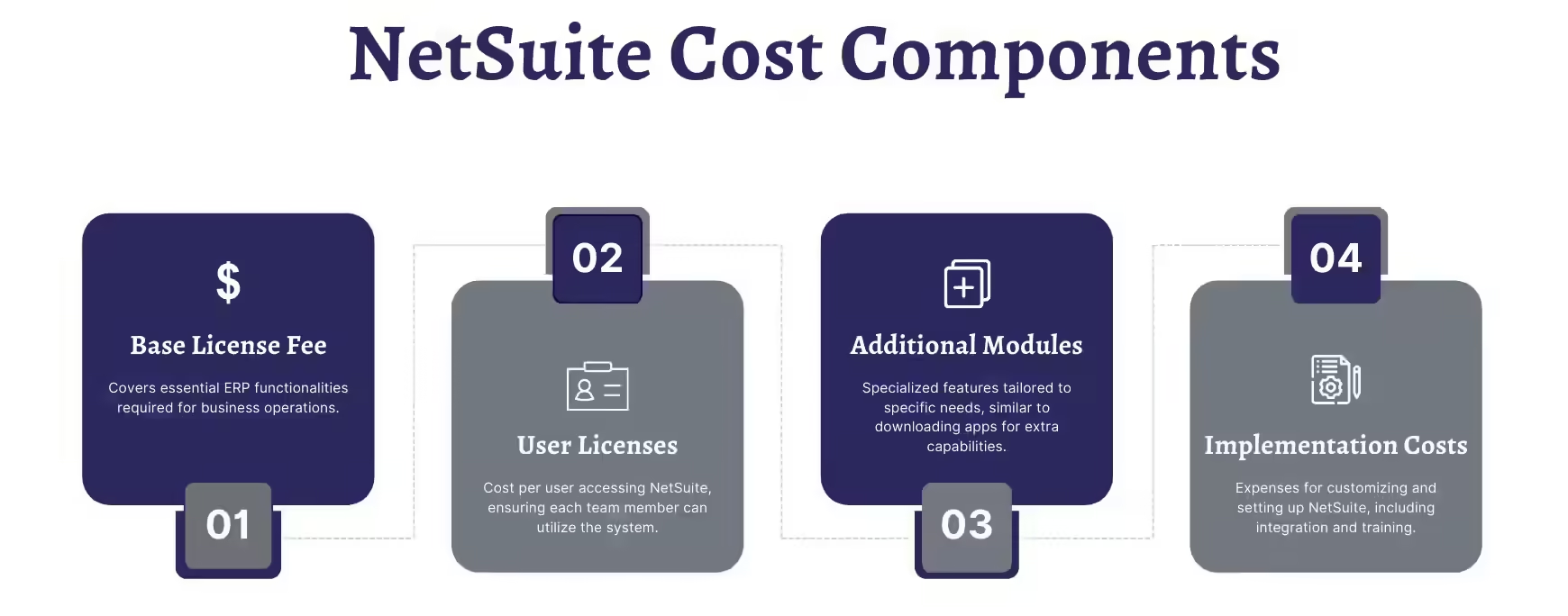
This is your foundation, covering core ERP functionality such as general ledger, payables, receivables, inventory, and order management.
Each active user needs a license. NetSuite offers several access levels:
| License Type | Typical 2026 Cost (USD / month) | Best for | Access Level |
|---|---|---|---|
| Full User | $99 – $199 | Finance, Ops, Admin, Sales | Complete access across modules |
| Employee Center | $15 – $35 | Staff submitting time / expenses | Limited access for self-service tasks |
| Vendor / Customer Portal | Variable / bundled | External partners | Portal-only functionality |
Licenses are named, not concurrent—each seat is tied to a user.
When budgeting, factor in future headcount growth to avoid mid-term price renegotiations.
NetSuite’s core ERP covers accounting, CRM, and basic inventory. However, businesses often have specific needs that go beyond these basics. Additional NetSuite modules provide these specialized features, tailored to particular industries or business processes.
| Category | Common Modules | Typical Add-on Cost (USD / Year) |
|---|---|---|
| Finance & Accounting | Advanced Financials, SuiteBilling, Fixed Assets Management, Planning & Budgeting, ARM | $3600 – $1,2000 each |
| Inventory & Supply Chain | Advanced Inventory, Procurement, WMS, Demand Planning, Work-in-Process | $6000 – $14,400 |
| Commerce | SuiteCommerce, SuiteCommerce Advanced | $18,000 – $36,000 |
| Professional Services / PSA | SuiteProjects, OpenAir | $3600 – $9,600 |
| Multi-Company Management | OneWorld (Global Subsidiaries) | $12,000 – $22,000 |
| Analytics & BI | SuiteAnalytics Workbook, Data Warehouse | $3600 – $8,400 |
NetSuite implementation cost typically range from $20,000 to $100,000+, largely due to varying project requirements. Key factors affecting pricing include discovery scope, customizations, development, integrations, and staff training.
| Implementation Phase | Typical Hours | Average Cost (USD) |
|---|---|---|
| Discovery & Design | 50 – 150 | $5,000 – $20,000 |
| Setup & Deployment | 100 – 300 | $10,000 – $40,000 |
| Customizations / Development | Variable | $0 – $10,000 + |
| Integrations & Connectors | Variable | $2,500 – $10,000 (setup) + $0 – $5,000 / yr maintenance |
| Training & Support | – | $2,000 – $15,000 + |
To put NetSuite pricing into perspective, here’s a simplified example using estimated ranges for a mid-sized business running NetSuite’s core ERP.
Business profile
Annual NetSuite Software Cost (Estimated)
Estimated annual software cost: $30,000 – $37,000
This cost can be lower if fewer users are required, subject to NetSuite’s minimum user requirement.
In this scenario, the estimated first-year investment ranges from $65,000 to $82,000, with ongoing annual costs typically between $30,000 and $37,000, depending on final scoping and user access levels.
NetSuite isn’t a one-size-fits-all system. Oracle offers several editions tailored to company size and industry needs.
Choosing the right edition early can significantly affect both cost and scalability.
| Edition | Best For | Typical Starting Price (USD / Year) | Key Highlights |
|---|---|---|---|
| NetSuite Starter / Limited Edition | Small businesses (<50 employees) | $15,000 – $25,000 | Core accounting, order management, basic CRM |
| NetSuite Mid-Market Edition | Growing SMBs & mid-sized firms | $25,000 – $75,000 | Includes more users, advanced modules, and subsidiaries |
| NetSuite OneWorld | Multi-entity or global companies | $45,000 – $100,000+ | Multi-subsidiary, multi-currency, consolidated reporting |
| SuiteSuccess (Industry Specific Edition) | Manufacturers, service firms, retail, etc. | Varies by vertical | Pre-bundled modules for specific industries |
ERP Peers insight: Many small and mid-sized companies assume OneWorld is “too advanced” for them. But if you have plans for multiple legal entities, investing in it early prevents expensive migrations later.
For a deeper understanding of how each NetSuite edition impacts licensing, scalability, and overall cost, you can also refer to our detailed guide on NetSuite Editions and Tiers.
Each industry focused modules (Service, Manufacturing, Retail, etc.) includes tier levels — Starter, Standard, and Premium. Tiers primarily control user limits and feature bundles.
| Tier | User Limit (approx.) | Common Use Case | Notes |
|---|---|---|---|
| Starter | Up to 10–12 users | Small finance teams | Lower entry cost, fewer features |
| Standard | Up to 30 users | Mid-sized teams | Balanced cost vs functionality |
| Premium | 30+ users | Large or global orgs | Unlocks advanced modules & integrations |
In addition to choosing an edition, each business must fit within a designated service tier that aligns with its productivity requirements:
| NetSuite Edition | Users Supported | File Storage Limit | Monthly Transaction Lines Limit |
|---|---|---|---|
| Standard | Up to 100 | 100GB | 200,000 |
| Premium | Up to 1,000 | 1TB | 2 million |
| Enterprise | Up to 2,000 | 2TB | 10 million |
| Ultimate | Up to 4,000 | 4TB | 50 million |
Selecting the correct edition and service tier helps your NetSuite investment align with your business’s size and complexity, providing the right features and capacity for your needs.
Integrating other platforms into NetSuite is important for data centralization:
| Service | Integrations | Connectors |
|---|---|---|
| Description | Third-party software integrations with NetSuite, facilitating data exchange and workflow automation. | Pre-built connectors helps to connect between NetSuite and other platforms, usually requiring no coding for setup. |
| Cost (Annual) | $2,500-$5,000+ | Typically less expensive than integrations |
| Setup Fees | $1,500-$10,000+ | Generally no setup fees |
| Examples | Common integrations include Salesforce, Shopify, and HubSpot. | Examples may vary based on specific connectors and business needs. |
They can seamlessly connect NetSuite with platforms like Amazon, eBay, and ShipStation.
Third-party providers often offer additional connectors, expanding integration options beyond NetSuite’s native connectors.
Ongoing technical support and training for NetSuite vary in terms of inclusion and cost based on the provider. If not included in the implementation package, training and support expenses range from $2,000 to $15,000 or more, depending on the number of employees, the depth of the training required, and its duration. A support plan make sures that employees are well-versed in using NetSuite’s features, leading to smoother operations and maximizing the return on investment. Custom training can be critical for businesses seeking to optimize their usage of NetSuite effectively.
NetSuite’s cost includes a monthly user fee, but that’s only one aspect. The base platform cost, license duration, add-on modules, and customizations significantly impact the actual per-user cost. To estimate the true cost, it’s essential to sum up all these expenses and then divide by the total number of users
NetSuite User Licensing Cost
Understanding the types of user licenses is important for cost optimization:
| Feature | Full User License | Employee Center License |
|---|---|---|
| Access | Regular access to the platform | Limited access for specific tasks (e.g., project time tracking, expense reporting) |
| Roles | Includes standard roles (e.g., accountant, sales rep) and custom roles | Limited roles, typically tailored for specific tasks |
| Usage | Suitable for employees needing comprehensive access and functionality | Suitable for users performing limited actions |
When deciding where to purchase NetSuite, businesses can choose between licensed solution providers or purchasing directly from NetSuite. To purchase a NetSuite license, you have two options:
| Option | Ideal For |
|---|---|
| Licensed Provider | Businesses with complex processes or customization needs. |
| Direct Purchase from NetSuite | Smaller businesses with simpler processes that do not require extensive customization or advanced integrations. |
Each path affects not only your initial pricing but also your ongoing support experience.
From our experience:
Most clients achieve smoother implementation and stronger pricing leverage when buying via a partner. For example, one mid-market manufacturer saved nearly 28% on licensing and reduced project delays by purchasing through NetSuite Partner instead of Oracle direct.
All NetSuite licenses are sold on annual contracts (1–5 years). While a one-year plan sounds flexible, it’s often the costliest path long-term.
| Contract Length | Renewal Impact | Recommendation |
|---|---|---|
| 1 year | Prone to price hikes (10–15%) | Avoid unless short-term trial |
| 3 years | Better rate stability | Optimal for most companies |
| 5 years | Locks in pricing for longer | Best if future growth predictable |
Each industry has unique requirements that NetSuite addresses through its flexible, modular platform. By tailoring its offerings to specific industries, NetSuite enables businesses to streamline their operations and improve efficiency, ensuring that they meet their unique challenges effectively.
| Industry | Description |
|---|---|
| Manufacturing | Inventory and supply chain management capabilities for efficient production workflows, including demand forecasting, supply chain management, and production planning. |
| Retail & eCommerce | Tools for unified online and in-store shopping, real-time inventory visibility, personalized marketing campaigns, and streamlined order management to enhance customer experiences. |
| Professional Services | Project management and resource planning tools including resource management, time tracking, billing, and project accounting for efficient workforce management and project profitability monitoring. |
| Software Companies | Financial management, subscription billing, and revenue recognition functionalities tailored for handling complex licensing models and SaaS revenue streams. |
| Wholesale Distribution | Advanced inventory management and demand planning tools for efficient tracking and management of inventory across multiple locations, along with integrated CRM for B2B customer relationships. |
| Healthcare and Life Sciences | Compliance tools, financial management capabilities, and inventory management features tailored for healthcare and life sciences organizations. |
| Nonprofit Organizations | Customized financial reporting, fund accounting, and features for managing donations, grant management, and volunteer resources for nonprofit organizations. |
| Food and Beverage | Specialized inventory and quality control features including batch and expiry tracking, lot traceability, and supply chain management for the food and beverage industry. |
| Education | Features for managing student information, tracking alumni relations, handling budgeting, admissions, tuition billing, financial aid, and institutional performance reporting for educational institutions. |
Here’s where strategic planning really pays off.
While Oracle doesn’t publish “list prices,” discounts and flexible pricing structures are absolutely negotiable.
NetSuite’s fiscal year ends May 31. Deals closed during Q4 (March–May) often secure the highest discounts—up to 30–40%.
Avoid buying niche modules upfront unless they’re essential to go-live. It’s easier (and cheaper) to add modules later at the same discount if you’ve negotiated a price lock clause.
Solution providers (like ERP Peers) are motivated to get you the best deal because they also handle your implementation.
They can combine licensing, setup, and support—reducing total cost of ownership by 20–30% on average.
Many firms overestimate the number of full users. Evaluate who really needs complete system access versus self-service Employee Center roles.
Locking into 3–5 years ensures predictable pricing and greater negotiation leverage. Ask for renewal protections and escalation caps.
ERP Peers insight:
“You don’t get the discount you don’t ask for.”
We routinely see NetSuite approve 25–35% reductions once a partner negotiates strategically—especially when tied to multi-year commitments.
Even when your NetSuite quote looks complete, there are often soft costs that surface later. Understanding these upfront helps you avoid budget surprises.
Implementation fees vary based on the partner’s scope. If your requirements evolve mid-project (new subsidiaries, data cleanup, integrations), costs can grow quickly.
Mitigation: Lock in deliverables under a clear statement of work (SOW) with measurable milestones.
Custom SuiteScripts, SuiteFlows, or integrations add long-term maintenance costs.
ERP Peers tip: Use NetSuite-native workflows whenever possible to minimize technical debt.
Integrating systems like Shopify, HubSpot, Salesforce, or payroll software usually requires middleware (e.g., Celigo, Boomi, or custom APIs).
Typical setup: $2,000–$8,000 per connector + $200–$500/month subscription.
ERP Peers insight: Evaluate prebuilt connectors first—they’re faster to deploy and easier to maintain.
While NetSuite offers support, most companies rely on their partner for ongoing functional help and enhancements.
Typical managed support cost: 10–20% of your license fee annually.
Even experienced CFOs make these mistakes during NetSuite evaluation. Avoiding them can save both money and frustration.
Your license clock starts the day you sign—not when you go live. Signing too early means paying for unused months.
ERP Peers insight: Always align contract signature close to your actual implementation kickoff.
Without a renewal cap, your second-year renewal can jump 15–20%. Negotiate this before you sign your first deal.
Don’t let fear of missing functionality drive purchases. Buy core modules first, then expand as adoption grows.
Cheaper quotes can hide limited expertise. Poor implementations end up costing more in rework.
ERP Peers experience: Clients who switch to us after failed deployments often spend 30–50% more than if the project was scoped properly the first time.
Always compare offers from Oracle direct and at least one certified solution provider. The pricing difference can be significant for the same configuration.
ERP Peers specializes in providing customized NetSuite solutions, guiding businesses through efficient module selection and seamless implementation. Our expertise in optimizing NetSuite for various industries ensures that businesses to make the best of NetSuite. Ready to improve your operations? Contact ERP Peers today to use our expertise in maximizing the value of your NetSuite investment.