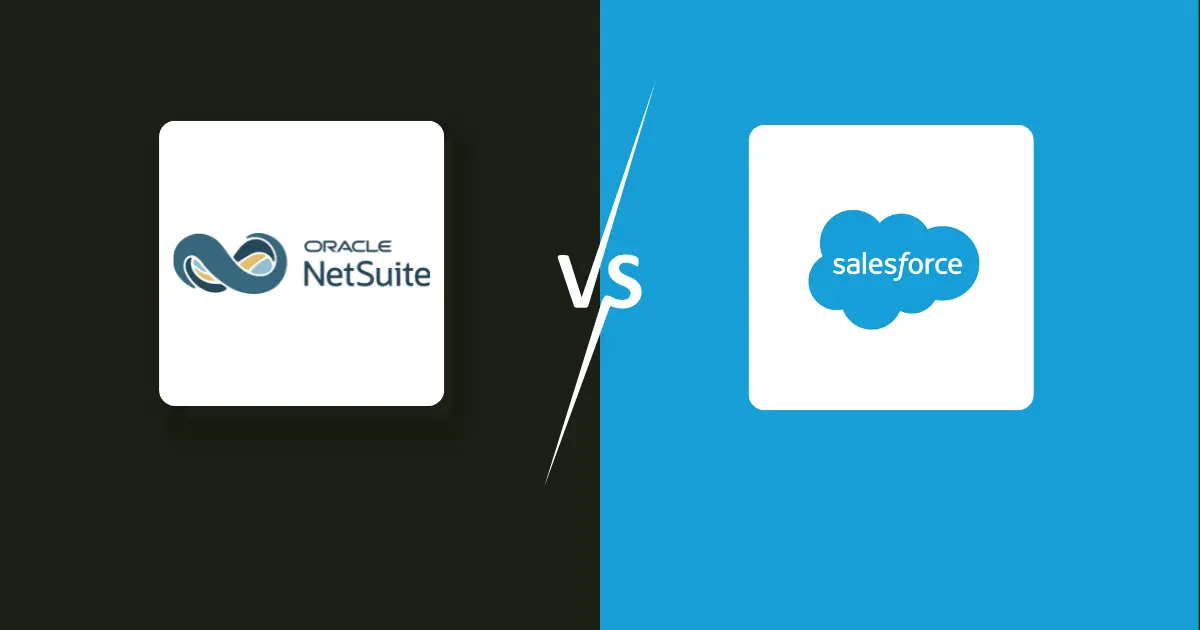Customers are the foundation of every business, and maintaining strong relationships is vital for sustained growth. This is where CRM systems prove indispensable, helping businesses manage customer interactions, improve experiences, and streamline processes.
Among the leading CRM solutions, Salesforce and NetSuite stand out as cloud-based platforms offering powerful tools to enhance sales, marketing, and customer service operations. While Salesforce focuses solely on CRM, NetSuite combines ERP and CRM capabilities, providing an integrated solution. Both are delivered via the SaaS model, making them accessible through browsers or mobile apps.
In this blog, we’ll explore the key differences between Salesforce and NetSuite CRM, helping you determine which platform aligns best with your business needs.
What is NetSuite CRM?
NetSuite CRM consolidates all customer and prospect data into a centralized cloud-based system, allowing marketing, sales, and support teams to access and utilize the information for their specific needs. It offers features such as sales and marketing automation, sales forecasting, commission management, quotes, and partner management. Additionally, NetSuite CRM excels in sales performance and order management, seamlessly integrating these capabilities with e-commerce platforms to deliver a unified solution.
What is Salesforce CRM?
Salesforce CRM is a cloud-based platform designed to help businesses enhance customer engagement by uniting sales, marketing, e-commerce, and IT teams. Its comprehensive suite includes tools for customer service management, sales forecasting, lead management, and opportunity tracking. Salesforce bridges data silos between departments, providing a holistic view of customer interactions and delivering actionable insights into customer needs and behaviors. By operating entirely in the cloud, Salesforce eliminates the need for on-premise servers, reducing infrastructure, installation, and maintenance costs.
History of NetSuite
Founded in 1998, NetSuite quickly established itself as a key player in integrated business management software. Its capabilities were further enhanced in 2016 when Oracle acquired the company, significantly expanding its reach in the market.
Today, NetSuite is more than just a CRM; it’s an all-encompassing suite that combines CRM functionality with Enterprise Resource Planning (ERP) and other critical business tools. This integration enables businesses to manage operations, sales, customer interactions, and finances within a single platform, promoting efficiency and delivering a comprehensive view of logistical and operational processes.
History of Salesforce
Salesforce began its journey in 1999, revolutionizing the software industry by introducing a cloud-based CRM model. This innovation made CRM systems more accessible and scalable for businesses of all sizes.
Since its inception, Salesforce has focused on strengthening customer relationships through features like sales management, customer service, marketing automation, and more. Today, Salesforce is recognized as a leader in delivering premium CRM solutions, empowering businesses to boost productivity and drive revenue growth.
NetSuite CRM Features
- Sales Force Automation: NetSuite provides comprehensive tools for automating lead generation, opportunity tracking, sales forecasting, and order management, all integrated with ERP. This allows for a seamless transition from sales to fulfillment, improving sales team productivity and ensuring efficient operations.
- Marketing Automation: NetSuite offers marketing automation tools that help manage email campaigns, customer segmentation, and lead nurturing. These features are integrated with ERP and e-commerce platforms to provide a holistic view of customer interactions.
- Customer Service Management: NetSuite CRM includes customer service capabilities such as case management, support tracking, and resolution. Service teams can access a 360-degree view of customer interactions, improving service delivery and customer satisfaction.
- Partner Relationship Management: NetSuite’s Partner Relationship Management (PRM) module allows businesses to manage and collaborate with their channel partners, ensuring smooth partner interactions, real-time access to data, and streamlined processes.
- Mobile: NetSuite offers mobile access to CRM features, enabling sales and service teams to stay connected and manage customer interactions on the go. The mobile app ensures productivity and responsiveness, even outside the office.
- Reporting and Analytics: NetSuite CRM provides powerful reporting and analytics that offer actionable insights into sales, customer service, and marketing performance. These reports are integrated with ERP data, providing a comprehensive view of business operations.
Salesforce CRM Features
- Contact Management: Salesforce offers robust contact management tools that allow businesses to store, organize, and track customer data in real-time. This helps improve customer engagement and relationships.
- Reports, Dashboards, and Analytics: Salesforce provides customizable reports and dashboards that offer real-time insights into sales, marketing, and customer service performance. These tools help businesses track key metrics and improve decision-making.
- Mobile CRM: Salesforce’s mobile CRM app ensures that sales and service teams can stay connected and productive while on the move, accessing real-time customer data and managing tasks.
- Automation, Workflows, and Approvals: Salesforce automates manual tasks, streamlines workflows, and simplifies approval processes to enhance efficiency and reduce administrative burden.
- Sales Forecasting: Salesforce provides accurate sales forecasting tools, helping sales teams predict future revenue and manage pipelines more effectively.
- Sales Opportunity Management: Salesforce allows businesses to track opportunities from lead to close, ensuring better visibility and management of the sales process.
- Product Level Quotes and Order Management: Salesforce offers tools to create detailed quotes and manage orders at the product level, streamlining the sales process.
- Omni-channel Support: Salesforce’s CRM supports multiple communication channels, including email, chat, social media, and more, providing customers with a seamless experience.
- Field Service Management: With Salesforce Field Service, businesses can manage field operations, including scheduling, dispatching, and tracking technicians in real time.
- Campaign Management: Salesforce provides robust tools for managing marketing campaigns, including segmentation, targeting, and tracking, integrated with its other CRM functions.
- Journey Orchestration: With Salesforce Journey Builder, businesses can automate and personalize customer journeys across channels, improving engagement and retention.
NetSuite comparison with Salesforce by Customization Capabilities:
NetSuite CRM Customization
- SuiteScript and SuiteFlow: NetSuite offers deep customization capabilities through SuiteScript (JavaScript-based) and SuiteFlow (workflow automation). This allows businesses to create custom workflows, automate processes, and modify functionality to meet specific business needs. SuiteScript provides flexibility for advanced customizations, while SuiteFlow is more user-friendly for business users to modify workflows without coding expertise.
- ERP and CRM Integration: NetSuite’s strength lies in its ability to seamlessly integrate CRM features with its ERP system. Customizations can be applied across both CRM and ERP modules, making it easier for businesses to tailor the entire system for their operations.
- User Interface (UI) Customization: While NetSuite offers some UI customization through SuiteScript, its interface is generally less flexible than Salesforce’s when it comes to changing the look and feel of the user experience.
- Limited App Marketplace: NetSuite does not have as vast an app marketplace as Salesforce’s AppExchange. Therefore, external integrations or tools may require more custom development or third-party vendors.
Salesforce CRM Customization
- Lightning App Builder: Salesforce’s Lightning platform offers a highly customizable user interface with the Lightning App Builder. This drag-and-drop tool allows businesses to create tailored pages, layouts, and apps without coding expertise. It enables extensive customization of the CRM’s user interface to suit business needs.
- Apex and Visualforce: For more advanced customizations, Salesforce provides Apex (its proprietary programming language) and Visualforce (for building custom user interfaces). These tools allow developers to create complex workflows, processes, and features beyond the standard CRM functionalities.
- Process Builder and Workflow Automation: Salesforce provides tools like Process Builder and Workflow Rules to automate tasks, approvals, and notifications. These tools offer a high degree of customization in automating business processes without coding.
- AppExchange and Third-party Integrations: Salesforce boasts an extensive marketplace, AppExchange, which offers thousands of third-party applications and integrations. This provides more out-of-the-box customization and integration options compared to NetSuite.
- AI and Analytics Customization: Salesforce Einstein and its analytics tools are highly customizable, offering businesses the ability to tailor predictive insights and reports according to their unique needs.
NetSuite comparison with Salesforce by Integration Capabilities:
NetSuite CRM Integration Capabilities
- ERP Integration (Native Integration):
- NetSuite CRM is part of the broader NetSuite ERP suite, and integration between CRM and ERP is seamless by design. The CRM module integrates deeply with financials, inventory, order management, and other ERP functions, providing a unified view of customer data across the entire organization. This integration helps businesses streamline operations and ensures real-time synchronization of data.
- SuiteTalk (Web Services Integration):
- SuiteTalk is NetSuite’s web services API, allowing businesses to integrate third-party applications with NetSuite CRM. It supports SOAP-based (Simple Object Access Protocol) and REST-based APIs, enabling data exchange with external systems such as financial software, e-commerce platforms, and marketing tools.
- SuiteTalk is a powerful tool for integrating custom solutions or connecting with other enterprise systems, but it generally requires a higher level of technical expertise to set up compared to some other platforms.
- SuiteApps (App Marketplace):
- SuiteApps is NetSuite’s app marketplace, offering pre-built integrations and add-ons for a variety of third-party applications, including payment gateways, tax solutions, shipping providers, and industry-specific tools. However, it is not as expansive as Salesforce’s AppExchange.
- Integration with E-commerce:
- NetSuite offers native integrations with leading e-commerce platforms like Shopify and Magento, allowing businesses to synchronize their online sales data with their CRM. This integration enables a seamless flow of customer and order data between the CRM and e-commerce systems.
- Third-Party Integration Tools:
- Celigo and other integration platforms can be used to further connect NetSuite with external systems like Salesforce, HubSpot, or Microsoft Dynamics, helping businesses expand their integration capabilities.
Salesforce CRM Integration Capabilities
- Third-Party Integrations (AppExchange):
- Salesforce offers a highly robust integration ecosystem through AppExchange, which features thousands of pre-built apps and integrations for CRM, marketing automation, finance, e-commerce, and more. This makes it easy for businesses to integrate Salesforce with a wide variety of third-party tools such as Slack, QuickBooks, Mailchimp, Zendesk, and many others.
- AppExchange offers both simple integrations as well as more complex, customized integrations tailored to business-specific needs.
- Salesforce APIs (REST and SOAP APIs):
- Salesforce offers both REST and SOAP APIs, enabling developers to create custom integrations with other systems. These APIs allow for efficient data sharing between Salesforce CRM and external systems like ERP, financial platforms, HR systems, and more.
- Salesforce also offers Bulk API for handling large volumes of data and Streaming API for real-time data integration.
- MuleSoft Anypoint Platform:
- MuleSoft, a Salesforce-owned company, offers the Anypoint Platform for enterprise integration. This platform helps businesses connect Salesforce to virtually any system, both on-premises and in the cloud, by providing pre-built connectors, templates, and integration tools. MuleSoft supports complex integration use cases, including hybrid environments and multi-cloud architectures.
- Salesforce Connect:
- Salesforce Connect enables users to integrate external data sources with Salesforce in real-time. This tool allows businesses to access and manage data stored outside of Salesforce directly within the Salesforce interface, without duplicating the data. This is particularly useful for connecting to legacy systems or other data sources that reside outside of Salesforce.
- Marketing Cloud Integrations:
- Salesforce integrates seamlessly with its Marketing Cloud, enabling businesses to synchronize customer data from marketing campaigns, emails, social media, and more. This integration helps provide a unified view of customer interactions, enhancing the personalization and effectiveness of marketing efforts.
- Heroku Integration:
- Salesforce also offers integration capabilities with Heroku, a platform-as-a-service (PaaS) that allows businesses to build and deploy custom apps. This is useful for businesses that need to create custom solutions or integrations with Salesforce beyond its standard offerings.
Pricing Comparison: NetSuite vs. Salesforce CRM
NetSuite CRM Pricing:
- NetSuite CRM is typically bundled with the NetSuite ERP package. Pricing starts around $999 per month for the ERP system, which includes CRM functionality.
- Additional users cost $100 to $200 per user per month.
- Implementation costs range from $5,000 to $50,000+ depending on complexity.
- NetSuite is best suited for businesses needing both CRM and ERP with seamless integration but comes at a higher initial cost.
Read More: A complete NetSuite Pricing Guide
Salesforce CRM Pricing:
- Salesforce offers multiple pricing tiers for its CRM:
- Essentials: Starts at $25 per user per month.
- Professional: Starts at $75 per user per month.
- Enterprise: Starts at $150 per user per month.
- Unlimited: Starts at $300 per user per month.
- Additional costs for modules, integrations, and customization, with implementation ranging from $5,000 to $100,000+.
- Salesforce is more affordable for smaller businesses but can become costly as you scale and add more advanced features.
Top NetSuite and Salesforce CRM Customers:
NetSuite CRM Customers:
- Nestlé (Switzerland) – Consumer Packaged Goods
- Wells Fargo Bank (United States) – Banking and Financial Services
- T-Mobile US (United States) – Communications
- Accenture (Ireland) – Professional Services
- Audi of America (United States) – Manufacturing
Salesforce CRM Customers:
- Spotify
- Amazon Web Services
- U.S. Bank
- Walmart
- Toyota
- BMW
- L’Oreal Americas
- American Express
- The American Red Cross
Gartner Review Ratings: NetSuite CRM vs. Salesforce CRM

Who Should Choose NetSuite?
NetSuite excels in the CRM domain because of the following features:
- NetSuite manages business’s primary functions in one unified platform.
- These platform and service packages are highly customizable according to the client’s requirements.
- It offers more significant e-commerce structures than many other CRM vendors.
Small and mid-size businesses that need an all-in-one CRM solution can opt for NetSuite. It can be the ideal choice for them as handling accounts, sales activities, HR and marketing can be done with the help of NetSuite alone. Although, businesses with existing software tools to handle logistics may prefer more traditional and robust CRM integration. NetSuite’s CRM solutions provide centralized platform to manage customer relationship and communication with suppliers and prospects. Moreover, its CRM services also provide tools that include inventory management features, accounting software and HR software alongside.
But unlike other CRM vendors NetSuite doesn’t provide a transparent pricing plan. So, small businesses that are looking for budget friendly option may not incline towards NetSuite. This approach may prove beneficial for businesses that need higher degree of platform customization.
Who Should Choose Salesforce?
Small businesses that need relatively affordable yet scalable CRM services with wide-ranging features can give Salesforce a try. Salesforce is best known to provide broad range of CRM tools that help to improve sales, customer data management, sales forecasting, email templates and AI sales recommendations.
Choose Salesforce if:
- You are looking for a CRM vendor with transparent pricing structure.
- You need a CRM platform with modern and updated interface.
- Your business needs a targeted solution for sales and marketing but don’t want to pay the platform fees for a unified system.
Conclusion:
Both NetSuite and Salesforce offer robust CRM solutions, but they cater to different business needs and focus areas.
- NetSuite is an all-in-one solution designed for businesses that need an integrated approach to manage their entire operation, including CRM, ERP, HR, and finance. It’s ideal for businesses seeking to streamline various functions across the organization within a single platform. However, it may not provide the depth of CRM-focused features that a specialized solution like Salesforce can offer.
- Salesforce, on the other hand, is a CRM-focused platform with a strong emphasis on customer relationships and sales processes. It offers a deeper, more specialized CRM experience with advanced tools for sales force automation, lead management, and marketing, making it the better choice for businesses that prioritize CRM and want the most customizable and scalable CRM solution.