NetSuite vs Xero: Which Solution is Best for Your Business?
Dec 14, 2024

Enterprise Resource Planning (ERP) systems are integrated platforms that help businesses With the increasing adoption of cloud-based ERP systems, businesses of all sizes now have access to flexible and cost-effective solutions that can be customized to meet their specific needs. The right ERP solution can significantly enhance a business’s ability to scale, optimize resources, and improve customer satisfaction.
Purpose of Comparison:
This blog aims to compare two of the most popular business software solutions – NetSuite and Xero. Both platforms offer unique features and benefits that cater to different types of businesses. By evaluating their capabilities, pricing models, and suitability for various business needs, we will help you determine which ERP solution is best for your organization’s growth. Whether you’re a small startup or a large enterprise, understanding the differences between NetSuite and Xero will guide you in making an informed decision.
NetSuite is a cloud-based ERP solution designed for medium to large enterprises. It integrates a wide range of business functions—finance, inventory, supply chain, CRM, and HR—into one platform. Its scalability makes it ideal for growing businesses with complex processes. NetSuite offers advanced features like real-time analytics, financial management, and customizable reporting, making it suitable for industries such as manufacturing, retail, and e-commerce. With multi-currency and multi-language support, it’s a strong choice for global operations and businesses that need a flexible, all-in-one system.
Xero is a cloud-based accounting software tailored to small and medium businesses. Focusing on accounting, invoicing, payroll, and tax management, Xero is known for its simplicity and ease of use. It allows businesses to manage their finances without the complexity of full ERP systems. Xero offers real-time updates, seamless integrations with third-party apps, and detailed financial reporting. It’s ideal for businesses seeking affordable, user-friendly financial management tools, particularly startups or small enterprises. While it lacks the comprehensive features of NetSuite, Xero is a robust choice for straightforward accounting needs.
| Feature | NetSuite | Xero |
| Accounting and Financial Management | Real-time financial reporting, multi-currency support, and general ledger. | Simple accounting features like bank feeds, invoicing, and expense claims. |
| Customization and Scalability | Highly customizable, scalable for businesses of all sizes. | Simple interface with limited customization. Suited for small businesses. |
| Integrations | Robust integration with CRM, e-commerce, and third-party apps. | Good for basic integrations but limited for complex needs. |
| Inventory Management | Advanced inventory and supply chain management. | Basic inventory management with third-party integrations. |
| Multi-Currency & Global Support | Full multi-currency support for global operations. | Limited multi-currency support. Best for local businesses. |
| Payroll and HR Integration | Seamless payroll and HR system integrations. | Basic payroll features with limited HR integrations. |
| Reporting and Analytics | Advanced reporting with real-time insights. | Simple reporting tools, suited for small businesses. |
NetSuite follows a subscription-based pricing model, where costs are determined by factors such as the number of users, selected modules, and the level of customization required. While its upfront cost may seem higher, NetSuite delivers long-term value with its extensive capabilities, scalability, and robust support for growing businesses.
For enterprises seeking tailored solutions, NetSuite offers pricing flexibility, making it an excellent choice for larger or fast-scaling companies. To get a detailed breakdown of NetSuite pricing and what it entails, check out our comprehensive guide on NetSuite Pricing.
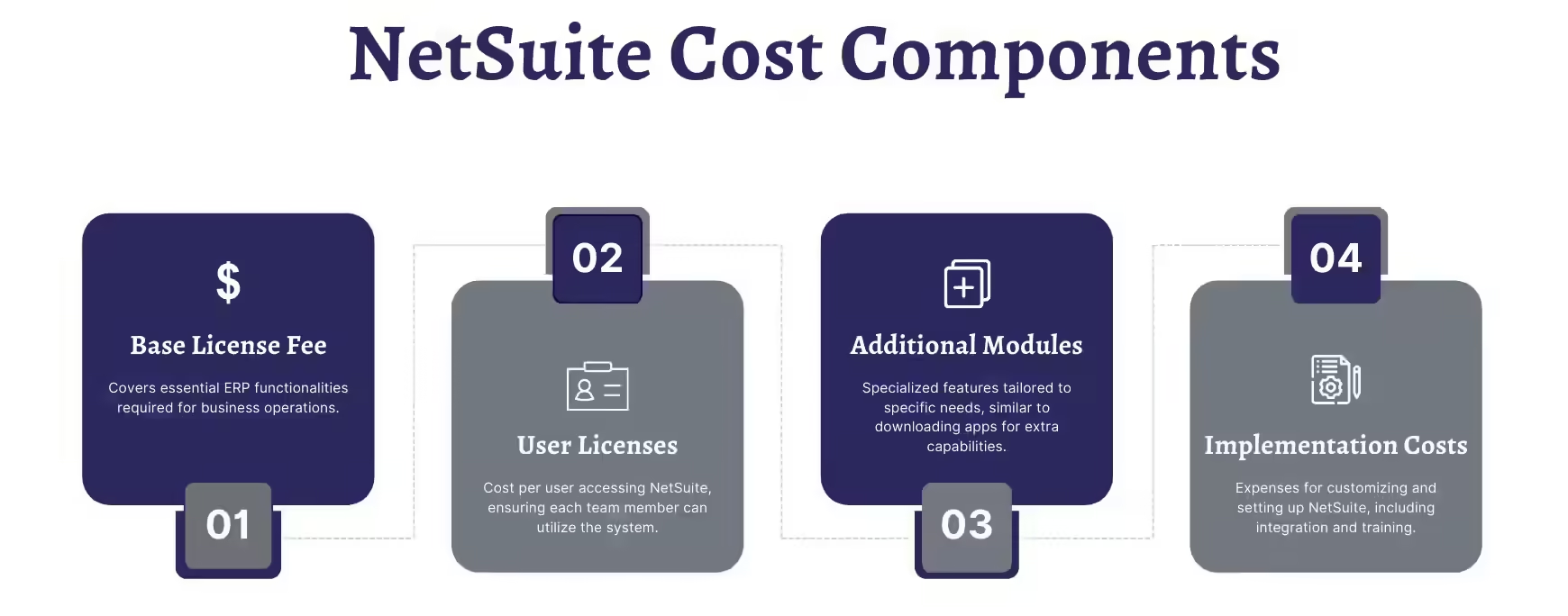
Xero’s pricing is designed to be more affordable and accessible, catering primarily to small businesses and startups. Its subscription plans are cost-effective, offering scalable options based on the number of users and additional features like payroll and inventory. While it is budget-friendly, businesses with advanced ERP needs may need to purchase add-ons, which could increase costs over time.
NetSuite is tailored for mid-sized to large businesses that require a comprehensive ERP solution to handle complex operations. Its extensive functionality makes it ideal for industries such as manufacturing, wholesale distribution, and e-commerce, where advanced features like supply chain management, multi-location inventory tracking, and global financial consolidation are crucial.
Xero is best suited for small to medium-sized businesses, startups, and freelancers who need an easy-to-use and affordable accounting solution. Its simplicity and focus on core financial tasks, like bookkeeping, invoicing, and payroll, make it ideal for businesses that prioritize cost-effectiveness over advanced ERP capabilities.
NetSuite offers a comprehensive range of customer support services, including:
Xero provides robust yet simplified customer service options, including:
While Xero’s support options are effective for small businesses, they lack the extensive enterprise-level services offered by NetSuite. For users with advanced needs, Xero’s support system may feel limited.
Implementation time directly impacts a company’s operations, influencing how soon the organization can benefit from the ERP system. It’s also critical to consider whether internal resources can handle the process or if external expertise is required.
NetSuite’s comprehensive functionality and advanced customization options mean its implementation is inherently more complex. The timeline for successful NetSuite implementation typically ranges from 3 to 6 months, depending on:
Xero’s simplicity makes it significantly easier to implement, particularly for small businesses. The process generally takes a few weeks and involves:
NetSuite offers robust functionality for larger organizations but requires more time and expertise to implement, while Xero provides a quicker and more straightforward setup suited for small businesses.
Ease of use is a top priority for businesses adopting new software. A user-friendly platform minimizes training requirements, increases adoption rates, and ensures smooth operations, particularly for non-technical teams.
NetSuite is a feature-rich, enterprise-level ERP solution, offering extensive capabilities that cater to large and complex businesses. However:
Xero is renowned for its clean, intuitive interface and straightforward design, making it highly accessible:
NetSuite delivers a robust experience for those ready to invest time in learning its tools, while Xero offers a more accessible option for smaller teams seeking simplicity.
Choosing between NetSuite and Xero depends on your business’s size, complexity, and future growth plans:
As your business grows, so do its operational complexities. While Xero is a fantastic tool for small businesses and startups, it may no longer meet the needs of a scaling business. Migrating to NetSuite can offer:
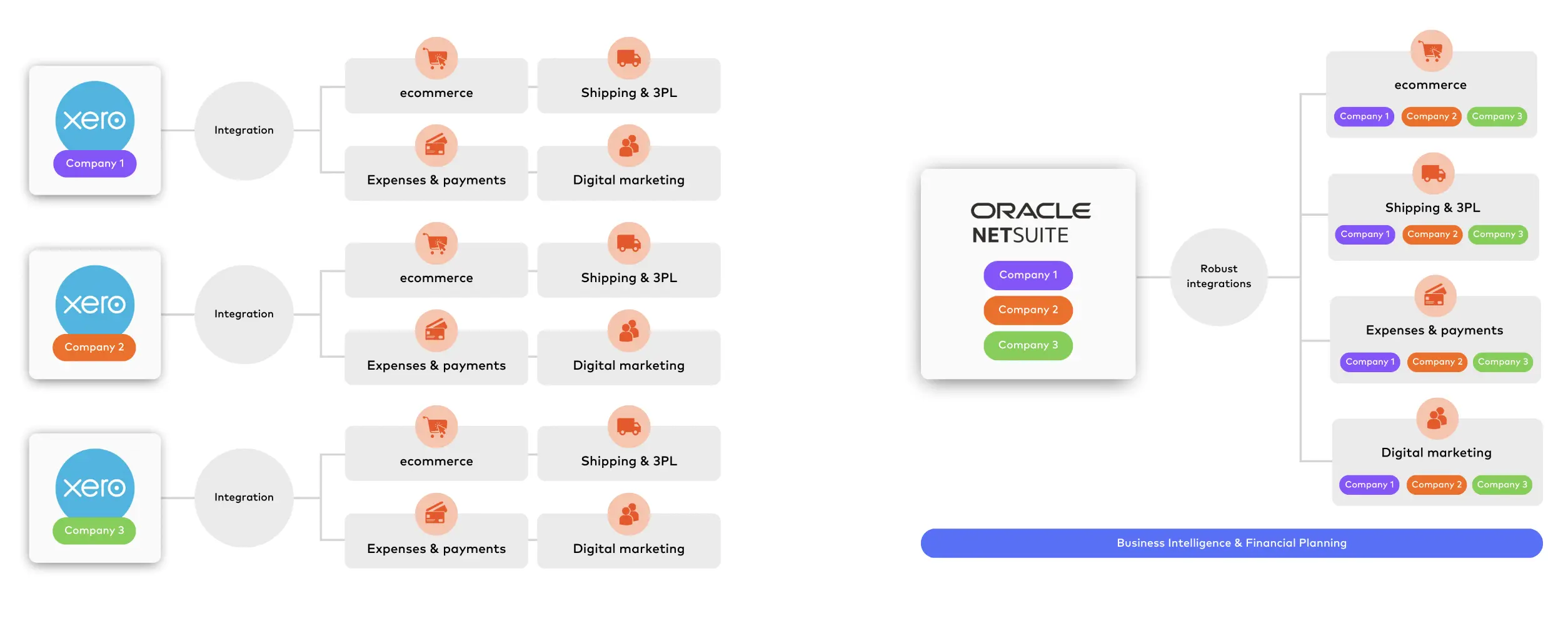
Migrating from Xero to NetSuite is a complex process requiring careful planning and execution. ERP Peers ensures a smooth and seamless transition through:
If your business requires a NetSuite Xero integration for a period of time during the transition or for syncing critical financial data between systems before fully migrating to NetSuite, ERP Peers can ensure that the integration is seamless and efficient.
Choosing the right ERP system is a critical decision that directly impacts your business’s growth and efficiency. NetSuite stands out as a comprehensive, scalable solution ideal for medium to large enterprises with complex needs, while Xero excels in simplicity and affordability, making it a great fit for small businesses and startups focusing on accounting essentials.
Take the next step in your ERP journey. Contact ERP Peers today for a free consultation and discover how we can help your business thrive with the right ERP solution.