A Comprehensive NetSuite Implementation Guide 2026
Dec 15, 2025

If you have been considering NetSuite for your business but not finding direction on its implementation?
You are in the right place.
As a NetSuite Partner, we have successfully helped several businesses implement NetSuite according to their unique requirements over the years.
We have collected years of techniques and strategies that have been personally used by our clients. By the time you have finished reading the blog, you will be able to understand the best way to implement NetSuite for your business.
Every business has its own process complexities, and according to these, they need to choose different ways to implement NetSuite to ensure it becomes a successful investment. Here are three major ways you can implement NetSuite for your business.
As the core product creator and seller, NetSuite also provides implementation services. A team from NetSuite will help you implement the system after you purchase it.
| Implementation Method | Pros | Cons |
|---|---|---|
| NetSuite Company |
|
|
The second & most preferred way to implement NetSuite is through a certified NetSuite Partner. No matter in what stage you are of your ERP planning they can help you with strategic guidance. as NetSuite have a range of different types of partners, you can learn about them with this detailed NetSuite partner guide:
| Implementation Method | Pros | Cons |
|---|---|---|
| NetSuite Partner |
|
|
When selecting a NetSuite partner, prioritize those with a proven track record. Look for partners with relevant experience and a deep understanding of your business needs. A reliable partner will provide expert advice and support, offering tailored solutions to ensure NetSuite seamlessly integrates into your business operations.
Implementing NetSuite with your in-house team empowers you with full control over the process.
| Implementation Method | Pros | Cons |
|---|---|---|
| In-House Team |
|
|
Once you’ve identified and finalized the approach for implementing NetSuite, the next step is to begin the implementation process and navigate through its various stages.
As a core business system capable of managing and automating entire business processes, implementing NetSuite requires a well-defined approach and planning. This involves several stages and multiple steps within each stage. Let’s delve into each stage in detail.
Before going into the implementation process, it’s crucial to establish a solid foundation through a failure proof implementation planning. This planning involves:
By following these guidelines, organizations can establish a proper base for ERP implementation, mitigating risks, maximizing benefits, and ensuring a successful outcome aligned with their business objectives.
You can create detailed use cases that show how different parts of your business use NetSuite. These use cases help configure the system to meet your business needs and ensure you consider all processes.
You can set up and configure the system according to the requirements defined in the planning stage. Adjust settings and parameters to customize NetSuite for your business processes and ensure it fits your workflow.
You can implement necessary customizations and integrations to ensure NetSuite fits seamlessly into your existing processes. Modify the system to accommodate unique business workflows and integrate it with your other software.
You can transfer data from your existing systems to NetSuite. Ensure to maintain data accuracy and integrity throughout the migration process. It will maintain consistency and reliability.
Now, once you are ready, you can deploy NetSuite for live operations. This step marks the transition from implementation to actual use, with the system fully operational and accessible to end-users.
You can conduct thorough testing to ensure the system meets all business requirements and functions as expected. End-users test the system to validate its performance and usability.
You can also offer thorough training sessions for end-users. This will ensure that your team is ready to use NetSuite effectively and efficiently.
Continuing user training is a must to maximize NetSuite’s benefits. Providing additional training sessions and resources helps users explore advanced features, improve their proficiency, and stay updated with system changes.
After deploying NetSuite, the focus shifts to ensuring ongoing support and optimization to maximize its effectiveness within your organization.
Continuous support is important to address any issues that may arise post-implementation. This includes troubleshooting technical issues, resolving user queries, and offering guidance on using NetSuite’s features. Establishing a support system ensures that your team can depend on help whenever needed. It minimizes issues to daily operations.
Regularly reviewing and optimizing the system is essential to ensure it continues to meet your evolving business needs. This involves analyzing system performance, identifying areas for improvement, and implementing necessary adjustments. Whether it’s fine-tuning configurations, updating workflows, or integrating new features, optimizing NetSuite helps enhance efficiency and productivity across your organization.
The timeline for implementing NetSuite can vary significantly based on various factors. Each contributes to the overall duration and complexity of the project. Understanding these factors is essential for creating a realistic timeline and for ensuring a successful implementation process.
The scope of your NetSuite implementation is a primary determinant of the timeline. Projects with a broad scope, such as implementing multiple NetSuite modules or integrating with various third-party systems, typically require more time to plan, configure, and test.
On the other hand, projects with a narrower scope, focusing on specific functionalities or departments, may have shorter timelines. Thoroughly researching your organization’s needs and objectives is essential to defining the project scope accurately.
Implementations involving multiple subsidiaries or languages introduce additional complexity to the project. Configuring NetSuite to work with different legal entities, currencies, and languages needs careful planning.
Every subsidiary might have different ways of doing things, so we might need to customize NetSuite and test it a lot. Ensuring everything works smoothly across different locations can also take extra time.
Customizing NetSuite to fit your business processes usually means making changes in workflows. This could be as simple as adjusting settings or as complicated as writing new software. If you need a lot of changes, like adding new fields or making special workflows, it might take longer to finish.
Additionally, thorough testing is important to ensure that customizations function correctly. It should also meet business needs without compromising system integrity.
Adding extra modules beyond the standard ERP (Enterprise Resource Planning) or CRM (Customer Relationship Management) can extend the implementation timeline. Each new module, such as SuiteSuccess or SuitePeople, demands meticulous planning, configuration, and testing to ensure seamless data flow and operational efficiency. Incorporating these modules can introduce complexities, thereby requiring more time for implementation. Prioritizing module additions based on your business requirements and available resources is crucial for a successful integration.
Integrating NetSuite with external systems imposes an additional layer of complexity and can affect the implementation timeline. Whether connecting with third-party applications or internal systems, each integration demands thorough planning, configuration, and testing to ensure smooth data exchange and system functionality. Integrations require careful consideration of business needs and resource availability to execute effectively. Prioritizing integration efforts based on their impact and strategic importance is essential for a successful implementation process.
The size and structure of your organization and implementation team also influence the timeline. More prominent organizations typically have more complex needs, involve multiple stakeholders, and require longer decision-making processes, which can extend the implementation timeline. However, smaller organizations can implement NetSuite more quickly with fewer stakeholders involved. Additionally, your implementation team’s availability of skilled resources impacts project timelines.
In summary, the time taken for implementing NetSuite depends on several things. These include how big the project is, what changes you need to make, and how big your organization is. Good planning, keeping things realistic, and managing the project well are key to success.
You might need to monitor things and adjust the timeline as needed. This helps you deal with any changes or problems that come up. By doing these things and managing the timeline carefully, you can maximize NetSuite and reach your business goals effectively.
Choosing the right implementation partner is important for a successful NetSuite setup. The partner will guide you through the process, set up the system to fit your needs, and offer ongoing support. When picking a partner, consider their experience with NetSuite, knowledge of your industry, past successful projects, and how good their support is.
Do thorough research and compare different service providers before deciding. Also, make sure the partner knows what your business needs and can provide complete solutions. We have a detailed NetSuite Partner guide to help you choose the right partner.
It’s important to clearly define your business needs to set up NetSuite to fit them perfectly. Start by looking closely at how your business works now, what processes you follow, and where you face challenges. Figure out which features are most important for your business and put them in order based on how important they are.
Also, think about what data you need to move to NetSuite, what other systems you use that NetSuite needs to work with, and any rules you must follow. Writing down all these details helps keep the implementation on track with your business needs and stops the project from growing too big.
Setting a clear budget and timeline from the start is important for successful NetSuite implementation. Think about all the costs involved, software prices, making any changes you need, training your team, and getting help after the system is up and running.
Ensure you have enough money set aside to cover all these expenses and avoid any problems later on. Also, make sure your timeline is realistic so you can keep things on track. Think about how complicated the changes you need are, how much data you have to move, and how many people you have to help with the project.
Implementing NetSuite often requires substantial changes to existing business processes, affecting employees throughout the organization. A well-developed change management strategy is important to minimize resistance to these changes. It also helps the team to adopt the new system easily.
Begin by identifying key stakeholders and involving them in the decision-making process from the start. Clearly communicate the reasons for implementing NetSuite, the benefits it brings to the organization, and how it affects employees’ roles. Provide complete training and support to help employees adjust to the new system seamlessly. Also, actively gather feedback from employees during the implementation and address any concerns promptly.
Put together a dedicated team to work closely with the implementation partner throughout the project. Include key stakeholders from departments such as finance, operations, IT, and human resources. Ensure each team member understands their role and responsibilities during the implementation process.
Assign a project manager to oversee the implementation and act as the main point of contact between your organization and the implementation partner. The project manager should keep the project on track, meet deadlines, and address any issues or concerns promptly.
Timing is important when deploying NetSuite. Choose a time that reduces impact on your business operations and allows enough time for testing and training. Consider busy seasons, peak business times, and any upcoming company changes when setting the deployment timeline.
Tell the deployment timeline to all stakeholders early and ensure there are enough resources to support the implementation process. Consider doing a trial deployment in a controlled environment before rolling out NetSuite across the entire organization. This will help you find any issues or challenges early on.
Regularly monitor the implementation progress to identify any issues or delays early. This lets you take prompt action and keep the project on track. Schedule regular check-in meetings with the implementation team to review progress, address concerns, and meet milestones.
Also, provide stakeholders with regular updates on the status of the implementation and any changes to the timeline or scope. Transparency and open communication are essential. It helps keep alignment between your organization and the implementation partner in the project.
Thorough testing is essential to ensure NetSuite works as intended and meets your business needs. Start with a comprehensive testing plan that includes module testing, unit testing, integration testing, performance testing, and error testing. This plan should cover various use cases and scenarios to evaluate the system’s functionality under diverse conditions.
Involve end-users in the testing process to ensure the system aligns with their needs. Record test results meticulously, document any issues encountered, and track their resolution diligently. Setting up a feedback loop with end-users during testing allows continuous refinement of the system. Regularly update stakeholders on testing progress and adjustments based on their feedback. This collaborative approach builds confidence in the system.
User Acceptance Testing (UAT) becomes crucial after deployment. During this phase, actual stakeholders use the system in real-world scenarios to identify and address any remaining issues, preventing disruptions to the client’s business. Ensure all problems identified during UAT are resolved promptly to maintain system integrity and user satisfaction. Continuously monitor system performance and address any emerging issues to ensure smooth operation.
Even with thorough planning, sometimes implementations don’t go as expected. It’s essential to have a contingency plan to address potential issues that may arise. If your NetSuite implementation encounters significant problems, consider seeking expert assistance. Our Failed NetSuite Implementation rescue services can help you identify the issues, realign your strategy, and get your project back on track. Being prepared for the unexpected ensures minimal disruption to your business operations.
NetSuite implementation cost depends on several factors. We have listed out top factors to look out for when sizing the costs.
This is by no means an exhaustive list. We have a separate guide on, complete NetSuite implementation cost on-site.
NetSuite is a powerful tool, but getting the most out of it can be tricky. Here are some signs a NetSuite partner can help your business Perform well:
Does your business run on complex procedures? Maybe you have unique requirements based on what you do. A NetSuite partner familiar with your industry can be a huge help. They speak your language and understand the challenges you face. They can customize NetSuite to fit your unique business and ensure a smooth implementation.
NetSuite offers many features, but your team might not be familiar with them. A partner can bridge that gap. They provide precise and complete training on different modules. They ensure that your employees can use NetSuite effectively.
Do you have an idea for a specific feature or workflow improvement? A NetSuite partner can turn your vision into a reality. They can translate your concept into a functioning feature or refine your existing workflows to make them more efficient. They can even identify additional ways to streamline your processes so you get even more value from NetSuite.
Partnering with a NetSuite expert means you gain valuable knowledge. They equip your team with the right skills and unlock the full power of NetSuite. This makes you get better
results for your business.
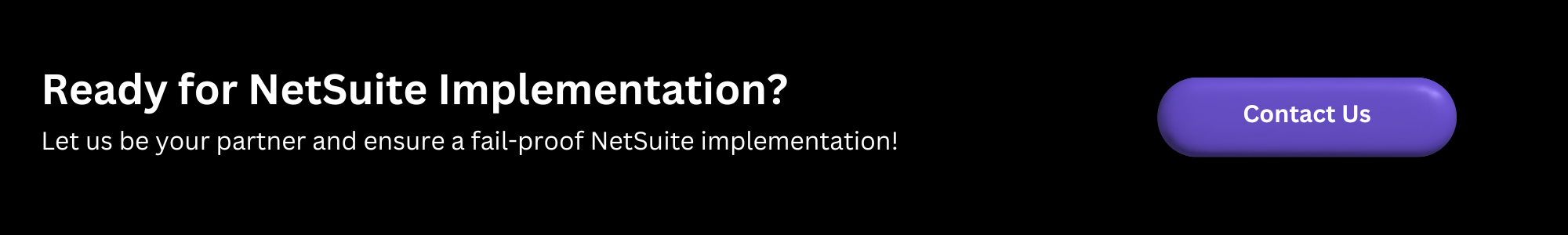
Selecting the right NetSuite implementation partner is essential for a successful business transformation. ERP Peers offers a team of experienced consultants with deep knowledge of the NetSuite platform. Our NetSuite Implementation consultants deliver both technical expertise and guidance on the business impact of your ERP transformation. We manage project timelines to ensure efficient implementation and offer ongoing support to ensure your business thrives after implementation.