Cloud ERP vs On-Premise ERP: A Detailed Comparison
Nov 17, 2025
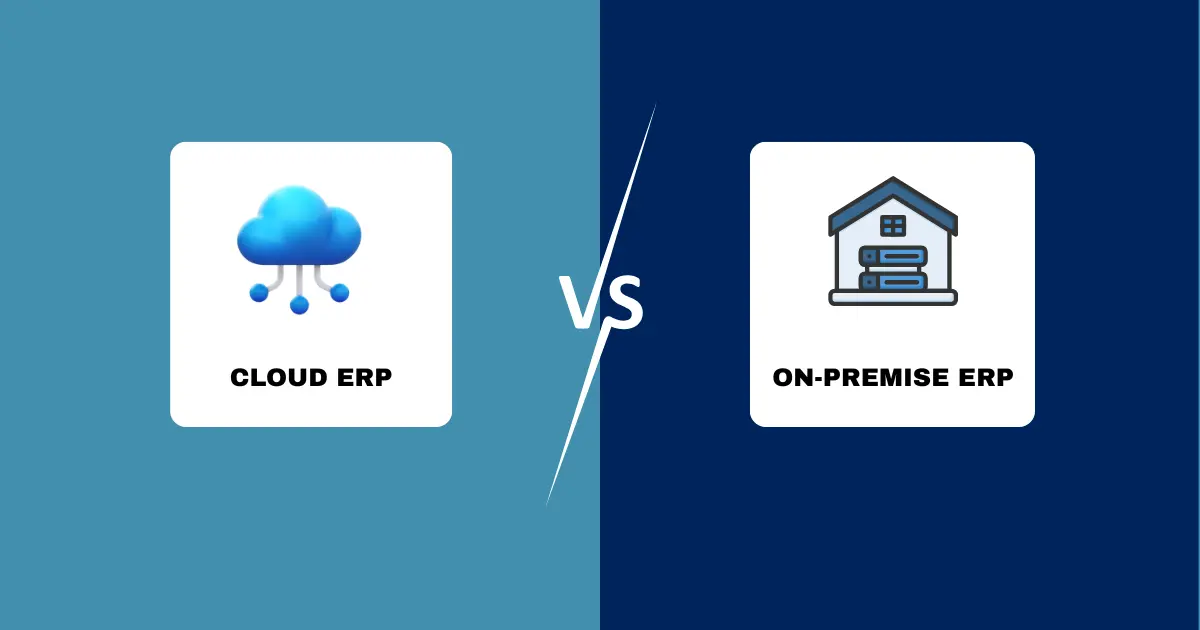
Selecting the right ERP system isn’t just about features — it’s about how the solution fits your business model, IT strategy, and long-term growth vision. And one of the most crucial decisions you’ll face in this journey is choosing between a Cloud ERP and an On-Premise ERP.
Both models help manage core business functions like finance, inventory, and operations — but they differ fundamentally in how they’re deployed, maintained, and scaled. While on-premise ERP systems are installed locally and managed by in-house IT teams, cloud ERP systems are hosted on remote servers and accessed over the internet, offering flexibility and scalability without heavy infrastructure investments.
In recent years, the shift toward cloud-based ERP has been significant. A growing number of businesses — from startups to large enterprises — are moving to the cloud for its faster deployment, lower upfront cost, and ability to support remote teams and global operations. Still, certain industries with strict compliance or control requirements continue to favor on-premise setups.
In this guide, we’ll break down everything you need to know about Cloud ERP vs On-Premise ERP — including their key differences, costs, pros and cons, real-world examples, and a decision checklist to help you choose the best fit for your organization.
On-premise ERP (Enterprise Resource Planning) refers to a deployment model where the ERP software is installed locally on your company’s own servers and computers. All data, applications, and configurations are hosted within your organization’s infrastructure, giving you complete ownership and control over the system.
In this setup, your internal IT team is responsible for hardware, installation, system upgrades, security patches, and data backups. This model has been the traditional way of running ERP systems for decades — especially in large manufacturing, government, or defense organizations where data sovereignty, compliance, and control are top priorities.
When you purchase an on-premise ERP license, you typically:
This approach gives you maximum control over your data and customization. However, it also means higher upfront investment in infrastructure, IT staff, and periodic software upgrades.
Cloud ERP (Enterprise Resource Planning) is a software deployment model where the ERP system is hosted on the vendor’s cloud servers and accessed securely over the internet. Unlike traditional on-premise systems, there’s no need for local servers or heavy IT infrastructure — everything from data storage to updates is managed by the ERP provider.
In this model, businesses typically pay a subscription fee (monthly or annually) based on the number of users or modules they use. The ERP vendor handles security, maintenance, software upgrades, backups, and system uptime, allowing internal teams to focus on operations instead of infrastructure management.
When you subscribe to a cloud ERP:
Essentially, you get a fully managed ERP environment that scales as your business grows — without worrying about servers, maintenance, or complex upgrades.
Both ERP models serve the same goal — to unify and streamline business operations — but their infrastructure, cost structure, and management responsibilities differ significantly. Below is a detailed side-by-side comparison to help you clearly see which model fits your business best.
| Criteria | Cloud ERP | On-Premise ERP |
|---|---|---|
| Deployment | Hosted on the vendor’s cloud servers and accessed via the internet. | Installed locally on company servers and computers. |
| Cost Structure | Subscription-based (OpEx) – pay monthly or annually. | One-time license fee plus maintenance and hardware costs (CapEx). |
| Implementation Time | Faster – pre-configured, vendor-managed environment. | Longer – requires hardware setup and manual configuration. |
| Maintenance | Managed by vendor – includes updates, patches, and backups. | Managed in-house – IT team handles updates, backups, and upgrades. |
| Accessibility | Accessible anytime, anywhere via web or mobile. | Restricted to local network or VPN access. |
| Upgrades | Automatic and regular, with minimal disruption. | Manual upgrades requiring downtime and additional cost. |
| Scalability | Highly scalable – easily add users, modules, or locations. | Limited scalability – requires physical infrastructure expansion. |
| Customization | Flexible within vendor’s framework (APIs, extensions). | Highly customizable, including code-level modifications. |
| Security | Vendor-managed with enterprise-grade protocols and compliance certifications (e.g., SOC 2, ISO 27001). | Controlled by internal IT team; security depends on internal resources and policies. |
| Disaster Recovery & Backup | Automatic backups and multi-region disaster recovery. | Requires manual backup setup and on-site or off-site data recovery planning. |
| Integration Capabilities | Seamless integration with cloud applications (CRM, eCommerce, etc.). | Easier integration with legacy or proprietary systems. |
| Total Cost of Ownership (TCO) | Lower long-term cost due to shared infrastructure and minimal IT staff. | Higher long-term cost due to upgrades, server maintenance, and IT staffing. |
| Performance | Dependent on internet speed and connectivity. | Stable local performance, not reliant on internet. |
| Ideal For | Fast-growing, multi-location, or digitally native businesses. | Large enterprises with strict data control or industry-specific regulations. |
If your priority is speed, lower upfront cost, and minimal IT burden, Cloud ERP gives you a modern, scalable environment without the overhead of managing servers.
If your priority is control, customization depth, and meeting industry-specific compliance, On-Premise ERP provides full ownership of your data and infrastructure — but with higher maintenance and long-term cost.
Let’s look deeper into how these differences impact real-world business operations.
Cloud ERP converts heavy upfront investments into manageable monthly or annual subscriptions. Businesses save on hardware, maintenance, and upgrades.
On-premise ERP, however, involves a large initial cost for licenses and servers — plus ongoing IT and infrastructure expenses.
Cloud ERPs are faster to deploy and easier to maintain because vendors handle everything — from configuration to updates.
On-premise systems demand in-house technical resources, lengthier setup times, and ongoing management.
Cloud ERPs can quickly scale to new users, entities, or geographies — ideal for growing businesses.
In contrast, scaling an on-premise ERP means investing in new hardware and IT infrastructure.
Leading cloud ERP vendors like Oracle NetSuite follow strict global standards (SOC 2, ISO 27001, GDPR) and offer continuous monitoring and encryption.
On-premise systems give you direct control over security, but that also means you’re responsible for managing risks, updates, and compliance audits.
On-premise ERP allows deep code-level customizations — useful for industries with specialized workflows.
Cloud ERP, however, is catching up fast with frameworks like SuiteCloud, allowing businesses to create extensions and integrations without affecting upgrade cycles.
Cloud ERP systems support remote work, mobile access, and real-time visibility across departments — key for modern, distributed teams.
On-premise systems often limit access to physical networks or VPNs, making remote collaboration harder.
When comparing ERP systems, cost isn’t just about software licenses — it’s the total ownership cost that includes infrastructure, support, upgrades, and scalability over time. Let’s break down where each model stands.
| Cost Element | Cloud ERP | On-Premise ERP |
|---|---|---|
| Initial Setup | Low (subscription-based) | High (licenses + hardware) |
| Maintenance | Included in subscription | Managed internally (adds cost) |
| Upgrades | Auto, free | Manual, costly |
| IT Resources | Minimal | High |
| Scalability Cost | Pay-as-you-grow | Hardware expansion required |
| Estimated 5-Year Total Cost | Lower for SMEs | May balance out for large enterprises |
For growing or mid-sized businesses, Cloud ERP usually offers lower total cost of ownership (TCO) and faster ROI.
For large enterprises with existing infrastructure and strict data control needs, On-Premise ERP can be cost-effective long term but requires higher ongoing management effort.
Both ERP deployment models have distinct advantages and trade-offs. Cloud ERP focuses on accessibility and scalability, while On-Premise ERP emphasizes control and customization.
The following comparison highlights the key pros and cons of each approach to help you evaluate what best fits your organization’s needs.
| Pros of Cloud ERP | Cons of Cloud ERP |
|---|---|
| Lower Upfront Costs – No need for hardware, servers, or large license fees. | Recurring Subscription Fees – Costs can accumulate as you add more users and modules. |
| Faster Implementation – Pre-configured infrastructure allows quicker deployment. | Limited Customization Options – Some deep-level customizations may not be possible. |
| Anywhere Accessibility – Access data and processes securely from any device or location. | Internet Dependency – System access depends on stable internet connectivity. |
| Automatic Updates and Security – Vendor handles upgrades, patches, and maintenance. | Vendor-Controlled Data – Limited direct control over hosting and data management. |
| Easy Scalability – Scale operations quickly without additional IT investments. | — |
| Pros of On-Premise ERP | Cons of On-Premise ERP |
|---|---|
| Complete Data Control – Data is hosted on your own servers with full ownership. | High Initial Investment – Hardware, licenses, and infrastructure require significant upfront cost. |
| Extensive Customization – Systems can be deeply tailored to meet complex requirements. | Ongoing Maintenance Effort – Requires dedicated IT staff for updates, patches, and troubleshooting. |
| Independent Upgrade Cycles – You decide when to update or modify the system. | Slower Deployment – Implementation and configuration take more time compared to cloud ERP. |
| No Recurring Subscription – After setup, recurring software costs are minimal. | Limited Accessibility – Remote access requires additional configurations or VPNs. |
| Ideal for High-Control Environments – Suited for industries with strict data security or compliance needs. | Scaling Limitations – Expanding capacity may require more servers and infrastructure. |
Choosing between Cloud ERP and On-Premise ERP isn’t about which is “better” — it’s about which aligns with your business structure, regulatory needs, and long-term goals.
A clear decision starts with the right evaluation framework. Factors like budget, IT resources, compliance, and scalability goals play a major role. Our ERP Selection Criteria guide explains these considerations step-by-step.
Here’s how to decide which model fits your organization best.
For most modern, growth-focused companies, Cloud ERP offers better ROI, flexibility, and scalability.
However, On-Premise ERP remains a strong choice for enterprises with specialized compliance, legacy integrations, or strict data residency policies.
| Scenario | Best Fit | Why It Works |
|---|---|---|
| Fast-growing startup | Cloud ERP | Quick to deploy, easy to scale, minimal IT dependency |
| Multi-location company | Cloud ERP | Centralized data, real-time visibility |
| Manufacturing or government firm | On-Premise ERP | High customization and strict data control |
| Businesses with tight budgets | Cloud ERP | Subscription pricing, no server costs |
| Heavy internal IT investment | On-Premise ERP | Leverages existing infrastructure |
| Remote or mobile teams | Cloud ERP | Work securely from anywhere |
Both Cloud and On-Premise ERP systems are capable of transforming how your business operates. The real difference lies in how each model aligns with your budget, IT structure, scalability needs, and risk profile.
Cloud ERP is a strong fit for businesses that want faster deployment, predictable costs, and the flexibility to scale without maintaining hardware.
On-Premise ERP is better suited for organizations that require full data control, extensive customizations, or operate under strict regulatory conditions.
Instead of choosing based on trends, choose based on how your business works today and how you plan to grow next. The right ERP model is the one that supports your long-term strategy with the least friction.
If you need help evaluating which approach suits your operational needs, infrastructure, and growth plans, ERP Peers can provide an unbiased assessment based on real implementation experience.