Odoo vs NetSuite: ERP Features, Costs & Scalability Comparison
Aug 05, 2025
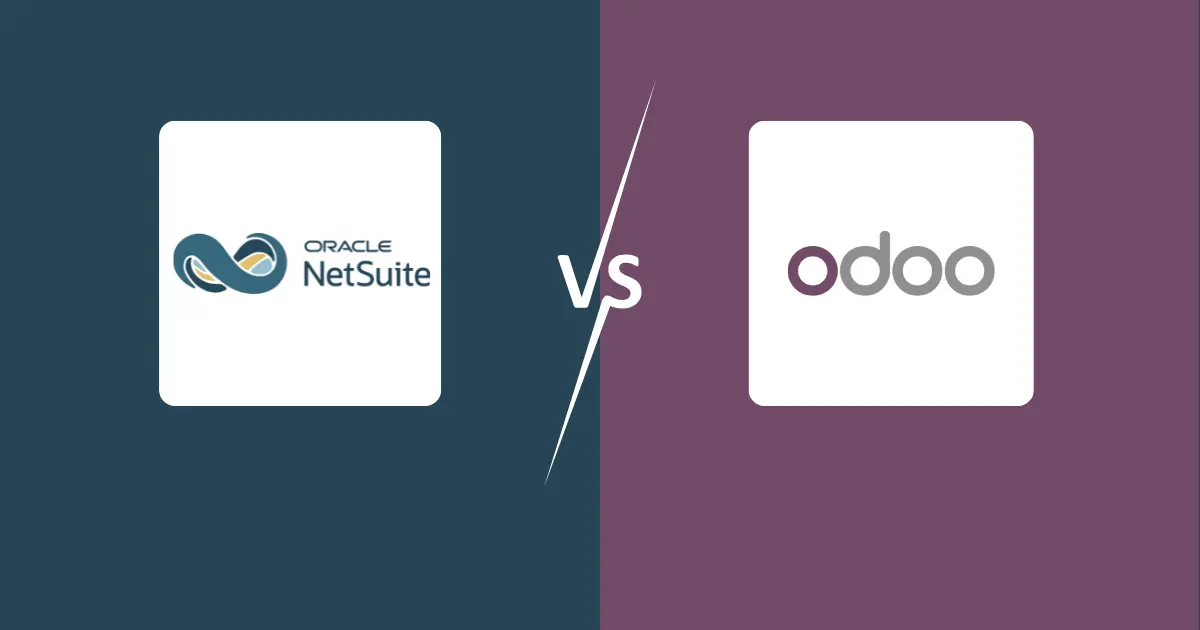
If you’ve been exploring ERP systems recently, you’ve likely come across two names again and again: Odoo and NetSuite.
Both platforms promise to streamline operations, automate workflows, and give you visibility across finance, inventory, sales, and more. But that’s where the similarities end.
While Odoo offers modular flexibility and open-source appeal, NetSuite brings the weight of a mature, cloud-native ERP designed for growing and global businesses.
In this comprehensive comparison, we’ll walk you through how they differ in real-world performance, scalability, implementation, support, and total cost of ownership—so you can confidently decide which platform aligns best with your company’s growth strategy.
NetSuite is a cloud-based ERP designed for fast-growing and global businesses looking for a unified platform across finance, operations, and CRM. It’s known for scalability, built-in compliance, and enterprise-grade reliability.
Odoo, on the other hand, is an open-source, modular ERP that offers deep flexibility and a lower entry cost. It’s often favored by SMEs and developer-led teams that want to customize the system extensively.
| Criteria | Odoo | NetSuite |
|---|---|---|
| Type | Open-source ERP | Cloud-native ERP (SaaS) |
| Deployment | On-premise, cloud-hosted | Cloud-only (multi-tenant) |
| Ideal for | SMEs, developers, cost-sensitive businesses | Mid to large enterprises, global operations |
| Pricing Model | Modular, free core, paid apps | Subscription-based, all-in-one suite |
We’ve broken down the most important ERP functions into clear categories so you can see exactly where Odoo and NetSuite differ — not just in features, but in practical use.
| Feature | Odoo | NetSuite |
|---|---|---|
| Multi-currency | Moderate | Advanced |
| Revenue Recognition | Limited | Advanced |
| Budgeting | Basic | Advanced |
| Fixed Assets | Available | Built-in |
| Tax Management | Moderate | Advanced |
| Financial Reporting | Moderate | Advanced |
Odoo’s financial modules are strong for SMEs, offering multi-currency, tax configuration, and basic asset management. However, revenue recognition and GAAP/IFRS compliance require additional configuration or apps.
NetSuite, on the other hand, is built for finance-heavy operations — it supports automated revenue recognition, multi-book accounting, and advanced budgeting out of the box, making it better suited for regulated industries or complex corporate structures.
| Feature | Odoo | NetSuite |
|---|---|---|
| Warehouse Management | Basic-Moderate | Advanced |
| Demand Planning | Limited | Advanced |
| Lot & Serial Tracking | Available | Advanced |
| Procurement | Moderate | Advanced |
| Drop-shipping | Available | Advanced |
| Supply Chain Analytics | Limited | Advanced |
Odoo’s inventory works well for single or few-warehouse setups and supports essentials like barcode scanning and basic routing. NetSuite is more advanced, with integrated demand planning, real-time inventory visibility across multiple locations, and deep supply chain analytics — essential for companies managing complex logistics.
| Feature | Odoo | NetSuite |
|---|---|---|
| Lead Management | Advanced | Advanced |
| Opportunity Tracking | Advanced | Advanced |
| Quoting & Invoicing | Advanced | Advanced |
| Sales Forecasting | Moderate | Advanced |
| Mobile CRM | Good | Strong |
Both systems offer robust CRM capabilities, but NetSuite ties its sales data directly into finance and inventory for better forecasting accuracy. Odoo’s CRM is highly customizable and integrates easily with its eCommerce and marketing modules, which is great for B2C and digital-first businesses.
| Feature | Odoo | NetSuite |
|---|---|---|
| BOM Management | Advanced | Advanced |
| Work Orders | Advanced | Advanced |
| Production Planning | Moderate | Advanced |
| Quality Control | Basic | Advanced |
Odoo is strong for SMEs in discrete manufacturing, offering bill of materials, work orders, and routing. NetSuite goes further with advanced production scheduling, quality assurance, and real-time costing — better for large-scale or highly regulated manufacturing.
| Feature | Odoo | NetSuite |
|---|---|---|
| Payroll | Basic | Moderate |
| Time Tracking | Moderate | Advanced |
| Employee Portal | Moderate | Advanced |
| Performance Mgt | Limited | Moderate |
Odoo’s HR apps cover recruitment, attendance, and payroll, but advanced workforce planning may require third-party tools. NetSuite’s SuitePeople provides deeper HR analytics and is natively integrated into financial reporting.
| Feature | Odoo | NetSuite |
|---|---|---|
| Multi-subsidiary | Basic | Advanced |
| Multi-currency | Moderate | Advanced |
| Multi-language | Yes | Yes |
| Local Tax Support | Available | Built-in (200+ countries) |
Odoo supports multiple companies but requires more setup to handle consolidated reporting. NetSuite OneWorld is built for multi-subsidiary management, offering built-in tax compliance for 200+ jurisdictions.
Odoo’s open-source framework makes it extremely adaptable — ideal for businesses with unique workflows. NetSuite’s customizations are powerful but operate within a controlled SaaS environment, which enhances stability but limits radical changes.
| Category | Odoo | NetSuite |
|---|---|---|
| Coding Language | Python | JavaScript (SuiteScript) |
| Low-Code Tools | Odoo Studio | SuiteFlow, SuiteBuilder |
| Open Source | Yes | No |
| Developer Community | Large | Moderate |
| Extensibility | Very High | High |
Odoo offers flexible deployment (cloud or on-premise), making it appealing for companies with specific hosting or data residency needs. NetSuite is cloud-native and doesn’t offer on-premise deployment.
| Option | Odoo | NetSuite |
|---|---|---|
| SaaS | Yes | Yes |
| On-premise | Yes | No |
| Self-hosted / VM | Yes | No |
| Vendor-managed Cloud | Yes | Yes |
Choosing between Odoo and NetSuite requires looking beyond the monthly subscription. The true cost of ownership includes licensing, hosting, customization, support, and upgrades over the entire lifecycle (3–5 years or more).
A mid-sized company with 50 users requiring finance, inventory, and sales functionality might expect:
Note: All pricing is illustrative. Actual costs vary by region, edition, hosting choice, customization level, and vendor or partner negotiations.
| Pricing Aspect | Odoo | NetSuite |
|---|---|---|
| Licensing Model | Per user, per app/module. One app free for unlimited users (standard apps only); enterprise apps paid separately. | Subscription-based, bundled suites with per-user fees (quote-based). |
| Hosting Cost | Self-hosted (no software license fee, but server, IT, and security costs apply) or Odoo.sh paid cloud. | Included in subscription. |
| Customization Cost | Often lower with in-house teams; community apps are low-cost but vary in quality. Complex deployments can become costly. | Typically higher; requires certified partners for most customizations. |
| Support & Maintenance | Paid tiers for Enterprise; free community support for open-source users. | Standard support included; 24/7 SLAs may require extra cost. |
| Upgrade Costs | Manual updates if self-hosted; automatic if hosted on Odoo.sh. | Automatic quarterly upgrades included in subscription. |
| Total Cost of Ownership | Low starting cost, but rises with additional apps, customization, and partner support. | Higher upfront, but predictable and stable long-term for enterprises. |
| Aspect | Odoo | NetSuite |
|---|---|---|
| Implementation Time | Small business: 4–6 weeks. SMEs: 2–3 months. Large/complex: 4–6+ months. | Typical: 3–9 months. Complex/global: 9–12+ months. SuiteSuccess: 3–5 months for focused scopes. |
| Partner Network | 2,600+ global partners. Wide choice, but variable quality. Requires careful vetting. | Strong, certified global network. Tiered partner programs (e.g., 5-Star partners). Proven, consistent delivery. |
| Factors Influencing Timeline | Project complexity, customization, data migration, partner choice. | Same factors, plus multi-entity setups and global operations complexity. |
| Key Advice | Vet partners carefully for quality and fit. | Rely on certified partners for predictable results. |
Customization:
Odoo offers deep customization through its open-source architecture, ideal if you have developer resources. NetSuite provides scalable, controlled customization with SuiteScript, supported by a strong partner network.
Cost-efficiency:
Odoo is generally more affordable for startups and SMBs with modular pricing, but costs can rise with complex customizations. NetSuite has a higher upfront cost but delivers an all-in-one solution, reducing third-party add-ons.
Enterprise Reporting:
Odoo provides basic to moderate reporting, often needing extra modules. NetSuite excels with advanced, real-time analytics and multi-entity reporting.
Global Support:
Odoo supports multiple languages and currencies but has limited multi-subsidiary features. NetSuite is built for global enterprises with robust multi-entity and tax compliance, plus 24/7 certified support.
Implementation Time:
Odoo is typically faster for smaller setups but varies with complexity. NetSuite’s implementation is longer but more structured, benefiting complex organizations.
Community Support:
Odoo has a large open-source community offering innovation but requires more self-service. NetSuite’s partner ecosystem is smaller but highly specialized with formal support.
Choosing the right ERP depends on your business size, needs, and growth plans. Here’s a quick guide to help you decide when Odoo or NetSuite might be the better fit:
Both Odoo and NetSuite offer strong ERP capabilities but serve fundamentally different business needs. Odoo is flexible, developer-friendly, and cost-conscious—ideal for growing SMEs with technical resources. NetSuite, meanwhile, is a mature, enterprise-grade solution built for growth, compliance, and complexity.
Still unsure? Consider running a proof of concept or working with an ERP consultant to align your business goals with the right platform.
If you need expert guidance or hands-on support with NetSuite ERP implementation, customization, or optimization, book a free consultation with our NetSuite experts. Our experienced consultants help businesses like yours make confident, successful ERP decisions.